


























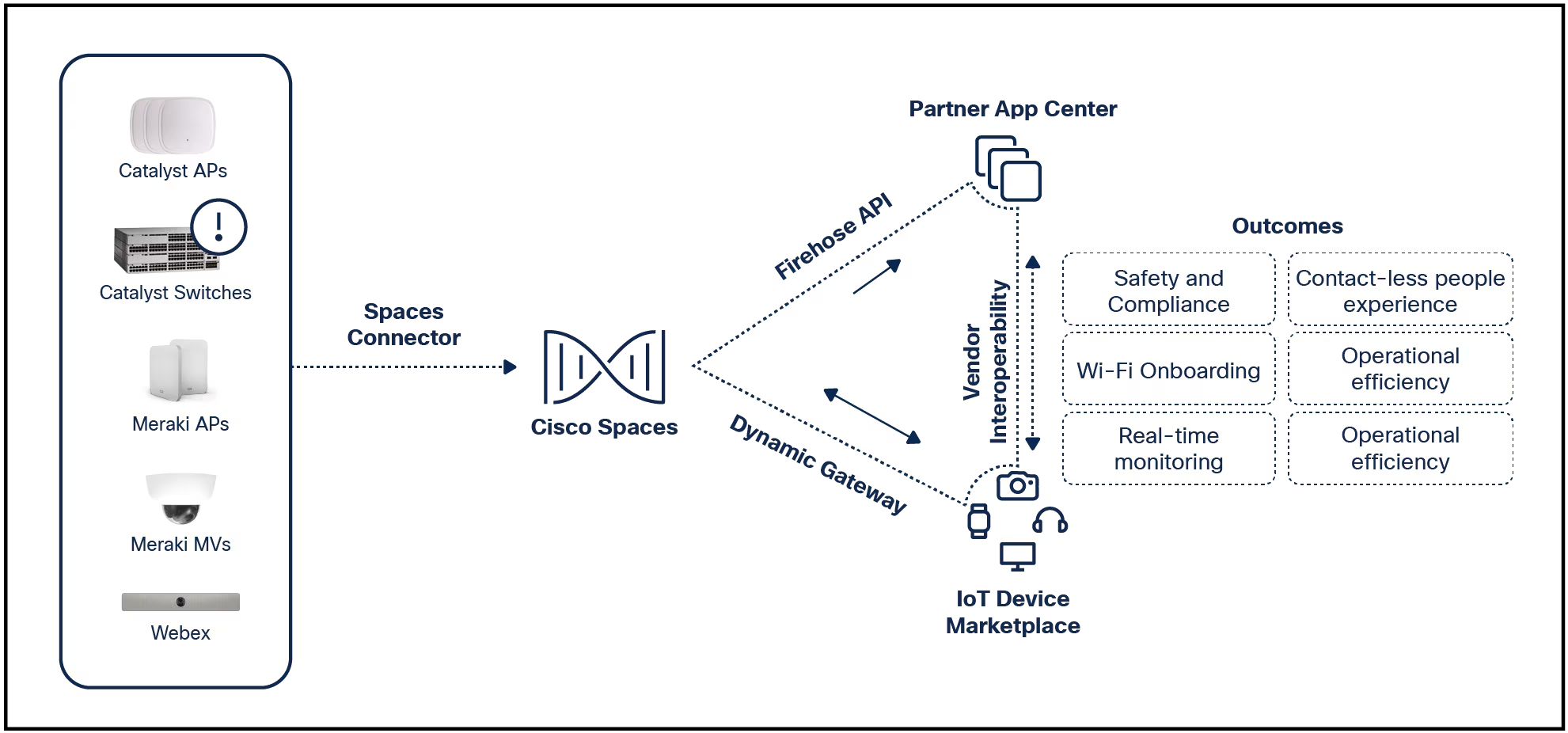
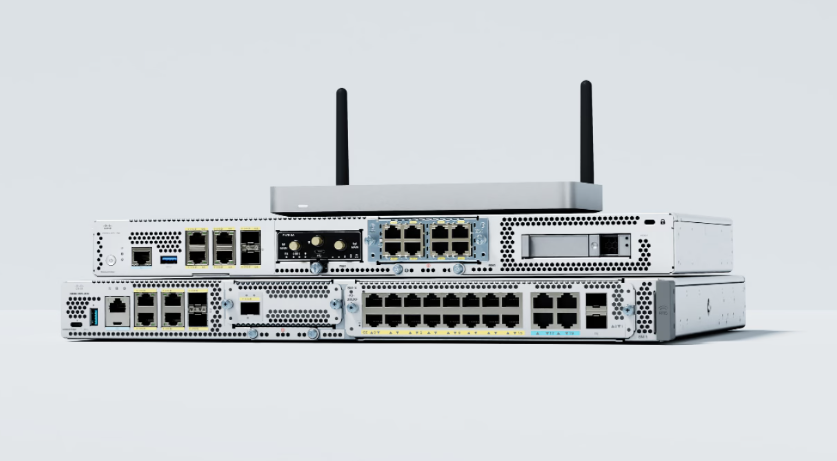

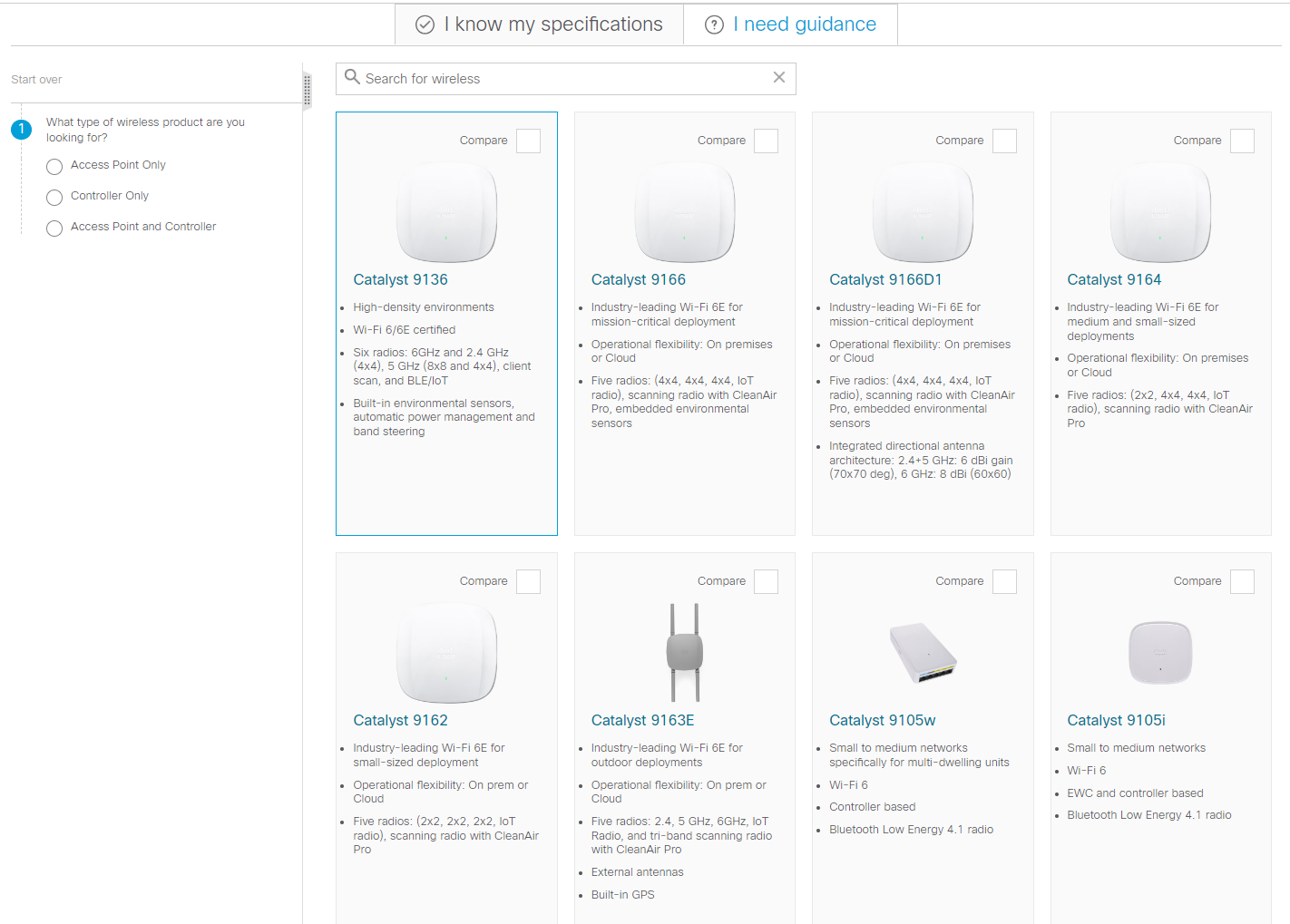

This article will teach you how to get a code from Google Authenticator to log in to your 2FA-enabled account.
You need two things: the Google Authenticator app and a code from the account you want to add to the app. Let's look at what this whole process looks like from start to finish:
Install Google Authenticator. The app is available for Android and iPhone:
Android iOSLocate the two-factor authentication QR code or a long string of characters. Do this from the account you want to add to the authenticator app (e.g., Facebook, Amazon, your bank, etc.).
:max_bytes(150000):strip_icc()/2fa-qr-code-mega-728f652b44e44a91a89f6ddf567ab7ee.png)
Directions for finding the 2FA setup code differ depending on the account you're setting up. It's usually in aSecuritymenu but is also often seen during the sign-in or setup process.
Open Google Authenticator and tap the+sign.
If this is your first time using the app, you'll be asked if you want to log in to your Google account or use Authenticator without an account. The choice is yours, but we recommend logging in so you can back up your codes to your Google account.
SelectScan a QR codeif that's what you have, otherwise tapEnter a setup key.
Scan the code or paste the key to set up the account.
:max_bytes(150000):strip_icc()/add-account-google-authenticator-28360a22c8da46d3bb2c611c4f784816.png)
Grabbing a 2FA code is easy now that your account is linked with Google Authenticator.
Sign in to your account normally using your username and password. You'll be prompted to complete the two-factor authentication you set up with Google Authenticator.
Open the Google Authenticator app on your phone, find the correct account, and note the number provided by the app.
Return to the login screen and enter that six-digit number to complete the login process.
:max_bytes(150000):strip_icc()/enter-google-authenticator-code-1f70b6cca059490aa79a02a18f083ffa.png)
Act fast! You'll notice that the code expires about every minute. It's best to wait for the timer to reset to give yourself as much time as possible to enter the code.
In many cases, the one-time access code can be texted to a phone number associated with your account, but the Google Authenticator app can provide those codes on your smartphone instead.
These two-factor authentication codes ensure no one else has access to your accounts, as a third party would not only need your password but also access to your phone to log in - something remote hackers are unlikely to get their hands on.
Google Authenticator works across Google's services, as well as a wide variety of other online accounts, including Slack.
How to Turn on Gmail Two-Factor Authentication Tags quentes :
Internet
Tags quentes :
Internet