































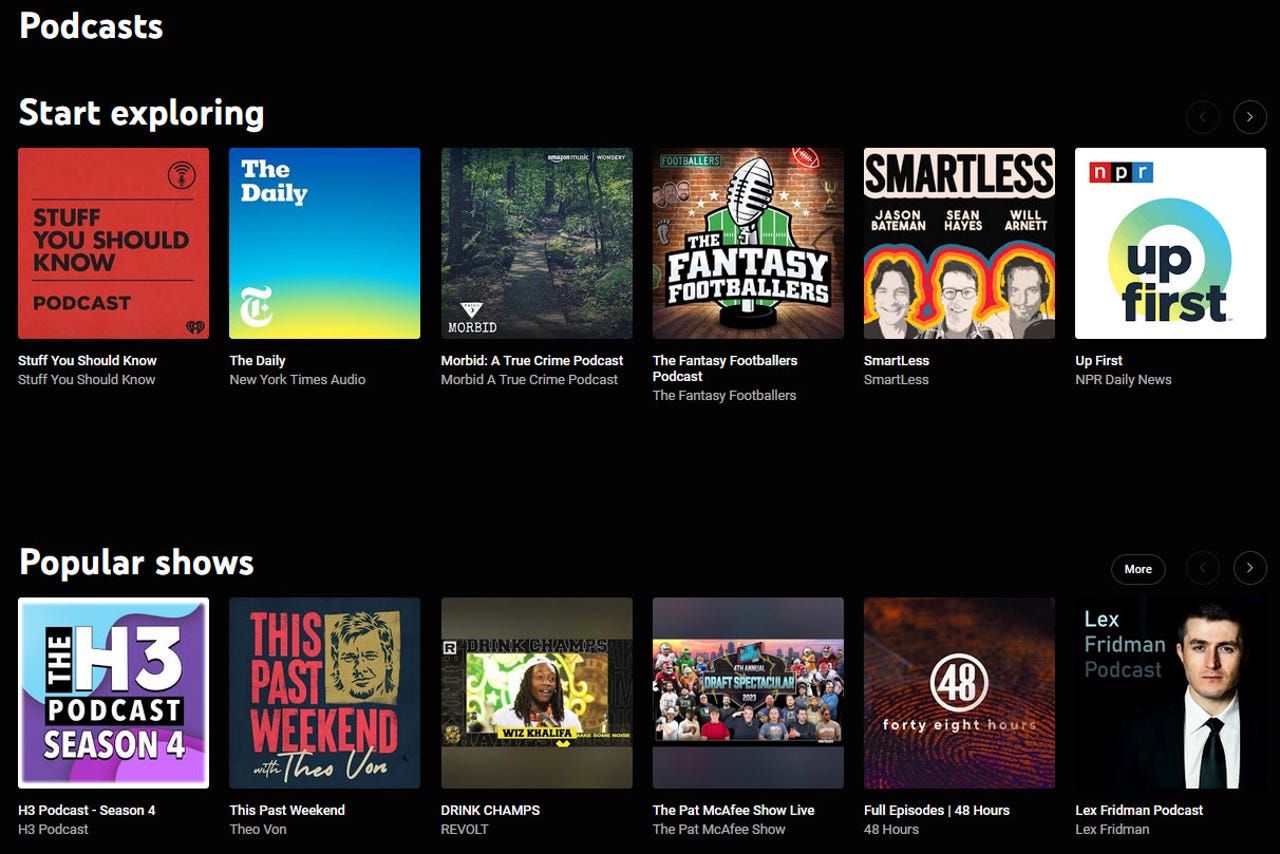
YouTube Music is now home to podcasts.
YouTubePodcast devotees now have a new service through which they can watch or listen to their favorite shows. Previously available only on YouTube, podcasts are now rolling out toYouTube Music where you'll be able to catch them on a PC or mobile device.
In a Thursday support post revealing the rollout, Hazel from TeamYouTube said that the podcasts will initially be available only in the U.S., though there are plans to expand them to other regions down the road. The podcasts are slowly wending their way to YouTube Music, so you may not see them just yet but should gain access before too long.
Also: Twitter Subscriptions give creators a new way to make money
You'll be able to catch podcasts on-demand, off-line, and in the background. As another bonus, you can watch or listen to the podcasts with just a free account, unlike other Google and YouTube music services that require a paid premium subscription. According to Hazel, this new podcast experience complements the ability to watch video podcasts on YouTube.
"All listeners can enjoy podcasts on-demand, offline, in the background, while casting and seamlessly switch between audio-video versions on YouTube Music," Hazel said in the post. "This podcast listening experience is different from our music listening experience where you need a Premium or Music Premium subscription to enjoy some of these features."
Also: The best tripods (and why they're great for content creators)
The podcast landscape has been heating up over the past several years with more and more companies, celebrities, and regular folks hosting their own shows. Since the integration with YouTube Music is brand new, you may have to wait awhile for your favorite podcasts to pop up. The service also faces competition from other more mature podcast services, such as Apple Podcasts, Spotify, Stitcher, and even Google Podcasts.
To check for podcasts, open YouTube Music in a browser or snag the mobile app for iOS/iPadOS or Android. Click or tap the tab or icon for Explore and then select Podcasts. Browse through the screen to discover any shows that interest you. Alternatively, click or tap the Search option. Type a category or specific name for a podcast. Among the results should be shows and episodes related to your topic. Then just pick the episode you want to play.
Also: How to remove background noise in Audacity for better-sounding podcasts
If you like a particular show, select the three-dot icon next to it and add it to your library or share it with someone else. With a specific episode, you can save it to listen later, play it next, download it, or add it to a playlist.
Those of you who host a podcast may want to consider expanding your show to YouTube Music. To do this, make sure your podcasts appear in the Podcasts tab in YouTube Studio. Hosts with audio-only podcasts will eventually be able to upload your audio episodes via RSS feeds to both YouTube and YouTube Music.
 Tags quentes :
Nosso processo
Home & Escritório
Entretenimento em casa
Tags quentes :
Nosso processo
Home & Escritório
Entretenimento em casa