




























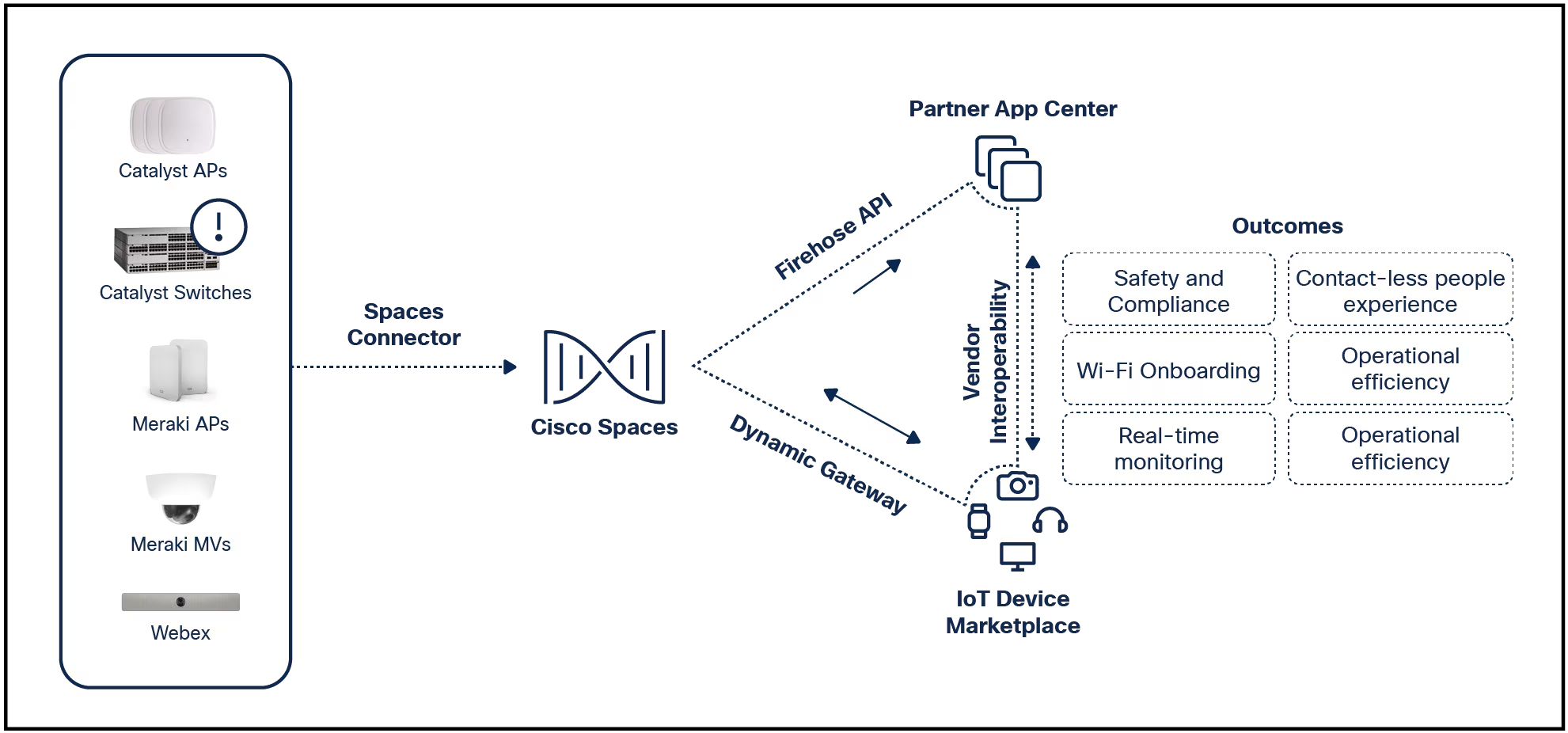
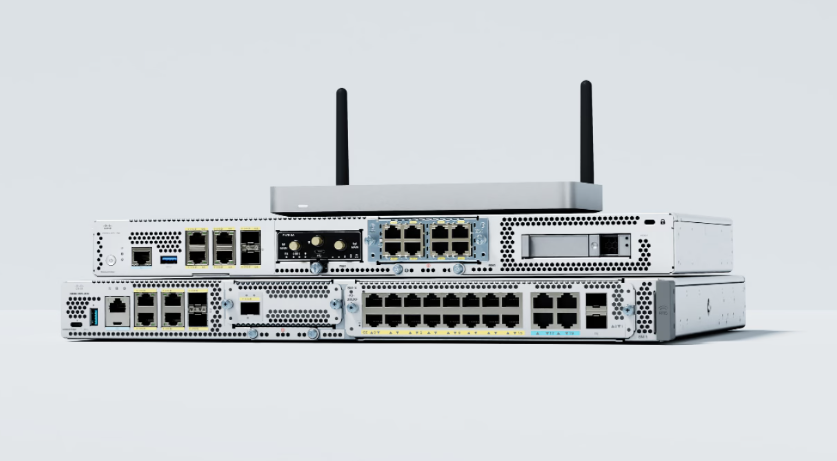

 Image: Getty Images
Image: Getty Images Google Chrome is a popular web browser notorious for hogging a computer's memory and sapping a device of its energy. With the latest version of Chrome for desktops, Google is delivering a solution to this problem.
Also:For total privacy in Chrome, use these VPNs (no, an extension won't cut it)
Google first introduced the new features, called Energy Saver and Memory Saver, back in December. The new modes help the browser run more efficiently on Windows, MacOS, and ChromeOS. With the release of Chrome 110, Energy Saver mode and Memory Saver mode are rolling out globally and turned on by default, as Android Police first reported.
Memory Saver mode will help users who keep multiple tabs open at once. It frees up memory from inactive tabs to ensure that active websites run smoothly. The inactive tabs reload once you start using them again.
Battery Saver mode, meanwhile, kicks in once a laptop's battery level reaches 20%. At that point, it limits background activity and visual effects on websites with animations and video.
Both of the new modes can be disabled in Settings.
 Tags quentes :
Tecnologia
Serviços & Software
Tags quentes :
Tecnologia
Serviços & Software