































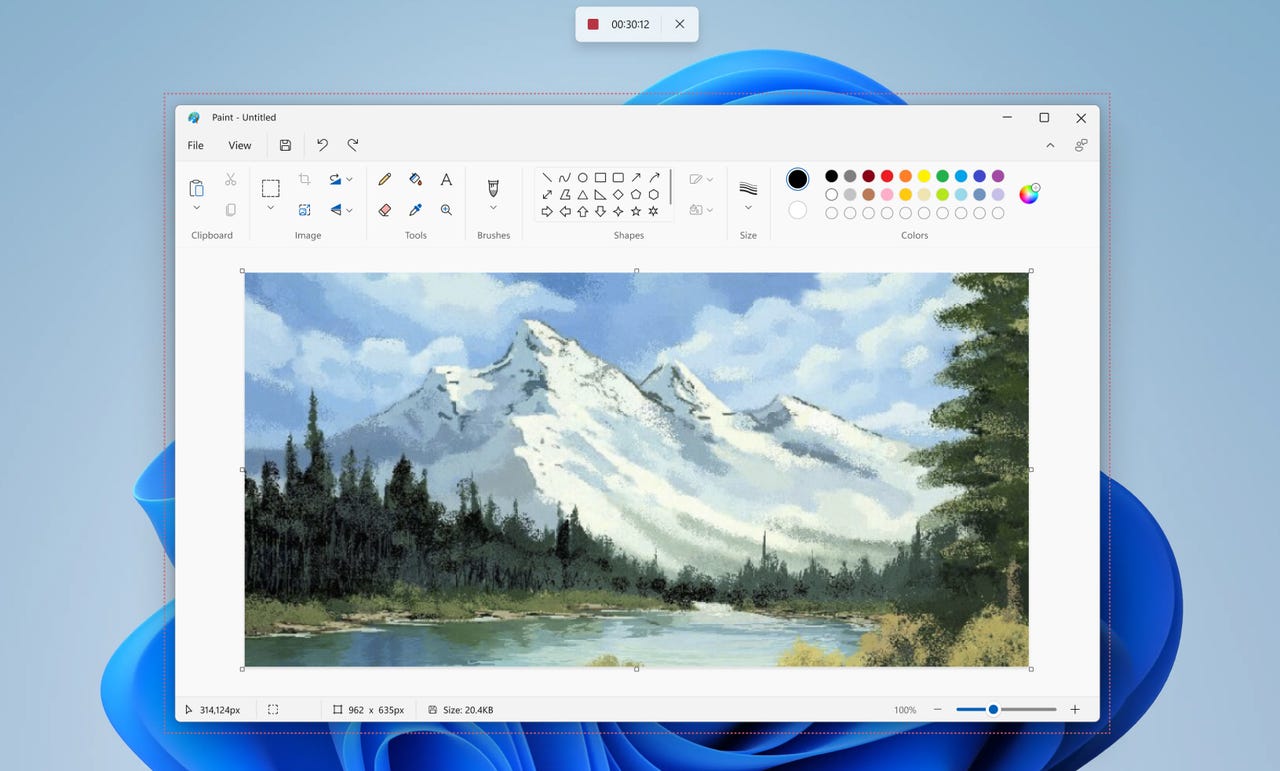 Image: Microsoft
Image: Microsoft Microsoft is embellishing its screenshot feature, Snipping Tool, with a new feature that lets users record screen sessions.
The new screen-recording function is rolling out to some Windows Insiders in the Dev Channel, but will reach more insiders before eventually hitting Windows 11 for mainstream users. The updated version of the Snipping Tool app with the screen recorder is version 11.2211.35.0.
Snipping Tool is one of Microsoft's 'inbox' apps -apps that generally ship with Windows 11, such as Calculator and the Mail and Calendar app.
The screen-recording button with its own video camera icon sits next to the original Snip button, which has a camera icon.
Also: How to control Windows 11 with your voice
Users can also pick a part of the screen to focus on before the recording session starts. The recorded content can then be previewed before saving or sharing.
Dave Grochocki, principal product manager lead of Windows Inbox Apps, notes that the preview feature does have some bugs, including "a slight delay between when you click 'Start' and when the recording begins."
Also, the Snipping Tool app window does not restore when starting a new snip from within the app.
The Snipping Tool is a favorite among Windows fans who test Microsoft's Windows 11 Dev and Beta channel preview releases.
The Snipping Tool can be launched from the keyboard with Win + Shift + S. It also offers rectangular mode, window mode, full-screen mode, and free-form mode. A few years ago on Windows 10, Microsoft toyed with the idea of changing the Snipping Tool's name to Screen Sketch and then Snip & Sketch. But it eventually returned to the original Snipping Tool.
Microsoft hasn't said whether the new recording feature will be made available to Windows 10 users.
 Tags quentes :
Tecnologia
Serviços & Software
Tags quentes :
Tecnologia
Serviços & Software