































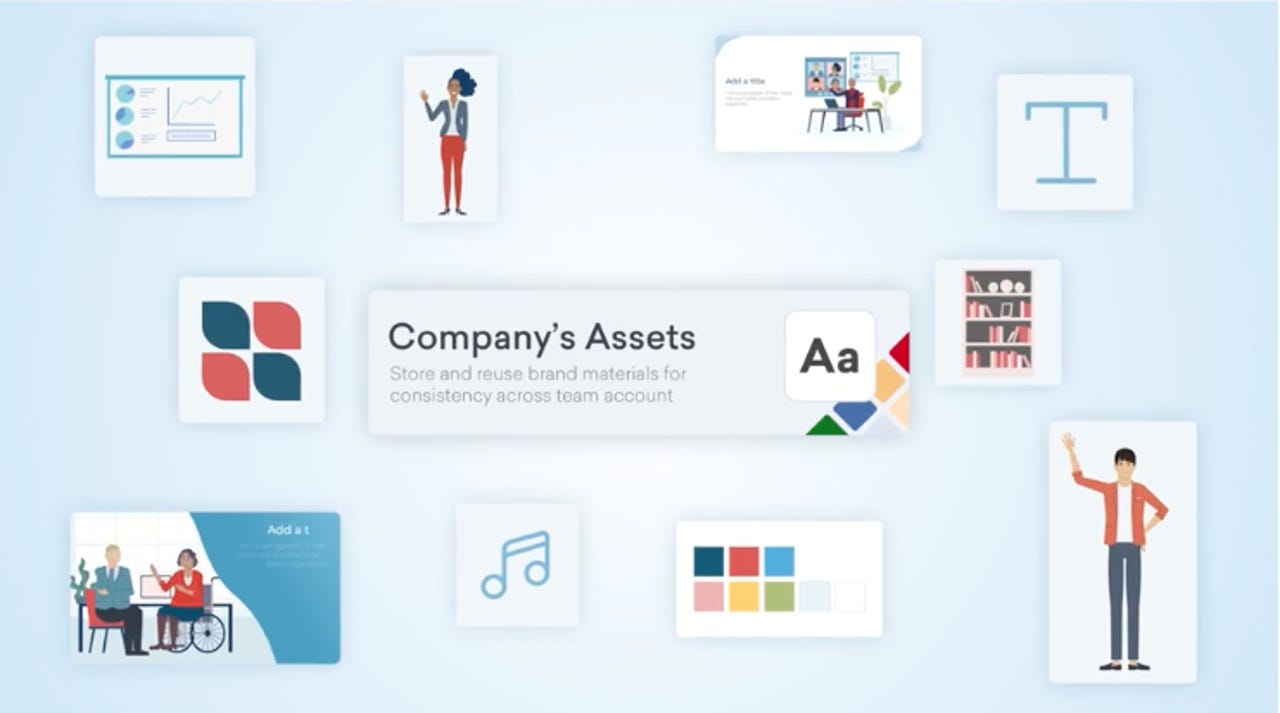
Businesses need to make a lot of video content to support processes like compliance training, onboarding, and more -especially when getting hundreds or thousands of employees up to speed at scale. Enterprise AI video platform Vyond is using artificial intelligence (AI) to make that task quicker and easier.
On Wednesday, the company announced new generative artificial intelligence (GenAI) features to its video-generating tools, most notably improved brand control measures.
Also: My 9 must-have gadgets for creating quality YouTube videos
Vyond offers two tools: Studio, a heftier powerhouse for video creation, and Go, a lighter, quicker generator.
In Studio, users can drag and drop elements supercharged by AI to make videos, including thousands of props, actions, and expressions. The product lets you turn employee headshots into animated characters, remove backgrounds from photos, enhance voice recordings, and more.
Vyond Go lets businesses create scripts and videos instantly from quick prompts. Supplied with various formats and locations to choose from, users can opt for the script Vyond generates or upload their own text for more customization, as long as it fits the prompt's 4,009-character limit.
Videos take seconds to generate, and can be edited easily in the application itself. If a project needs bigger edits, users can take the video into Studio for fine-tuning. We gave it a spin by turning this story into a quick video explainer, featuring the avatar version of our very own Sabrina Ortiz.
While it took a bit more time than expected to navigate all the tools, the interface was easy to use and made video creation fun:
Those on Enterprise and Agency plans will get to try Vyond's new Brand Management Suite, which lets users "quickly and easily share brand assets, create watermarks, and even require approvals to distribute content," the announcement states. This allows companies to more closely manage brand kits for consistency across all their videos.
Users on all plan types can more easily diversify characters by switching up colors, skin tones, and clothing without needing to create figures in the Character Creator first.
Also: Adobe Premiere Pro's new AI tools blew my mind. Watch them in action for yourself
Vyond's character editing options.
Expanding beyond its core animation, Vyond added new styles to the Go template library, including photorealism, "diverse character styles, non-animated charts and infographics, narration, and Shutterstock templates," a Vyond blog details.
The company also upgraded Go with direct caption editing, as well as an Auto-Adjust Scene Duration feature that uses AI to calibrate the length of scenes in your video based on how you edit your characters' script.
Also: Google Workspace gets new generative AI features, including an AI-powered video creation app
In addition, you can now automatically generate props for videos using Vyond's pre-established prompts, and scripts can be written in over 70 languages.
Vyond subscriptions start at$25/month per user, and all of them include access to Vyond Go. The company offers a two-week trial of its software with access to most of these new features.
 Tags quentes :
Inteligência artificial
Inovação
Tags quentes :
Inteligência artificial
Inovação