






























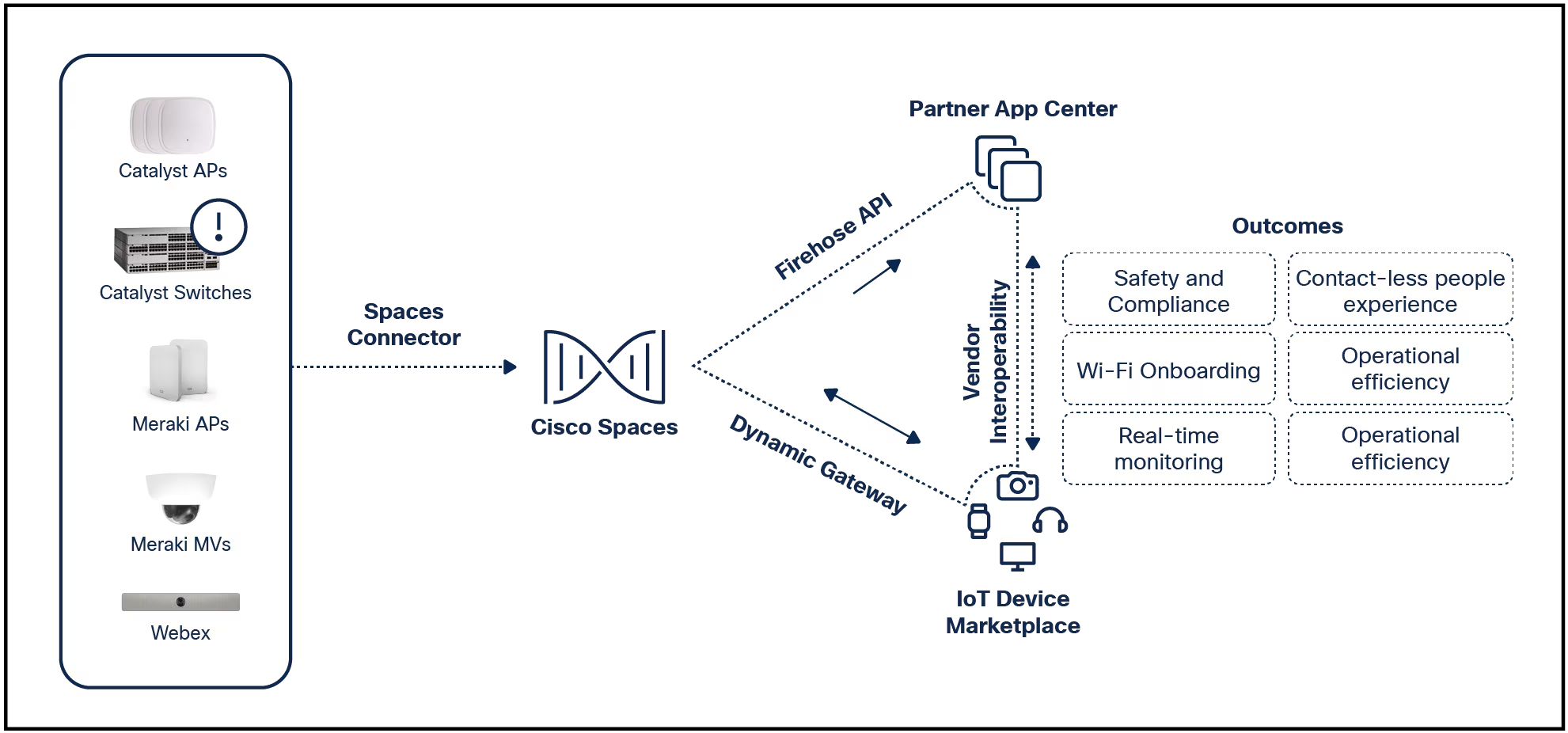
 filo/Getty Images
filo/Getty Images Some people are calling it convenient, and some people are calling it creepy, but a new feature on Samsung Galaxy phones that lets you clone your own voice and attach it to the virtual assistant is rolling out to more devices.
With Bixby voice cloning, users can record a short set of sentences and an AI software will create an entire voice for the virtual assistant that matches the user's voice.
Also: This compact Android is the best phone you've never heard of
Perhaps the most practical use for the AI-generated voice is for Bixby Text Calling. With that feature, users can answer phone calls by typing a message. Instead of sending that as text though, Bixby reads it aloud to the caller. And with this new tool, Bixby can read that aloudin your own voice.
You can also apply this new voice to everything Bixby does, including answering your own questions (which, just personally, I think leans a little towards the creepy side).
Samsung didn't make it clear exactly which devices were receiving the update first, but the tool has started showing up in users' hands. It's worth noting that the feature is being rolled out in stages, and could take some time to reach everyone. It also wasn't clear if the feature required the latest One UI 5.1.1 update, but having that as a requirement would leave out a large portion of Galaxy devices, so that's not likely.
Also: The best phones right now: Expert tested and reviewed
Interested in seeing if you have the feature? Here's how to find out and set it up if you do.
Go to Call settings>Bixby text call>Languages and voice>Add voice>Create custom voice. You will then be prompted to download Bixby Custom Voice Creator.
In that app, you will be asked to read ten sentences out loud to cover all of the sounds that the app needs to create your custom voice and then to name your voice.
When you're done with that, Bixby gets to work. It does take some time, but the app can run in the background while it's working.
After the voice is created, navigate to Settings, then Language and Voice Style to activate it. If it works for you, let us know how accurate your AI-generated voice sounds in the comment section below. Our first attempt was not as impressive as we'd hoped.
 Tags quentes :
Tecnologia
Smartphones
Tags quentes :
Tecnologia
Smartphones