






























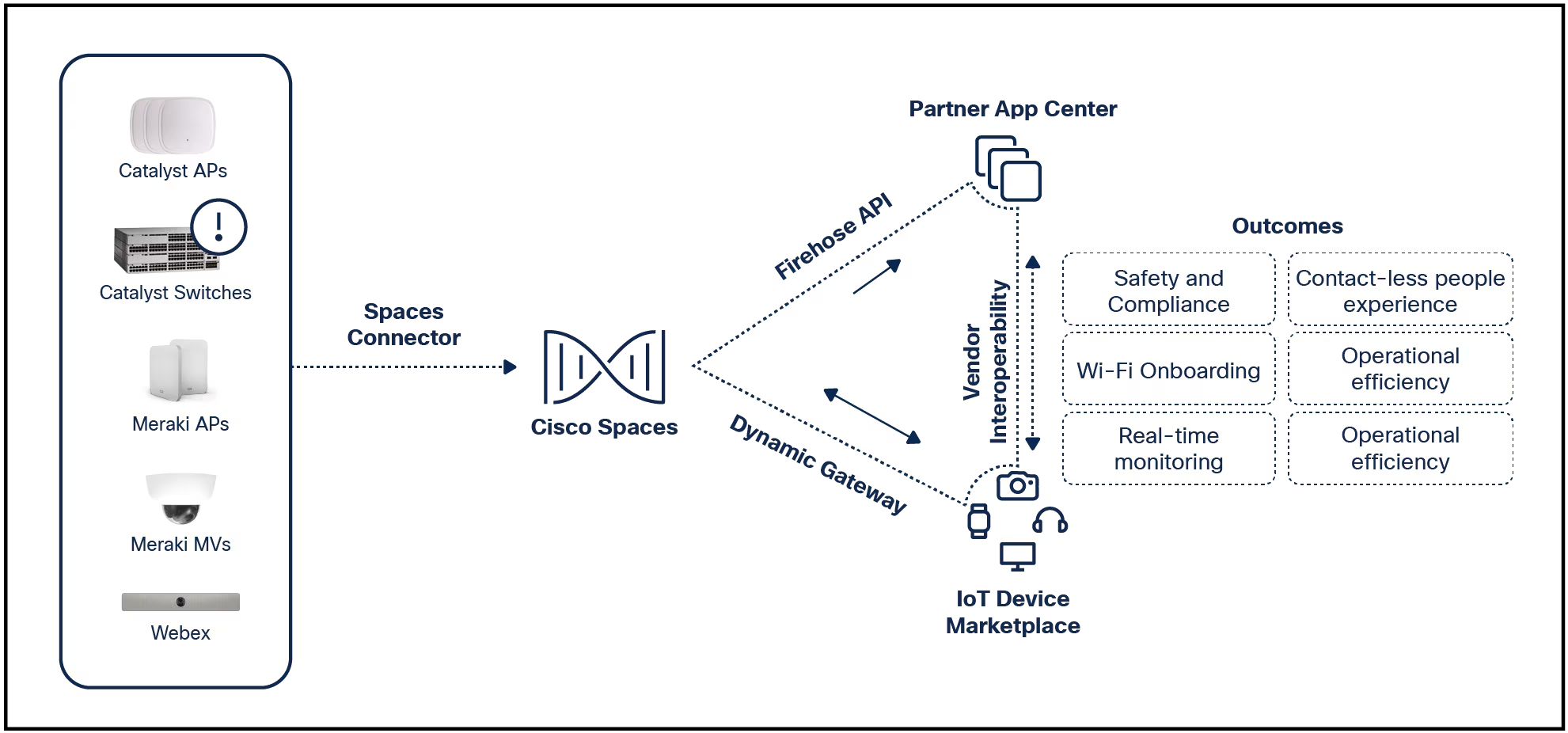
A laptop docking station can help you upgrade your work-from-home setup, transforming your laptop into a full-fledged workstation. Adding one -- maybe even two-- quick connections, these docking stations make it possible to add full-sized external displays, including a keyboard and mouse, a wired Ethernet connection, and access to devices like backup drives, scanners, and printers.
Besides instant connection to your work accessories, the ultimate perk of a laptop docking station is its compact form factor, fitting comfortably on your desk -- even if you don't have much room. The best laptop docking stations feature multi-port connectivity for all your devices, powerful connection, and even video output.
Also: The best 5 laptop cooling pads
went hands-on with our pick for the the best docking station overall -- theUgreen USB-C multifunction station -- and asked working professionals the stations they actually use and love. Here are our selections.
Ugreen USB-C multifunction docking station specs: Ports:USB 3.2 Gen 2 Type-A (3); USB 3.1 Type-C (2); Gigabit Ethernet; combo audio; SD/TF card readerDisplay:HDMI: 4K @ 60 Hz (1), 8K @ 30Hz (1); DisplayPort 4K @ 30Hz (1); supports up to 3 total displays via HDMI and DP
Supporting up to three monitors through its HDMI and DP connections, 3 USB-A ports, and an SD card reader, this dock is a monolithic package for all your productivity needs. It also houses a slot for Ethernet that ensures you'll have fast access to your data via LAN networks or physical media.
"What's really cool about this dock is that it can connect to three monitors at the same time. As someone who often has a lot going on and needs to keep track of different things, this is a total game-changer," says business manager Chris Panteli. Panteli currently uses the Ugreen docking station and calls it the "Swiss army knife" of his laptop.
Review: Ugreen USB-C Multifunction docking station review
While there are other similarly configured docks out there, few offer access to DisplayLink technology. This all-important add-on means PCs without built-in support for triple, or even dual-monitor setups can still use multiple monitors, which is especially vital for M1 Mac users that often find themselves restricted to just one display.
"The Ugreen USB-C multifunction docking station has been a dependable addition to our technological arsenal," says Azzam Sheikh, a digital strategist at Money Advisor, where his team uses the docking station. "It's been delivering consistent performance, handling numerous connections seamlessly, and has been a game-changer with its plug-and-play functionality during the remote working boom of 2023."
View now at Amazon View now at B&H Photo-Video more buying choicesUgreen 9-in-1 USB-C docking station: Ports:USB 3.2 Gen 2 Type-A (2); USB 3.1 Type-C (1); Gigabit EthernetDisplay:HDMI: 4K @ 60 Hz (2), DisplayPort 4K @ 30Hz (2); supports up to 2 total displays via HDMI and DP
If the$300 price tag of our top pick seems a bit pricey, Ugreen makes an excellent alternative that sacrifices a few ports and some resolution potential for a portion of that price. The Ugreen 9-in-1 USB-C docking station includes one less USB-C port, one less USB-A port, and it skips audio output entirely.
However, it includes two video outputs for a dual-monitor setup, with an option for HDMI or DisplayPort for either display. It's also capable of providing up to 100W of power when connected to a compatible adapter. It's worth noting that, just like its more expensive sibling, you'll need to use the USB-C PD adapter that came with your laptop, or another compatible adapter to provide power to the unit.
"[The Ugreen 9-in-1] has effectively expanded the capabilities of my laptop, allowing me to connect multiple peripherals and external displays seamlessly," says Shawn Davies, founder of Digital Connect Mag, who uses the model for work. "It has been an excellent addition to my setup," he says.
View now at AmazonApple USB-C Digital AV multiport adapter specs: Ports:USB Type-C (1); USB Type-A (1)Display:HDMI (1), 3840 x 2160
While there's not a dedicated Apple-branded docking station for use with your MacBook, Apple does offer its USB-C Digital AV Multiport Adapter. Although it pales in comparison to the options offered by the top models above (and several below), it is far less expensive, and takes care of all of the basic necessities. You could also expand it in a pinch by using a compatible USB-A hub.
"This little gadget is a lifesaver for someone like me who's constantly juggling different devices. It's like the Swiss army knife of adapters, and I love it," shares Athina Zisi of iGaming company Energy Casino. "The fact that it's a multiport adapter means I can connect my MacBook to so many things all at once. It's like the ultimate party trick for my laptop."
If you're using this with a MacBook Air, you'll probably be limited to the one extra USB-C port it's not already taking up. But if you're connecting to a port-heavy MacBook Pro, you could potentially run two external monitors (one via the MacBook's built-in HDMI port and one via the dongles), or more if any of those monitors support Thunderbolt-based input.
View now at Crutchfield View now at Apple View now at Best Buy more buying choicesAccell Mobile multiport adapter specs: Ports:USB 3.1 Gen 2 Type-C with 100W PD (1); USB 3.1 Gen 2 Type-A (1)Display:HDMI (1), DisplayPort 1.4 (1)
Accell's Mobile multiport adapter is sort of like a platform-agnostic version of Apple's take on a portable dock seen above. The unit includes just a few ports, but hits all the right notes to set up an entire mobile workstation while still fitting in a pocket.
The unit can support one 8K display or two 4K displays for added versatility and the option to locate your laptop into the middle of a dual-monitor setup. However, if your device has more than a couple peripherals, you'll need to rely on either your laptop's built-in ports or an added compact USB-C or USB-A. As a universal option, the multiport adapter works across Windows, ChromeOS, MacOS, and even Android-based devices.
"Accell is a well-respected company that is famous for the superior quality of its many connectivity products," says Shanal Aggarwal, who uses the docking station in his job at TechAhead. "This docking station is designed to be compatible with a variety of devices, enabling users to connect their laptops, tablets, or other devices to external screens, projectors, wired networks, and USB accessories."
View now at AmazonPlugable USB 3.0 universal laptop docking station specs: Ports:USB 3.0 Type-A (2); USB 2.0 Type-A (4); speaker output; microphone input; Gigabit EthernetDisplay:HDMI (2); DisplayPort (2); up to two simultaneous 4K @ 60Hz displays
Not everyone has the latest tech, but that doesn't make it any less vital. For those with slightly older laptops they'd like to build a workstation around, Plugable made this 11-in-1 docking station that connects via either USB 3.0 or USB-C.
The older USB protocol means this model is limited to 2 displays, but it's still surprisingly capable. Support for two 4K monitors running at 60Hz is included thanks to the dock's DisplayLink compatibility.
USB-C and USB 3.0 connection options means you'll be able to use the dock now with your older hardware and continue to use it when you upgrade to a newer laptop with USB-C support in the future.
"The Plugable USB 3.0 universal laptop docking station has been an excellent companion for my remote office setup," says Milosz Krasinski, an international SEO consultant and road warrior who relies on the Plugable USB 3.0 laptop docking station during his travels. "Overall, I have not encountered any significant flaws or issues with the Plugable USB 3.0 universal laptop docking station. Its versatility, reliability, and seamless connectivity options make it an excellent choice for creating a functional remote office setup."
View now at Walmart View now at B&H Photo-Video View now at Amazon more buying choicesPlugable USB-C Triple 4K Display Docking Station specs: Ports:USB Type-C (1); SD Card Reader (1); Audio In (1, 3.5mm); Audio Out (1, 3.5mm); DisplayPort 1.2 or HDMI 2.0 (2, DisplayLink); DisplayPort 1.2 or HDMI 2.0 (1, Alt Mode); USB Type-A 3.0 (4); Gigabit Ethernet (1); 10Gbps USB-C (1)Display:DisplayPort (3); HDMI (3); up to three simultaneous 4K resolution @ 60Hz displays
In addition to Plugable's USB 3.0 universal laptop docking station, we also recommend the USB-C Triple 4K display docking station. You can think of this particular model as an upgraded version of the first as it has similar functionality with more specialization.
Also:best HDMI cables for 2023
As you can guess from the name, the USB-C Triple 4K docking station has the ability to output 4K resolution video at 60Hz to up to three individual displays. It can do so through its multiple HDMI and DisplayPort connections. Of course if you don't have content that high of a resolution, it is compatible with lower settings as well and at the same refresh rate,
On the surface, this seems a lot like the Ugreen USB-C multifunction docking station and it is in a variety of ways. However, Plugable's version outclasses it by being more versatile supporting ChromeOS; more specially ChromeOS 100 and later. Ugreen's option does support 8K output; however both the tech and entertainment industry lack consistent 8K content. Maybe in the future they both will. But until then, it's better to have versatility than support for a niche format.
View now at Walmart View now at Amazon View now at B&H Photo-Video more buying choicesAccell Thunderbolt 4 dock specs: Ports:USB Type-C with Thunderbolt 4 support (2); Display 1.4 (1) USB 3.1 Gen 2 Type-A (3); USB 2.0 Type-A (1); Gigabit Ethernet; combo audio; SD card readerDisplay:Thunderbolt 4 (2) DisplayPort 1.4 (1); supports one 8K @30Hz display or dual 4K @60Hz displays.
It's very common to find users with such a cramped desk space they can barely squeeze even the smallest docking stations into. For those situations, the Accell Thunderbolt 4 dock is a great fit...literally.
The low-profile, shallow design makes it hard to believe that it sports as many connections as it does. With full Thunderbolt 4 support across data and display connections, it can support up to two displays, or a single 8K monitor.
Review: Is this the ultimate Windows docking station? Meet the Accell Thunderbolt 4
Perhaps best of all, it includes its own power supply, so your laptop's included charger can be left in its bag.
"If you've never used a docking station like Accell's Thunderbolt 4 Dock, you're missing out," said our reviewer, who went hands-on with the compact docking station. "In short, it all 'just works,' and works well...as long as you're using a Windows-based PC."
View now at AmazonMicrosoft Surface Dock 2 specs: Ports: USB 3.2 Type-A (2); USB Type-C (4); audio out; Gigabit Ethernet Display: USB Type-C; supports up to two 4K displays at 60Hz
Microsoft's Surface Pro line has always been distinguished by its distinctive blade-style connector, which delivers power, video, and peripheral connections through a proprietary format. Still, if you've got a compatible Surface Pro or Surface Laptop, it's by far the easiest way to get connected in a magnetic snap.
The device is compatible with recent Surface Pro devices, but the Surface Pro 3, Surface Pro 4, and original Surface Book are not supported. The dock offers 199W of power, support for dual 4K displays, and a total of six USB ports. It's not the most comprehensive, but it is the most likely to be compatible with your Surface-branded device.
View now at Best Buy View now at B&H Photo-Video View now at Walmart more buying choicesThe Ugreen USB-C multifunction docking station is the best overall docking station. It provides ample ports and power, and offers the added flexibility of DisplayLink to ensure that almost any laptop you connect will become the core of a multi-monitor workstation.
Best laptop docking station | Cost | Ports | Power |
Ugreen USB-C multifunction docking station | $300 | 12 | 100 watts |
Ugreen 9-in-1 USB-C docking station | $200 | 9 | 100 watts |
Apple USB-C Digital AV multiport adapter | $65 | 3 | N/A |
Accell Mobile multiport adapter | $84 | 4 | 90 watts |
Plugable USB 3.0 universal laptop docking station | $99 | 10 | N/A |
Plugable USB-C Triple 4K Display Docking Station | $279 | 13 | 100 watts |
Accell Thunderbolt 4 dock | $200 | 10 | 96 watts |
Miccrosoft Surface Dock 2 | $208 | 7 | 199 watts |
The right laptop docking station for you will depend on which factors you care about most, and what you need the docking station for. Below, we've laid out our recommendations to help you decide.
Choose this best laptop docking station... | If you want... |
Ugreen USB-C multifunction docking station | The best overall option. This laptop docking station has HDMI and DP connections, 3 USB-A ports, an SD card reader, and promises power in a compact body. |
Ugreen 9-in-1 USB-C docking station | A less expensive version of our top pick. You can cut down on a few ports to save a couple bucks while still getting two video outputs for a dual-monitor setup. |
Apple USB-C Digital AV multiport adapter | A simple product to work with your Mac Mini or MacBook. This best laptop docking station is made specifically for your Apple device. |
Accell Mobile multiport adapter | A pocket-sized dock that works across almost all operating systems. This is a laptop docking station that is easy to take with you on the go. |
Plugable USB 3.0 universal laptop docking station | The best laptop docking station for older laptops that supports two displays at a resolution of 1920x1200 pixels (or 2560x1440 pixels via one HDMI connection), working across Windows, ChromeOs, MacOS, and even Android-based devices. |
Plugable USB-C Triple 4K Display Docking Station | A highly versatile docking station sporting 13 individual ports and the ability to output up to three 4K resolution signals at 60Hz. |
Accell Thunderbolt 4 dock | A docking station for super compact workspaces. This best laptop docking station doesn't require a large footprint, but still supports up to two displays or one 8K monitor. |
Microsoft Surface Dock 2 | A docking station specifically for your Surface Pro or Surface Laptop. There is incredible power packed into this model. |
We compared important docking station specifications, including price, connection types, power, video outputs, ports, audio input/output, and wired ethernet to find the best option for you.
In this guide, we list some popular, well-reviewed dock options. But they're not all equal. Before you choose one for your work-from-home office, here's what you should look for.
A docking station lets you easily connect one or multiple external displays, external storage devices, webcams, and other devices to your laptop. It essentially allows your laptop to behave the same way as a traditional desktop tower while letting you multitask across multiple screens or more easily access different storage devices.
"It's pretty much your laptop's personal helper," saysnPanteli. "Picture it as a small power center where you can hook up your keyboard, mouse, monitor, and even your printer. Plus, it can charge your laptop. It's super useful, especially for those of us who use many devices at once."
There are universal docking stations available, and they will not only work with multiple models of Windows-based laptops, but also MacBooks, Chromebooks, and even Android-based devices. However, there are also many models out there which are made to work with specific brands or even exact models.
Apple, Microsoft, and several other PC makers produce docking stations that will only work with their products. If you get a third-party docking station, it should work with anything you have -- but you should check the specs to be sure.
A USB hub is a device that adds more USB ports to give you additional ways to connect peripherals like mice and keyboards, as well as thumb drives and external hard drives.
Also: The 5 best USB hubs
Meanwhile, a docking station can do that as well, but they also have ports for connecting monitors via DisplayPort, HDMI, or Thunderbolt, so you can have a second (or third, or fourth) screen for easier multitasking when you need to work on your laptop. They can also add wired networking to laptops that are normally only Wi-Fi compatible.
Panteli offers a helpful analogy: "Think of a USB hub as a docking station's little bro. It lets you connect more devices to your laptop through USB ports, but it doesn't do as much as a docking station."
On the other hand, he says, "USB hubs are all about plugging in more USB devices, while docking stations can make your laptop act like a fully-loaded desktop with multiple monitors, charging options, and a lot more."
The options below are more basic docking solutions that will get you most of the way there but may not offer the same level of functionality as those chosen above (with the exception of the Apple entry). That said, these laptop docking stations may be all you really need, and they cost less that the complex docks above.
This best laptop docking station gives you plenty of options for your devices.
View at AmazonThis is a reliable laptop docking station at a reasonable price.
View at AmazonThis best laptop docking station can hold 12 of your devices at the same time.
View at Anker Tags quentes :
Tecnologia
Nosso processo
Computação
Laptops
Tags quentes :
Tecnologia
Nosso processo
Computação
Laptops