






























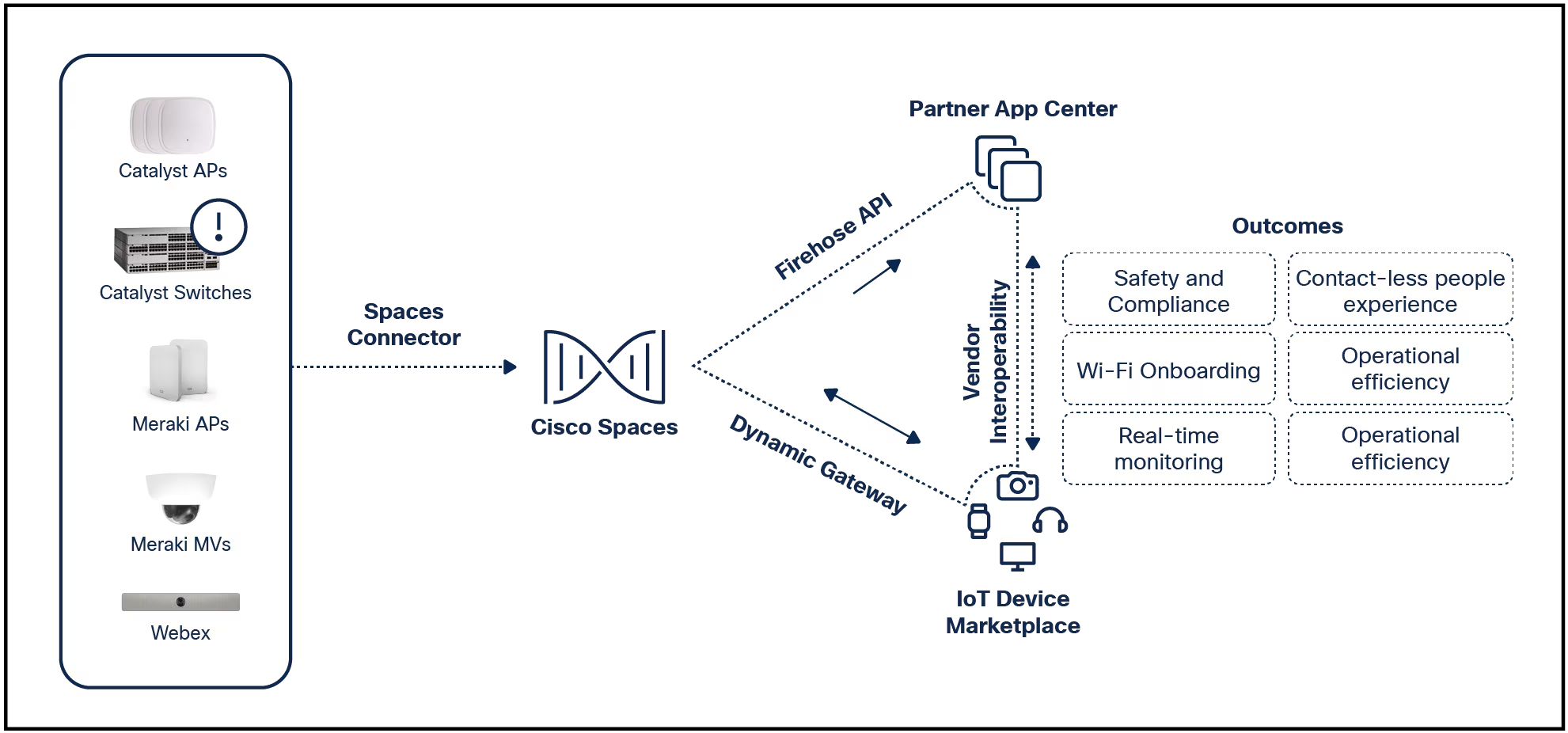
With the crypto market experiencing volatility, gaming GPUs are easier to find and at more reasonable price points.
While the Nvidia GeForce RTX 30 series graphics cards have established themselves as a sort of gold standard for gaming, AMD's Radeon RX 6000 series cards, and even some older RTX 20 series models, are excellent, more affordable, alternatives. Both GeForce RTX and Radeon RX cards use raytracing technology to provide more realistic lighting and shadows as well as artificial intelligence for cleaner upscaling of non-UHD graphics. And while gaming GPUs are pretty much plug-and-play when it comes to compatibility and installation, you will see a small boost in performance if you match your card to the rest of your build: an AMD card will work much more efficiently with an AMD CPU as will an Nvidia model with an Intel processor.
These top gaming notebooks provide the power you need to get your game on anywhere.
Read nowJust like CPUs, graphics cards can be overclocked to squeeze out higher frame rates or faster processing when dealing with graphically or technically intensive games, but most cards will have a base clock speed that is more than capable of handling just about any title.
Also:The best gaming PCs
Whether you're building from scratch or just looking to upgrade your graphics card, having so many different models and chipsets to choose from can make narrowing down your options and knowing where to start looking very difficult. To help you choose the right GPU for your gaming needs, I put together a list of the best gaming GPUs you can buy. I've broken down their features and price points to help you pick the one that best fits your build and your budget.
Video memory:12GBMax display support:4 screensDisplay connections:2x HDMI, 2x DisplayPortChipset:AMD RadeonMax resolution output:8KInterface:PCI Express 3.0,PCI Express 4.0
While Nvidia's GeForce RTX 30 series seems to get all the attention lately, you'd be remiss to discount the Radeon RX cards. And the RX 6700 XT from Gygabyte is a prime example of how good the Radeon cards can be. It boasts 12GB of video memory as well as a base speed of 2514MHz which can be overclocked to 2622MHz. With two HDMI and two DisplayPort inputs, you can have up to four monitors connected to the GPU at once, allowing you to create the ultimate setup for multitasking or a more immersive viewing experience. It's capable of 8K video output, which means you won't have to worry about needing to upgrade for quite some time, even as games come to embrace 4K and other ultra-high definition resolutions.
The three, upgraded fans spin in opposite directions to increase air pressure to draw away waste heat while a graphene nano lubricant allows them to run more quietly and for longer. The RX 6700 XT also has RGB lighting in the logo, allowing you to coordinate lighting and color schemes across all of your components and peripherals or show off your personal style with over 16 million colors and 6 lighting effects. And when you're dropping in the new card or suspect you're having power flow issues, the card lets you know if something is wrong by alerting you with a flashing light so you can identify and troubleshoot problems.
View now at Walmart View now at Amazon more buying choicesVideo memory:8GBMax display support:4 screensDisplay connections:1x HDMI, 3x DisplayPortChipset:AMD RadeonMax resolution output:8KInterface:PCI Express 4.0
The Radeon RX 6600 Armor from MSI is proof positive that you don't have to spend a fortune to get your hands on the best AMD graphics card. It features a more compact, dual-fan design that's better suited for mid-sized and some miniATX towers while still packing in tons of top-tier features. It has 8GB of VRAM and a base speed of 2044MHz that can be overclocked to 2491MHz for when you want to boost your framerate or card's performance. It also supports up to 8K video output on up to four different screens so you can have dedicated monitors for gaming, social media, Twitch or YouTube livestream chat, and diagnostic programs to catch issues before they ruin your gaming experience or livestream.
With support for DirectX 12 Ultimate, DirectX Raytracing, and AMD Fidelity FX technology, you'll be able to render out even the smallest details in your favorite games, giving characters and settings more depth and realism. The cooling fans use a double-ball bearing for smoother operation, a longer lifespan, and quieter cooling. They also stop completely when your GPU temperature is within the minimum threshold for completely silent operation, which is great for gaming PCs that may also double as workstations; no annoying fan noise when you're trying to participate in video calls and virtual meetings or to distract co-workers in shared spaces.
View now at Best Buy View now at Newegg more buying choicesVideo memory:24GBMax display support:4 screensDisplay connections:2x HDMI, 3x DisplayPortChipset:Nvidia GeForce RTX 30 seriesMax resolution output:8KInterface: PCI Express 4.0
If money is no object in your quest to build the ultimate gaming rig or upgrade your current build, the Asus Strix GeForce RTX 3090 is an almost perfect option for a top-tier GPU. While the card can cost anywhere between$1300 and$2000 depending on the retailer, that kind of cash pretty much guarantees that your rig is going to be fairly future-proofed. The card has a truly impressive 24GB of VRAM and an overclockable speed of 1860MHz for the very best performance and rendering capabilities.
It's capable of 8K video output and handles 1440p or 4K gaming with ease, letting you stay abreast of the most graphically intense triple-A titles. Along with DirectX 12 Ultimate and DLSS support, the GPU itself uses artificial intelligence in tandem with its third-generation tensor cores to analyze your games scene-by-scene for the best detailing, color, and contrast possible; and the second-generation raytracing cores create some of the most realistic shadows and lighting for incredibly lifelike images. The triple-fan cooling system uses an alternating rotation pattern to improve air pressure and better draw waste heat away from delicate circuitry. They also work with a dual BIOS button so you can quickly and easily switch between performance and quiet modes without any special software. You can even connect chassis fans to the card for increased air circulation through your PC case to keep everything running at lower temperatures.
The front edge of the card features an LED strip with addressable RGB lighting so you can coordinate colors and lighting schemes across your components and peripherals or show off your personal style. The LED strip also acts as an alert system, turning solid red if there are any issues with voltage or power flow so you can immediately spot issues and troubleshoot solutions. With two HDMI ports and three DisplayPort inputs, you have plenty of options for connecting up to four monitors for the ultimate battle station. And if all of this wasn't enough, the RTX 3090 still supports Nvidia's NVLink, allowing you to tether two cards together for a, frankly, ridiculously powerful gaming rig.
View now at AmazonVideo memory:6GBMax display support:4 screensDisplay connections:1x HDMI, 3x DisplayPortChipset:Nvidia GeForce RTX 20 seriesMax resolution output:8KInterface:PCI Express 3.0
If you are looking to stick to a more modest budget when building or upgrading your gaming PC, an older graphics card can help you save a bit of money while still providing a great gaming experience; they're also great options if you aren't particularly concerned with being on the bleeding edge of gaming tech. The MSI Ventus GeForce RTX 2060 GP gives you similar power and performance to the lower-end RTX 30 series cards with 12GB of DDR6 VRAM and a base clock speed of 1690MHz that can be boosted to 1710MHz. Nvidia's Turing architecture gives the Ventus RTX 2060 GP raytracing capabilities for more realistic lighting and shadows as well as artificial intelligence algorithms for better native and upscaled 4K resolution. It's also capable of 8K video output and is VR-ready so you can play just about any indie or triple-A title in your library or on your wishlist.
The Dragon Center desktop app lets you monitor performance and temperatures in real-time so you can quickly catch and address any issues, and the Afterburner app lets you customize your overclock settings for a custom gaming experience. This graphics card also works with MSI's App Player software, which allows you to play mobile games on your PC, which is great for streamers looking to try new things or mobile gamers looking for a more comfortable way to play their favorite games.
View now at Best Buy View now at Amazon View now at Newegg more buying choicesVideo memory:8GBMax display support:4 screensDisplay connections:3x HDMI, 3x DisplayPortChipset:Nvidia GeForce RTX 30 seriesMax resolution output:8KInterface: PCI Express 4.0
Whether you live stream on Twitch or create let's play videos for YouTube, you need a GPU that can not only keep up with all of the hottest game releases but also handle other creative demands like video and photo editing, 3D modeling, and animation, as well as graphic design.
The Gigabyte Aorus GeForce RTX 3070 Ti Master is a great choice for content creators with its 8GB of VRAM, a base clock speed of 1875MHz, and six video outputs; you can connect up to four screens simultaneously to help you create a larger viewing area for gaming or for more streamlined multitasking for post-production work. It's best suited for 1440p and 4K gaming, but is also capable of up to 8K video output, letting you future-proof your rig a bit against graphics and tech advances in gaming. It supports DirectX 12 Ultimate and ray tracing for some of the best detailing and lighting you can get in games, and it uses artificial intelligence to better analyze your games for more efficient upscaling of non-UHD graphics.
And all of this power means that the card runs hot, but don't worry, this GPU is built to draw as much waste heat away from delicate circuits as possible. Not only does it have three fans, but also utilizes an open-fin heatsink for maximum airflow through the card as well as a vapor cooling chamber and copper piping to keep the GPU chip itself running at optimal temperatures. The card has a dual BIOS switch so you can select the quiet mode when you don't need such aggressive cooling or the performance mode for when you're gearing up to play a graphically intensive game. The leading edge of the card not only has addressable RGB lighting for coordinating aesthetics across your entire build, but it also has a mini-LCD screen. You can display vital information like GPU temperatures and load usage or clock speed, or you can use custom text, GIFs, and images to show off your personal style or stream team loyalty.
View now at Amazon View now at Best Buy View now at Newegg more buying choicesMy pick for the best gaming GPU is the Gigabyte AMD Radeon RX 6700 XT. It features 12GB of video memory, 1440p native video output, support for up to 8K video output, DirectX 12 Ultimate support, and AMD FreeSync VRR technology. It's also one of the more (relatively) affordable graphics cards you can buy right now, retailing at about$600. It seems like a steep price, but you'll be getting a GPU that can help future-proof your gaming rig so you don't have to worry about upgrades for a few years.
Gaming GPU | Price | Video memory | Max resolution output |
Gigabyte AMD Radeon RT 6700 XT | $495 | 12GB | 8K |
MSI AMD Radeon RX 6600 Armor | $261 | 8GB | 8K |
Asus GeForce RTX 3090 | $1.200 | 24GB | 8K |
MSI GeForce RTX 2060 Ventus GP | $284 | 12GB | 8K |
Gigabyte Aorus GeForce RTX 3070 Ti Master | $524 | 8GB | 8K |
Contrary to what you may read on Reddit or gaming forums, you don't need to have the biggest, fastest, priciest GPU to get a great gaming experience. The biggest difference between graphics cards, besides price, is how fast it helps your RAM and CPU load and process game assets; basically, the more video memory (VRAM) your card has, the faster it can dump assets to your computer's RAM channels, giving you higher frame rates and better performance.
And unless you're a big-time content creator on Twitch or YouTube, you don't need to buy that$1500 RTX 3090. Nvidia's newer RTX 3050 provides plenty of power at a decent price, and you can even opt for an older card if you want to save even more money and don't plan on playing any really graphically intensive games.
Choose this gaming GPU... | If you need... |
Gigabyte AMD Radeon RX 6700 XT | A well-rounded GPU for triple-a and indie gaming with 8K video output and great overclocking ability |
MSI AMD Radeon RX 6600 Armor | A budget-friendly GPU with DirectX12 Ultimate, 8K video output, and double-ball bearing fans |
Asus GeForce RTX 3090 | A high-end GPU to future-proof your gaming PC with NVLink support, 24GB VRAM, and Dual BIOS for fan speed |
MSI GeForce RTX 2060 Ventus GP | An older GPU for less intensive gaming with raytracing, VR capabilities, and it's affordable |
Gigabyte Aorus GeForce RTX 3070 Ti Master | A GPU that can handle gaming as well as video and photo editing with six video outputs and great cooling |
I did my best to choose graphics cards that retail for somewhat reasonable prices. Thankfully, with crypto markets losing steam, it's easier to find reliable stock at retailers like Best Buy and Amazon.
Also with the crypto market dip, the demand for higher-end GPUs isn't as heavy, which means that pricing has begun to come down. I also chose a few older cards which may not be able to handle things like 8K output or ultra-fast asset loading, but are still perfectly capable of running the latest triple-A games.
That would be the Nvidia GeForce RTX 3090 Ti. It has a whopping 24GB of VRAM, a base clock of 1.67GHz which can be overclocked to 1.86GHz, second-generation ray tracing tech, and third-generation tensor cores. It also supports DirectX 12 Ultimate, Nvidia DLSS, and G-Sync VRR.
And if that weren't enough power, you can use an Nvidia NVLink to connect two RTX 3090 Ti cards together for speed and performance that is, frankly, overkill. However, be prepared to fork over a lot of cash: the GeForce RTX 3090 Ti can cost anywhere from$1500 to$2000, and you have to buy the NLink separately for about$175.
As I mentioned before, the crypto market volatility has made finding GPUs easier and brought prices down a little bit. But that doesn't mean that you're going to find "budget-friendly" cards. For a mid-range or upper mid-range card with enough power to handle current triple-A titles as well as future releases, you're going to have to spend about$300 to$500. Anything less than that, and you're getting into older graphics cards that might not be able to handle how graphically intense modern and future games can get. If you spend more than that, you're going to see rapidly diminishing returns on performance with most games, since it isn't going to take any more effort for an RTX 3090 to render out Elden ring than the RTX 3060.
If you're a content creator, spring for a higher-end card that will be able to handle gaming, graphic design, and video or photo editing so you don't have to worry about maintaining two computers: one for gaming and streaming and the other for creating thumbnails, long-play videos, and highlight reels.
Short answer: That depends.
Long answer: It depends on what issues you're seeing when you try to play big games or anything with a higher resolution or framerate. If you notice a huge slowdown in your framerate or any sort of image stuttering or freezing, it's your CPU since it probably doesn't have enough bandwidth to handle pulling, dumping, and loading game assets for bigger games. But if you're seeing your rig have trouble rendering out details and textures, or even fail to properly boot and load your game, you'll need to upgrade your graphics card.
There are a ton of options out there if you're in the market for a new graphics card. Whether you're building from scratch or just upgrading as you go, there are lots of choices from brands like MSI, Gigabyte, and Asus. Here is a short list of additional models that I thought were great:
It features a boost clock of 2,310MHz, video memory of 16GB GDDR6, and a 256-bit memory interface.
View at NeweggIt's powered by the GeForce RTX 3050 with an integrated 8GB GDDR6, 128-bit interface for memory.
View at Best BuyIt features Nvidia Ampere Streaming Multiprocessors and the second generation RT cores.
View at Amazon Tags quentes :
Nosso processo
Home & Escritório
Entretenimento em casa
Jogos
Acessórios para jogos
Tags quentes :
Nosso processo
Home & Escritório
Entretenimento em casa
Jogos
Acessórios para jogos