































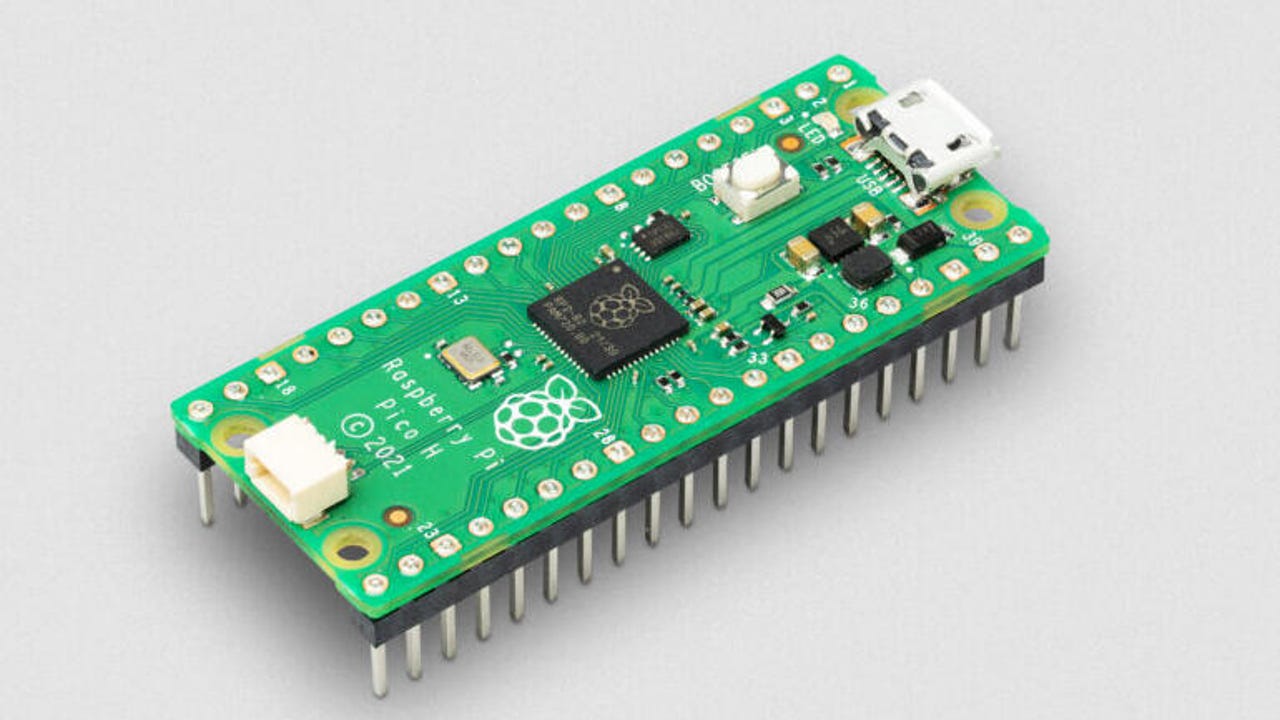 Image: Raspberry Pi
Image: Raspberry Pi Developers using C or C++ on Windows to do programming on aRaspberry Pi Pico have a new Windows installer.
The new Windows installer makes it easier to install the toolchain to begin developing for the Pi Pico and other RP2040-based boards. Those extra tools are necessary to use the Raspberry Pi Pico software development kit (SDK).
Also: Finding Raspberry Pi: Where to buy the latest model and its alternatives
As Raspberry Pi's Gordon Hollingworth explains, installing the Linux-based toolchain for developing from a Raspberry Pi is simple, but installing the toolchain for macOS and Windows "has always been a little more difficult", and particularly so for Windows.
Those tools for Windows could come in handy for those wanting to use the new$12 Pi Debug Probe to debug a Pi device from a Windows PC connected via USB.
"When we launched Raspberry Pi Pico and its SDK, our assumption was that people would be happy with a Linux-based toolchain. However, we also documented how to get the toolchain up and working on both Apple's macOS and Microsoft Windows for folks that wanted to use those platforms," notes Hollingworth.
Also: How to install Linux on your Raspberry Pi
"Unfortunately, while installing the SDK on macOS isn't too different from doing so under Linux, and works almost out of the box, installing things on Windows is much more difficult; it's just a very different environment."
The installer was developed by engineer Nikhil Dabas, who says it's "roughly equivalent to the pico setup project for Linux systems." He's also written a tutorial that explains how to set up Pico for Windows development using Microsoft's popular Visual Studio Code (VS Code) editor, which is included in the toolchain along with Git for Windows, Python 3.9, CMake, and more.
Hollingworth notes that Windows users with VS Code already installed could run into glitches because of various settings configured due to other VS Code extensions. A clean install of VS Code via Dabas' installer, however, should "just work", according to Hollingworth.
He also provides instructions for debugging the "hello_serial" example using the Pi Debug Probe and VS Code. The example is generated via the CMake build tool. For now, there's no similar installer for macOS.
Also: This is a Raspberry Pi running a 5G network
One user, Alex, tried the installer and confirmed pre-installed VS Code does create issues, but otherwise said it "worked pretty well". Additionally, via InfoWorld, the February stable release of VS Code allows users to create profiles that contain extensions, settings, UI state, keyboard shortcuts, and so forth. These additions make it simpler to create a 'Pico' profile.
"I gave the in installer a try yesterday and it worked pretty well. Like you promised my VS code's installed plugins conflicted with the new ones, added by the installer. Fortunately, VS Code supports profiles now, so I created a new profile 'Pico' and installed recommended plugins there. It worked seamlessly after that, just pressing F5 I was able to debug Pico's apps using new Pi Debug Probe, which is amazing. Serial output works well as well," explained Alex.
 Tags quentes :
Nosso processo
Negócio
Revelador
Tags quentes :
Nosso processo
Negócio
Revelador