


























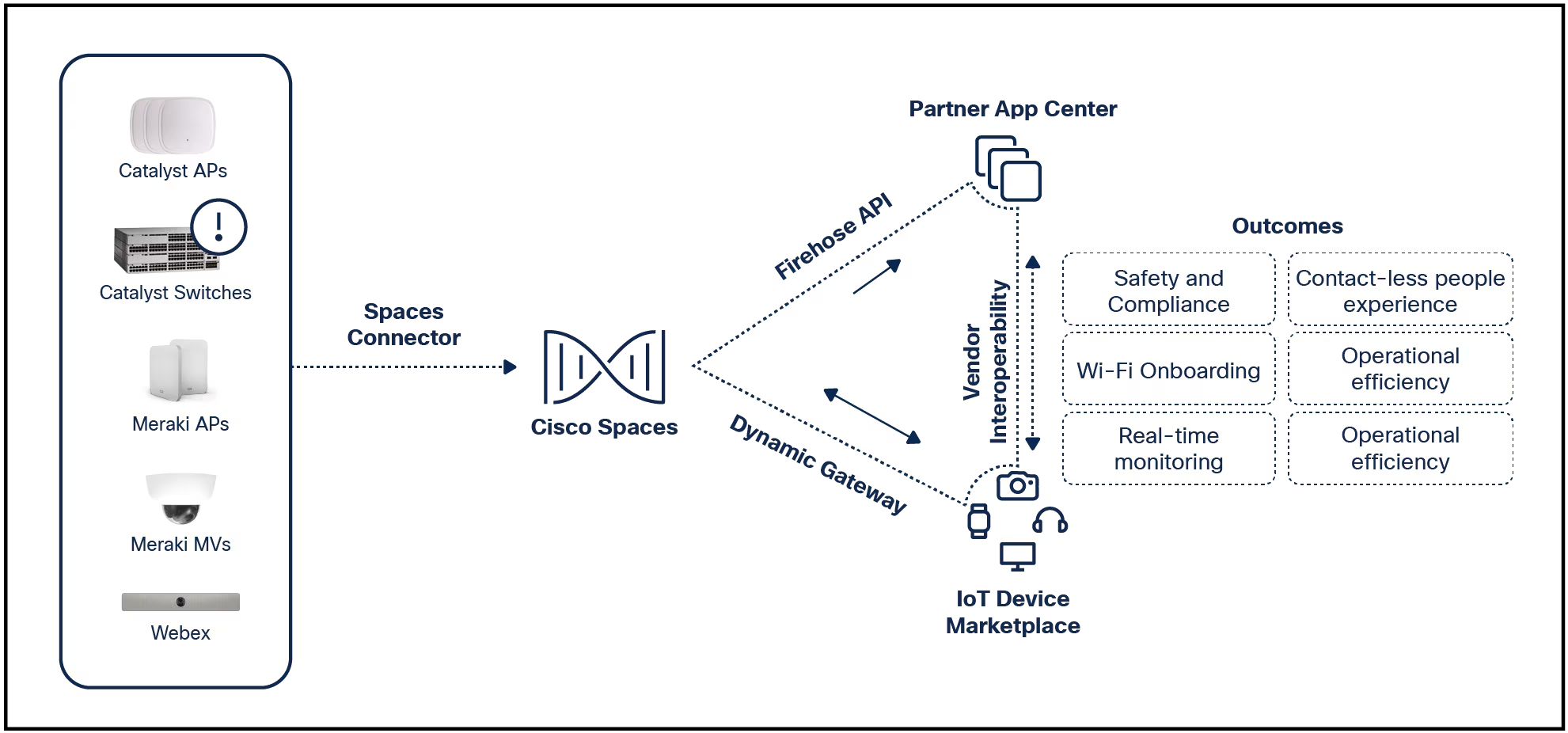
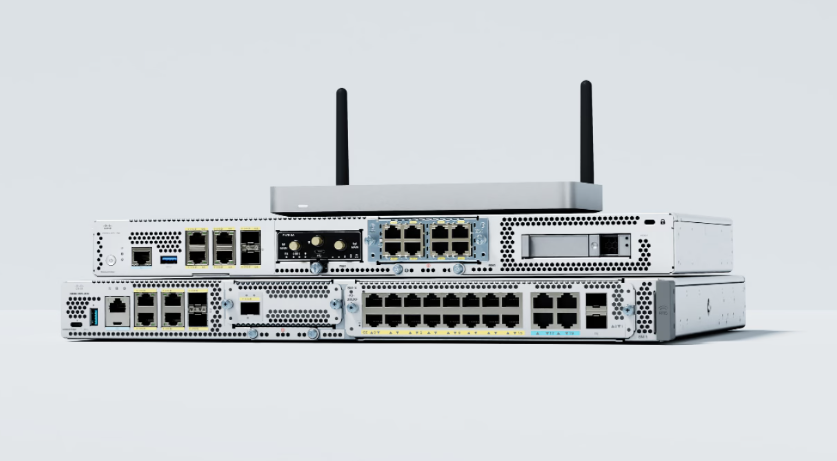

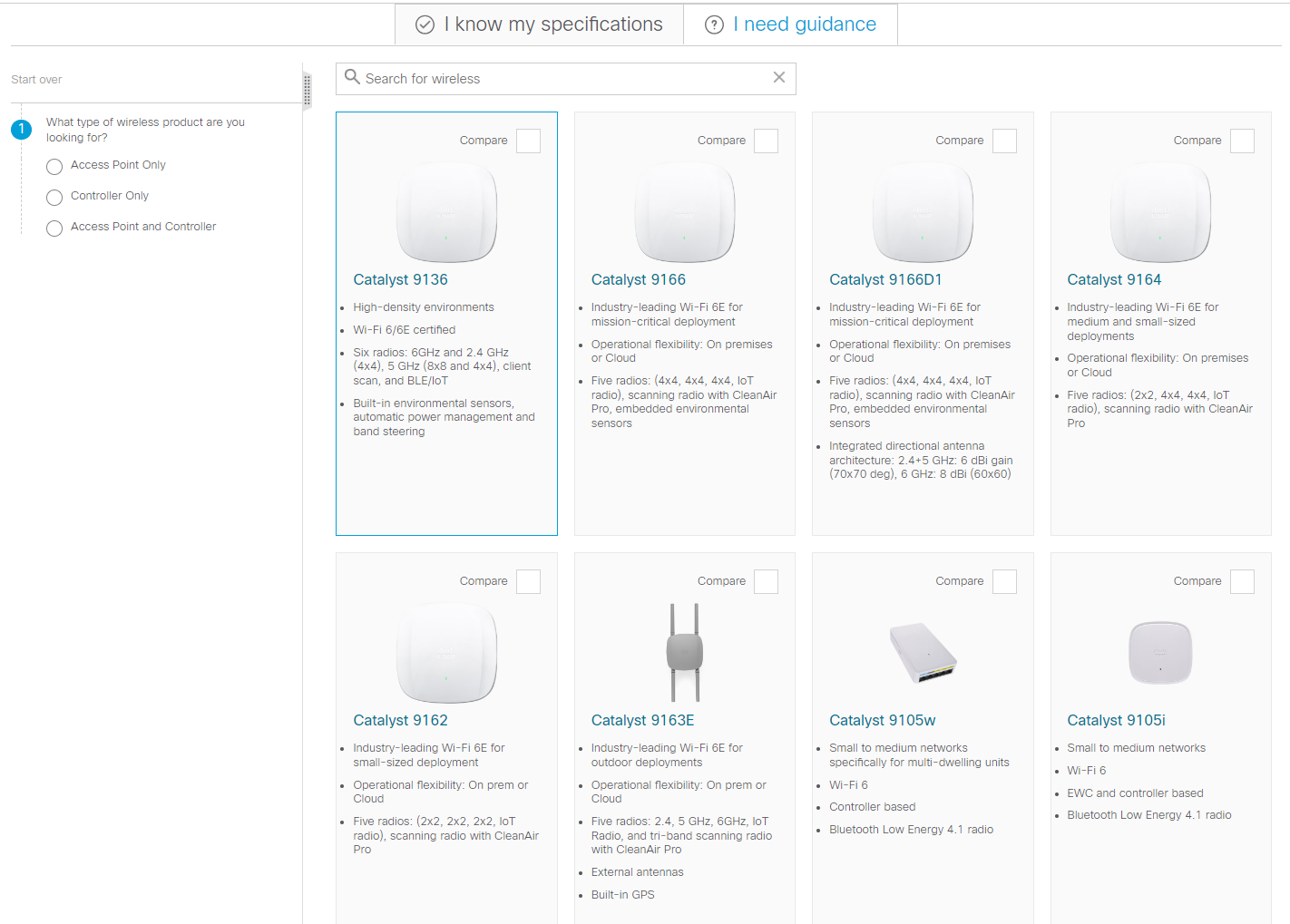

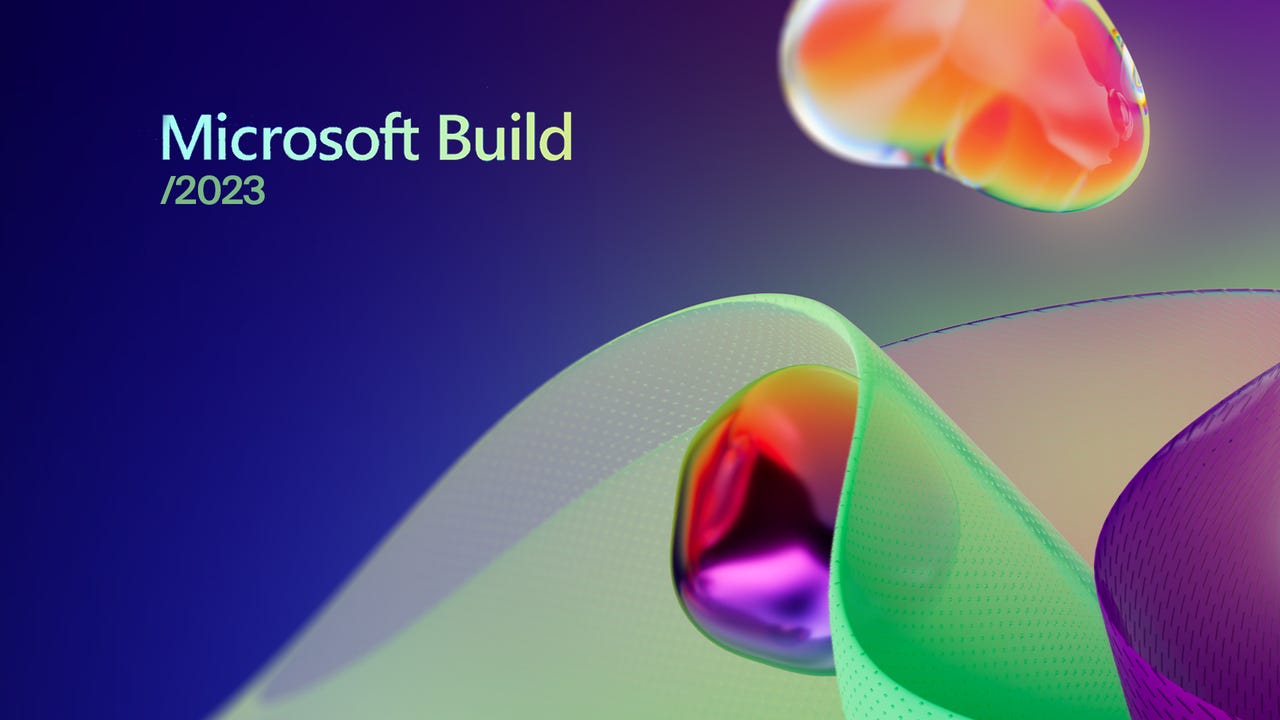 Microsoft/Maria Diaz/
Microsoft/Maria Diaz/ Microsoft is aiming to beef up Windows 11 with AI tools designed for users, developers, and IT pros alike. At Day One of its Build 2023 developers conference, the company announced new AI initiatives and integration for its latest flavor of Windows.
Also:Microsoft Build 2023: How to watch and why you should
First on the list is Windows Copilot. Expanding on existing copilots for Microsoft 365 and other products, Windows Copilot will use current AI technology and large language models (LLMs) like GPT-4 to offer help for specific tasks, such as answering questions, providing information, and generating content.
Windows Copilot
MicrosoftAccessible as a button on the Windows 11 Taskbar, Copilot will appear as a sidebar on the screen after you launch it, the goal being that it will be available across all your apps and programs. Calling Windows Copilot "your personal assistant," Microsoft described various tasks where the tool can prove effective.
In one scenario, Copilot can help you run specific commands, customize Windows settings, and take care of tasks in Windows apps, such as Snap Assist and the Snipping Tool. In another scenario, Copilot could generate specific content for you. Pairing the different tasks, you might ask the tool to not only copy and paste text for you but rewrite, summarize, or explain the content.
Further, Copilot will act as a more advanced and personalized type of search feature, letting you ask simple or complex questions. In one example cited by Microsoft, imagine you want to call your family in another country. Using Copilot, you ask for the local time to make sure they're awake. Now, you want to make plans to visit your family. Again using Copilot, you inquire about flights and accommodations for an upcoming break.
Built to respond to specific questions and requests with AI-based information, copilots have already surfaced in other Microsoft products, such as Dynamics 365 Copilot, Microsoft 365 Copilot, and Copilot for Power Platform. Microsoft's version of a copilot actually debuted a couple of years ago with GitHub Copilot, an AI that helps developers write code.
Also: Microsoft 365 Copilot expands availability through a new early access program
Windows Copilot will start rolling out in a preview build for Windows 11 in June. Users and developers who want to stay abreast on the progress of Windows Copilot can head to the team's update page.
To beef up Windows Copilot, Microsoft is also adding Bing Chat plugins to Windows. With plugins, developers will be able to integrate third-party apps with the Windows AI chatbot so that users can take advantage of a wider array of services.
Recently unveiled for ChatGPT and for Bing, plugins are similar to extensions for a web browser. But backed by AI, plugins provide even greater capabilities. Using a plugin with the Bing Chat in Windows, users will be able to access real-time information, integrate company and business data, and perform calculations and computations.
Also: What is Bing Chat? Here's everything you need to know
Suggesting that people "think of plugins as the connection between copilots and the rest of the digital world," Microsoft announced several third-party plugins that Bing will support, including OpenTable, Wolfram Alpha, Kayak, Klarna, Redfin, and Zillow.
To make work simpler and easier on the development side, Microsoft also revealed that developers will be able to use one platform with a single open standard to create consumer and business plugins. This means that developers can design the same plugins to work with ChatGPT, Bing, Dynamics 365 Copilot, and Microsoft 365 Copilot. Further, any AI-based applications that developers create via Azure OpenAI Service will support the same plugin standard.
Another tool designed to ease the workload for developers is Dev Home. Supported in Windows 11 and available at the Microsoft Store, Dev Home will offer developers a way to manage their projects and track different workflows. With this new product, you can connect to GitHub and set up cloud development environments such as Microsoft Dev Box and GitHub Codespaces. You can then add GitHub widgets to keep track of your coding tasks and pull requests and monitor CPU and GPU performance from one location.
Microsoft's Windows Dev Home dashboard
MicrosoftThe goal is to help you install the packages you need and set up your system so that you can more easily code for your desired repositories. As Dev Home will be open source and customizable, developers will also be able to tweak the dashboard, add customized extensions, and set up access to the necessary tools.
Also: The developer role is changing radically, and these figures show how
Interested developers can join the Dev Home GitHub community. The preview of Dev Home is currently available in the Microsoft Store.
Developers who use Windows Terminal will be able to tap into GitHub Copilot to get AI-generated assistance. With the new integration, you can use natural language queries to engage with a chatbot and get recommendations for commands to use, explanations of errors, and suggested actions to take within the Terminal program.
Also: GitHub built a new search engine for code 'from scratch' in Rust
Microsoft said it's also testing GitHub Copilot in other developer tools such as WinDBG. Developers who'd like to receive updates on these new team-ups can join the GitHub Copilot Chat waitlist.
Beyond the major new features, Microsoft teased other improvements to Windows 11 aimed at developers and users.
Windows users will be able to identify and access any instance of each app on the Taskbar with a single click. By default, all instances of an app will be ungrouped with taskbar labels. You'll now be able to hide the date and time through a setting on the taskbar, letting you stay focused on your current task.
Users will be able to more quickly shut down applications by right-clicking on an app directly on the taskbar without having to launch Task Manager. To expand beyond the standard ZIP format, Microsoft is also adding native Windows support for more archive formats, including tar, 7-zip, rar, gz, and others.
Also: How to screen record in Windows 10 or Windows 11
To help users check on their privacy and security, Windows 11 will offer a dedicated VPN icon on the taskbar. By glancing at the icon, you'll be able to glance at the status of your VPN connection to make sure you're secure. The new glanceable VPN will be available this Wednesday and can be controlled via Quick Settings.
Starting in June, a new feature called account badging will alert you via the Start menu if your account needs attention.
Microsoft is also incorporating Bluetooth Low Energy Audio into Windows 11. Developed through a partnership with Samsung Galaxy and Intel, this new type of wireless audio aims to bring higher quality sound from connected Bluetooth devices with lower power consumption.
Finally, Microsoft is providing new and improved features for IT professionals who need to manage Windows PCs and users.
To help protect printed documents that contain confidential information, a cloud print feature called Universal Print will let you release a print job only to the employee authenticated to receive it.
To better connect with employees working in a remote or hybrid environment, admins will be able to send company messages from Microsoft Intune through Windows 11 Enterprise to let workers know about important events, such as changes to their devices or upcoming security training.
Also: Microsoft to Windows 10 users: No more feature updates for you
On the upgrade front, Microsoft will expand its Windows Autopatch update feature to help admins upgrade PCs from Windows 10 to Windows 11.
Many of the new privacy and security features will kick off on Wednesday. Windows 11 computers will receive certain features at different times with several new ones gradually rolling out to consumers over the next few weeks. The specific features will be enabled by default in the June 2023 optional non-security preview release for all editions of Windows 11 22H2. Users who want to install the new features can go to Windows Update on their PCs and choose the latest updates.
Also: Microsoft just added this 'top requested feature' to Windows 11
 Tags quentes :
Tecnologia
Serviços & Software
Tags quentes :
Tecnologia
Serviços & Software