































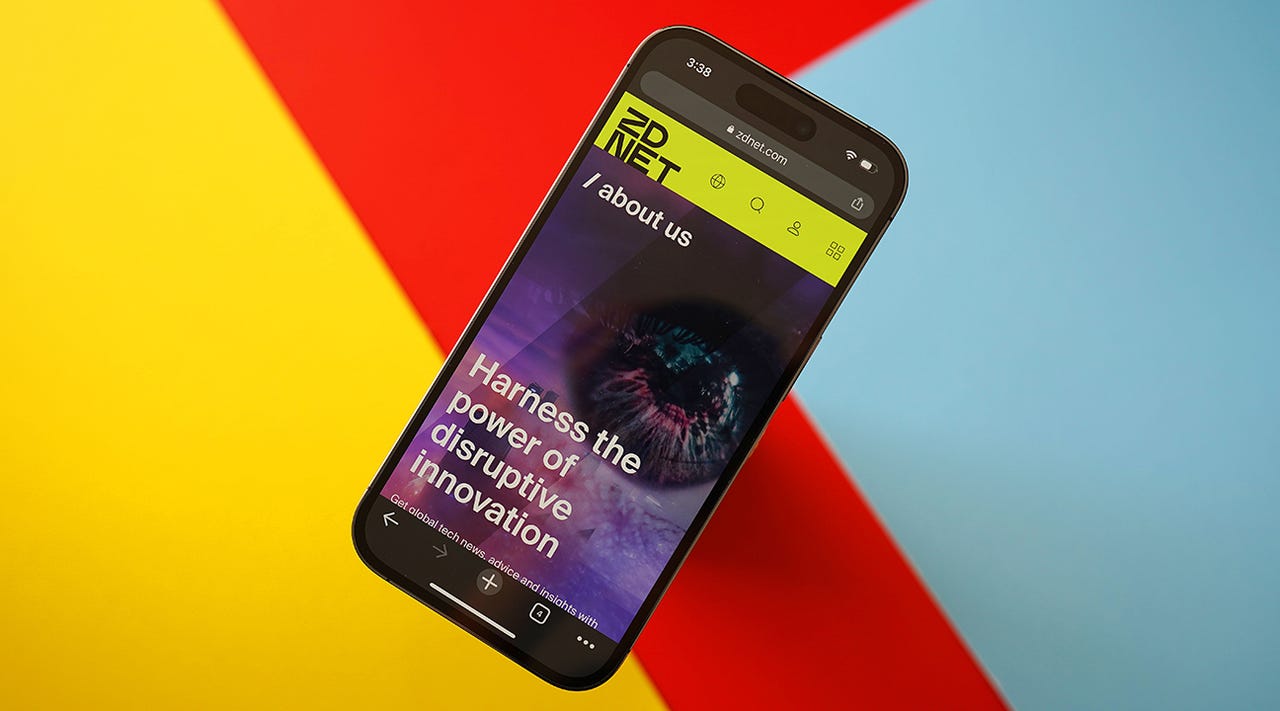 June Wan/
June Wan/ Have you noticed your iPhone overheating and possibly crashing since installing iOS 16.4.1, the latest update for the iPhone? Well, you're not alone, because my iPhone has been doing exactly the same.
Also: The best iPhone models right now
I first noticed the problem a few hours after installing the update a little over a week ago. I observed that the iPhone got a lot warmer than usually when charging -- especially when being charged on a wireless charger (and yes, this was a genuine AppleMagSafe wireless charger ).
Thermal image of an overheating iPhone 14 Pro Max
Adrian Kingsley-Hughes/I also woke up a couple of mornings to find that my iPhone hadn't fully charged. Initially I put this down to user error (a fancy way of saying I didn't put it down on the charging pad properly), but ruled that out as I realized that it was happening several nights in a row.
I started to get reports from other users saying the same thing, and came across similar concerns online. It seems to mostly affect theiPhone 14 Pro and Pro Max , although I've come across reports from users with other handsets who say this is a problem.
Also: iPhone charging slower? Turn off this default power setting now
Clearly there was more to this than user error.
Then one night my iPhone locked up while on charge and was reluctant to come back to life the next morning.
Here is a screenshot of the Battery screen in Settings on iOS showing it crashed after hitting 100% charge at about 3 am. What's interesting is that this iPhone has optimized battery charging enabled which should have throttled charging at 80% until the morning. This did not seem to kick in.
The Battery screen in Settings on my iPhone shpws my iPhone crashed once it had hit fully charged at about 3 am
Adrian Kingsley-Hughes/I took a trip to a nearby Apple store to pay a visit to the Genius Bar. The friendly Genius ran diagnostics on the handset and gave it a clean bill of health, but told me that they'd seen increased reports of this problem in the past week or so.
Also: 8 cool ways to use LiDAR on your iPhone and iPad
Since we're still waiting for a new update to drop, I've been taking some steps to prevent this from happening again.
Given the severity of the security issues that iOS 16.4.1 patched, I really can't recommend skipping it, and hopefully a future update fixes this annoying bug sooner rather than later.
 Tags quentes :
Tecnologia
Nosso processo
Smartphones
iPhone
Tags quentes :
Tecnologia
Nosso processo
Smartphones
iPhone