































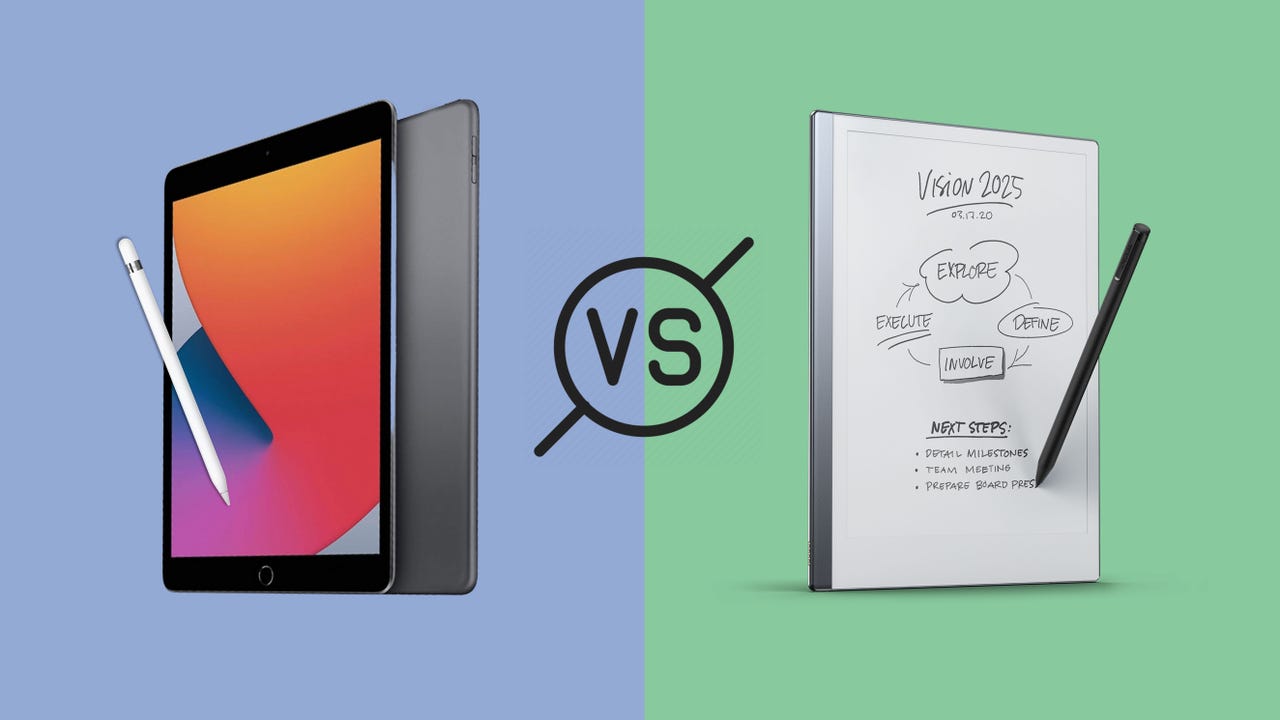
Tablets are commonly used as portable entertainment devices with their large-sized displays and slim form factors. Naturally, they also make forexcellent notepads that students and professionals can carry with ease. If you've been shopping around for a digital notepad, chances are you've stumbled upon theApple iPad (9th Generation) and the reMarkable 2 . Both devices ring in under$329, but to obtain even the most basic note-taking configurations, you'll have to pay extra for the accommodating styluses.
In this comparison, we'll break down and analyze the key differences between the iPad and reMarkable 2 to help you better understand which one is the best tablet for your needs.
Choosing the best tablet can be tricky. Yes, the top picks include the Apple iPad and iPad Pro, but we also love the Samsung Galaxy Tab S8 Ultra, Microsoft Surface Go 3, and others.
Read nowBefore jumping into the rabbit hole of performance, it's worth starting this analysis by talking about the purpose of each tablet. This isn't really an apples-to-apples comparison, mainly because the iPad is more than just a note-taking device, unlike the reMarkable 2.
As a traditional tablet, the Apple iPad functions like a large smartphone. You can download apps from the App Store, browse the web, post on social media, stream movies, and capture pictures and videos. If you're seeking a tablet for school or work, think of these features as added perks.
Apple's 2021 iPad with Apple Pencil, and multitasking view.
Jason Cipriani/ZDNetOn the other hand, the reMarkable 2 is strictly a digital canvas for you to write, scribble, and draw on. That's not a drawback by any means. Funneling into a sole purpose, the reMarkable 2 does its job, dare I say, remarkably well, and is targeted towards a specific niche of users. If you value penmanship, you may be one of them.
Also: Apple iPad (9th Generation) review
The iPad comes in a familiar design that's remained the same for years. if you've ever owned an iPad, you'll find yourself at home with the 9th Generation model. There's a physical home button that doubles as a TouchID fingerprint sensor, volume and power buttons flanking the top and sides, connectors for Apple's keyboard accessory, a 3.5mm headphone jack, and a Lightning port for charging and data transfer. Just so you're aware, this version of the iPad is the last of its kind to have an audio jack and Lightning port, in case you're also considering the Air, Mini, or Pro models.
More: Best iPads: Ranking all the models
Comparatively, the reMarkable 2 does not carry as many bells and whistles. It doesn't need to. In lieu of the extra ports and buttons, the writing tablet only has a power button and comes in a thinner, more lightweight design (403g versus 487g). Notably, the reMarkable 2 has a textured backing that prevents the tablet from sliding during use. It's much more effective at that than the iPad's curved, cool-to-the-touch aluminum build.
Like the buttons and ports, the displays of the iPad and reMarkable 2 represent each tablet's purpose. The 9th Generation iPadsports a 10.2-inch Retina display. It's glossy, reflective, and can blast up to 500 nits of brightness. There is a trick, however, to obtain the gritty, satin texture of the reMarkable 2. You can pick up a Paperlike screen protector sticker which doubles as a screen protector.
More: Best stylus tablets for students and professionals
On the other hand, the reMarkable 2 has a 10.3-inch E Ink display. The screen has a matte, paper-like surface friction, and only displays in monochrome tones (black, gray, and white). Given its similarities to actual paper, the brightness of the reMarkable 2 is naturally lifted when in the sunlight. That also means that the tablet is unusable at night.
For a device that's easier on the eyes and more realistic to the pencil-to-paper experience, the reMarkable 2 is the winning choice. But if you dabble with anything that needs color, such as lecture recordings, slideshows, and more, then the iPad is the way to go.
Being the all-in-one tablet that it is, the iPad runs on Apple's A13 Bionic chip with 3GB of RAM and 64GB of storage (upgradable to 256GB). The numbers give the iPad room for multitasking, storing media and files, and downloading hundreds of applications.
Another key selling point, especially for note-takers, is iPadOS. With access to the App Store, iPad users can shop from a laundry list of productivity apps like Evernote, Notion, OneNote, and more. That's on top of Apple's native Notes app and expansive support for theApple Pencil . Beyond the basic writing functions, the iPad also lets you edit PDF files, upload and download various formats (the reMarkable 2 is limited to EPUB and PDF), embed images into notes, and access previously written drafts by word search.
Also: Notion app review: An indispensable work tool
Given its power, you can expect 12 hours of battery life from the 9th Generation iPad per charge. If you plan on using the iPad strictly for school or work, then it's certainly possible to squeeze through a week without ever needing to charge.
On the flip side, the reMarkable 2 is powered by a 1.2Ghz dual-core ARM processor with a GB of RAM and 8GB of storage. Though not as fast or storage-heavy, the reMarkable 2 is a fine-tuned machine that is efficient enough to accomplish any writing task you throw at it and is estimated to support up to 100,000 pages of written work. Don't forget that it's just for writing notes and nothing more.
The tablet uses a simplified, Linux-based operating system, making one of the reMarkable 2's attraction points the ease of use. The user interface boils down to three elements: the note-taking page, a homepage with saved files, and a navigation and tools bar. In some cases, the tablet OS may even be too simple and limited for your needs. But for a bare-bones writing experience, every other tablet comes second. On the reMarkable 2, you can take handwritten notes, access and organize from other devices via Connect -- reMarkable's cloud subscription service and the ink-based interaction is bar none.
More: reMarkable 2 review: Improvements from the original
A call-out with Connect is that the service costs$7.99 a month (or,$4.99 for the Lite plan). With it, you get unlimited cloud storage, Google Drive, Dropbox, and OneDrive integration, handwriting to text conversion, screen share, and a three-year extended warranty. To get your feet wet, reMarkable offers a 100-day trial for new users. But for the overall value and cost, it's a service that you'll have to weigh in with personal use.
To wrap up, the simplicity of the reMarkable 2 lends itself to stellar battery performance. On average, you can expect up to two weeks of usage before needing to charge the USB-C supported device. That's considerably better than the iPad, both in endurance and charging standard.
The 9th Generation iPad starts at$329 for the 64GB model, while the reMarkable 2 sells in one configurationfor $299 . Keep in mind that both of these prices exclude the styluses that ultimately enable the tablets to be full-fledged, digital notepads. For the iPad, you'll want to buy the original Apple Pencil, whichsells for$99 when not on sale. And for the reMarkable 2, you'll want to bundle the Marker for$79 or Marker Plus for$129. The main benefit of the Plus is the in-body eraser on the back of the stylus.
Still, users considering the reMarkable 2 must also take into account the brand's premium subscription service, Connect, which provides handy features like text conversion and unlimited cloud storage. Altogether, the cost to use the iPad with an Apple Pencil is about$419, versus the reMarkable 2 which starts at$378 and$7 per month after 100 days if you enroll in Connect.
Open to other note-taking prospects? Consider these ZDNet-tested devices:
 Tags quentes :
Tecnologia
Nosso processo
Computação
Comprimidos
Tags quentes :
Tecnologia
Nosso processo
Computação
Comprimidos