



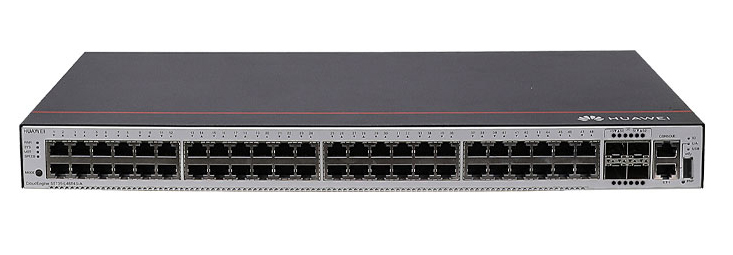



























This article covers eight solutions to try when you're having trouble charging your iPad.
Your iPad may not charge for several reasons, almost all of them related to hardware. The cord or power block could be faulty, or the port might be too dirty for a secure connection. If your iPad is really outdated (check here), there's a chance the battery is no good.
With the adapter that came with your iPad, plug it into a wall outlet. You might be used to charging your iPhone with a computer but the iPad requires more power to juice up, so it may take a lot longer.
If you must charge using a PC, don't use the iPad while it's charging. This can result in the iPad not charging or losing more power than it is gaining.
When you connect your iPad to an older computer, you may see the warning "Not Charging." Don't fret; the iPad is probably still charging, but it isn't getting enough power to display the lightning bolt that indicates it is charging.
Use the iPad charging block to charge your iPad. The smaller iPhone adapter can supply the iPad with only half the power of the iPad adapter. If you have an iPad Pro, the iPhone charger takes even longer to bring it up to 100 percent.
While the iPad still charges with an iPhone adapter, it is slower. Look for markings on the charger that read 10W, 12W, or 24W. These have enough juice to power up an iPad quickly.
Want to charge your iPhone quicker? The reverse is also true. An iPhone charges faster using an iPad's AC adapter.
Reboot the iPad. If a software glitch is making the iPad charge slowly or not at all, a simple reboot may be enough to fix it.
Test the charging cable and adapter. If the iPad doesn't charge through the electrical outlet, you may have a problem with the cable or the adapter.
Troubleshoot the cable by connecting the iPad to your computer. If you see the lightning bolt on the battery meter, you know the cable is working. If the computer doesn't react when you plug in the iPad, try another cable to see if that fixes the problem. If it does, toss the first cable.
Similarly, try switching power adapters if you have more than one, or borrow one from a friend. If the adapter doesn't work, but another one does, you'll need to buy a new adapter.
Can an iPad Pro Charge Wirelessly?Clean the iPad's charging port. If plugging in a new cable doesn't work, there may be a problem with the port. The most common issue is that dust, lint, or another material has made its way into the port.
You'll use the same process as you would when you clean your iPhone's charging port. Turn the iPad upside down and shine a flashlight into the port. You should be able to see if anything is clogging it. Use canned air or an anti-static brush to clean it out. If you use small tweezers, turn off the iPad before attempting to dislodge materials and avoid touching the sides of the port.
You can also take your iPad to an Apple Store. They might do it for free.
Cool down your iPad. An overheating tablet doesn't charge normally. It's the same procedure as keeping your iPhone cool, so remove the case, take it out of the sun, switch airplane mode on, and stop recording any video.
Replace the iPad's battery. You can do this yourself but we recommend reaching out to Apple (see below) or an Apple-approved repair shop.
Make an Apple Genius Bar appointment for tech support. If you don't want to replace the battery yourself and tried all the other solutions on this page, you need to contact Apple for hardware support. If you live near an Apple Store, schedule an appointment and go to the store rather than calling the main technical support line. Apple Store employees are accommodating and can address the problem.
If your iPad is too hot or too cold, it may not charge as usual. Avoid temperatures lower than 32 degrees or higher than 95 degrees. Don't leave your iPad in your parked car because the temperature may exceed this range and permanently shorten the battery life. If you see a temperature warning screen, don't attempt to charge the device.
If you need a fast charge, turn on Airplane mode and decrease the screen brightness, both of which you can do in the iPad Settings. Also, close any open apps and, if possible, don't use the iPad while it is charging.
 Tags quentes :
Computers
Tags quentes :
Computers