




























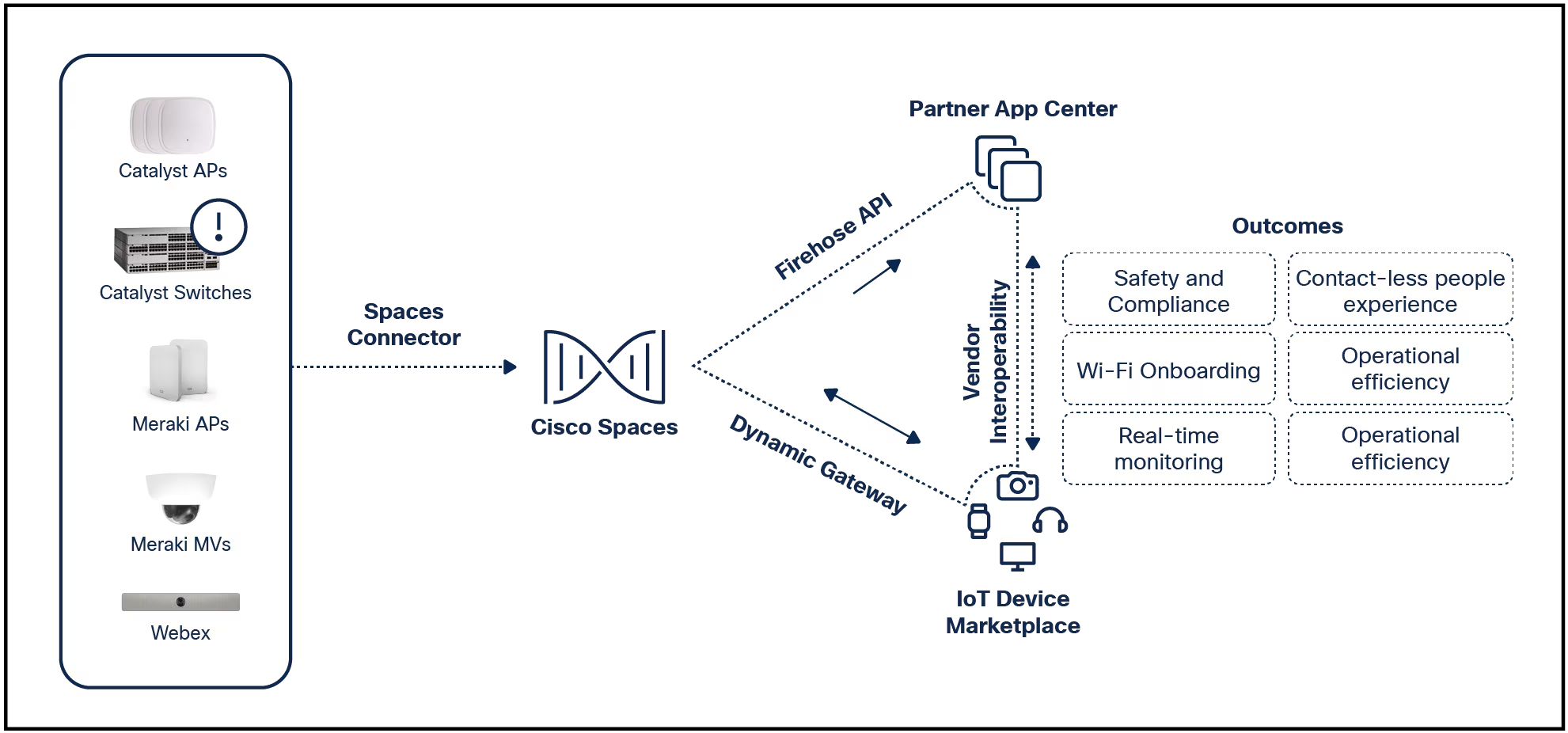
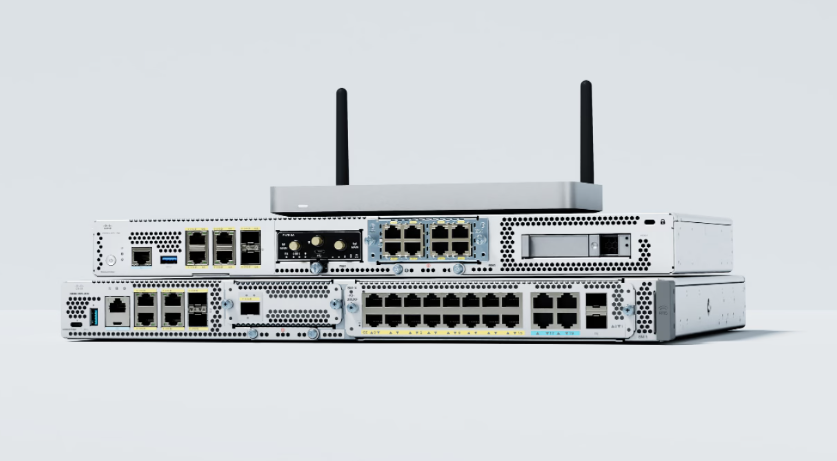


With all the hazards lurking online, your browser is your first line of defense against malicious websites and other threats. To try to keep you safe and secure, Google bakes into Chrome a feature known as Safe Browsing, which offers an Enhanced Protection level. In a blog post published Tuesday to mark Safer Internet Day, Google explains how Enhanced Protection works and why you should enable it in Chrome.
Introduced in 2005, Google Safe Browsing looks out for malware, phishing scams, and other online threats that aim to attack you in real-time. Available on desktops and mobile devices (both Android and iOS), Safe Browsing works across Google products, including Chrome, Search, Gmail, and Google Ads. At Google's Safe Browsing website, you can even enter the URL for a specific site or page to see if it's been flagged as malicious or suspicious.
Also: 5 browser extension rules to live by to keep your system safe in 2025
To give you a choice, Safe Browsing offers two levels of protection -- Standard Protection and Enhanced Protection.
Standard Protection warns you about sites, downloads, and extensions already known to be malicious. This mode also alerts you if one of your accounts may have been compromised in a breach.
Added in 2020, Enhanced Protection goes a few steps further. This mode uses advanced AI and machine learning to identify both known and unknown web pages that try to scam you. To analyze pages that haven't yet been flagged by Google, the AI uses real-world examples to distinguish between legitimate and malicious sites. In this regard, the feature can warn you of phishing sites that attempt to mimic trusted domains.
Enhanced Protection also tries to safeguard you against malicious downloads. Again using AI and machine learning, the feature uses advanced scanners to analyze more than 300,000 suspicious files monthly. The goal is to find new types and variants of malware that haven't surfaced before. Enhanced Protection can even scan ZIP files and other archived files.
Also: I found a malicious Chrome extension on my system - here's how and what I did next
Though Google has often been faulted over the volume of data it collects from users, the company touts the privacy safeguards built into Enhanced Protection. Google says that the URLs, page contents, files, and other data you encounter online are anonymized whenever possible, used only for security purposes, and kept only as long as necessary.
Finally, Enhanced Protection benefits other people beyond you. When the feature determines that a page or download is malicious, that information is recorded and available for anyone who tries to visit the page or download the file.
Also: The best secure browsers for privacy
You should enable Enhanced Protection for your Google account in Chrome across your various devices. Here's how.
Enabling Enhanced Protection for your entire account protects you against malware and phishing attacks across Chrome and Gmail.
Also: My 5 favorite web browsers - and what each is ideal for
To turn this feature on, browse to the Enhanced Safe Browsing page and sign in with your Google account if prompted. Turn on the switch for Enhanced Safe Browsing. A notice pops up to explain exactly what this mode offers. If you're still on board, click Turn on.
Enabling Enhanced Protection in the desktop version of Chrome safeguards you from threats that pop up as you surf the web on your computer.
Also: Try the world's best browser while you can
Launch Chrome, click the three-dot icon in the upper-right corner, and select Settings. From the list of settings on the left, click the one for Privacy and security. Select Security and then click the button for Enhanced Protection.
You can also ensure the protection is in place in the Chrome mobile app.
Open Chrome on an Android device, iPhone, or iPad. Tap the three-dot icon and select Settings. Choose the one for Privacy and security. Tap the option for Safe Browsing and then change the level to Enhanced protection.
 Tags quentes :
Tecnologia
Tags quentes :
Tecnologia