































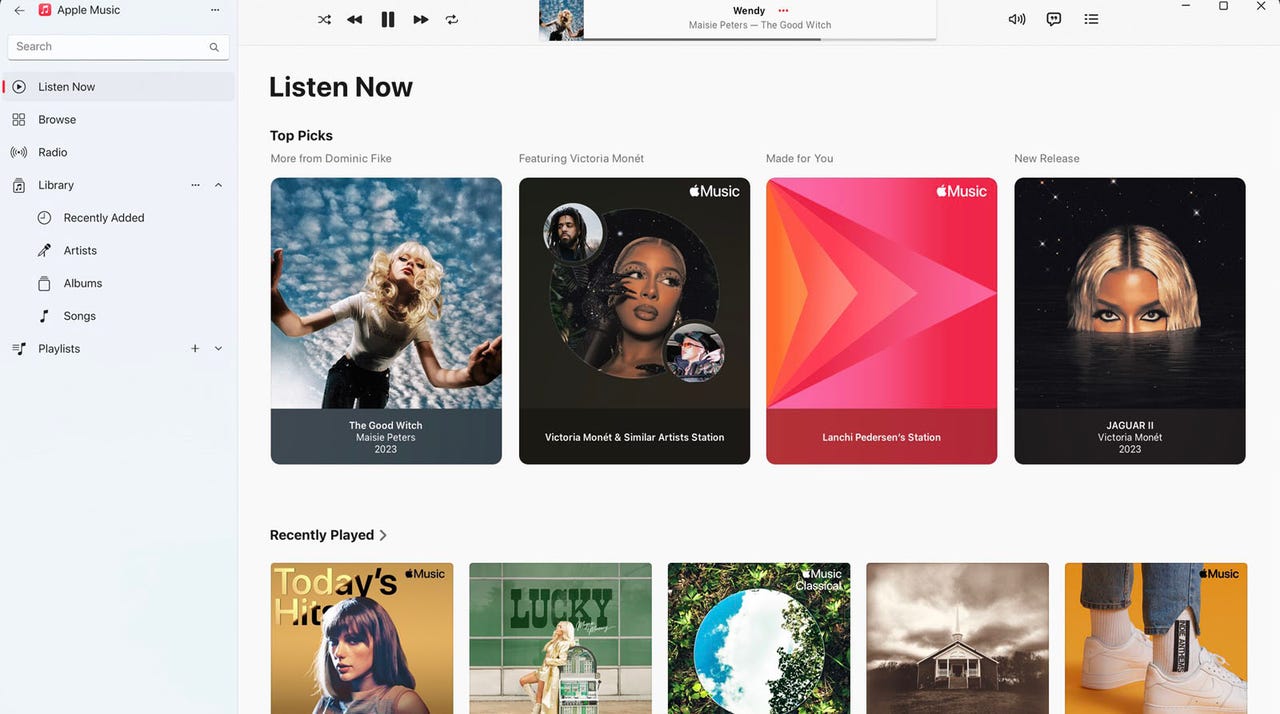
Apple has sounded the death knell for iTunes for Windows. On a new support page, Apple touted three new apps as replacements for the same functions in iTunes for Windows.
Now available in the Microsoft Store for Windows 10 and 11, the Music app lets you access and play your albums and songs. The TV app does the same for your movies and TV shows. And the Devices app will allow you to back up, restore, and sync your music, movies, and TV shows between a Windows PC and an iPhone or iPad.
Also: Can your Windows 10 PC be saved in 2025? Yes - for free. Here's how
With the new dedicated apps, the only remaining use for iTunes for Windows is to access podcasts and audiobooks. But with standalone apps for podcasts and audiobooks long available for iOS and iPadOS, Windows versions of these two should be on the way.
Since the new apps work only in Windows 10 and 11, any of you still running an older version (and you shouldn't be as they're no longer supported) will still need to use iTunes. And if that doesn't convince you to upgrade to a supported version of Windows, I don't know what will.
If you do download and install the new apps, Apple does offer some words of wisdom.
First, you'll need to install all three apps; you can't just pick and choose. If you download only one of them, iTunes for Windows will prompt you to download the other two.
Also: Windows 11 FAQ: 's upgrade guide and everything else you need to know
After installing the apps, don't remove iTunes, as you'll still need it to view your podcasts and audiobooks. To grant you access to the same albums, TV shows, and movies, the Apple Music app and the Apple TV app read the contents of your iTunes library -- so don't remove the Library folder or files. To see your iTunes Store purchases in both apps, you'll need to authorize your Windows PC with your Apple ID.
After you download the Apple Music app, Apple TV app, and Apple Devices app, you'll no longer find any of your music or video content in iTunes. And you won't be able to use iTunes to manually sync and manage your iPhone or iPad any longer.
You can download the new apps from the Microsoft Store via the following links:
For Windows users who've long struggled with the monstrosity known as iTunes, this comes as welcome news. Don't get me wrong. Launched in 2001 for the Mac and in 2003 for Windows, iTunes started life as a simple and reliable app, allowing you to purchase music, audiobooks, and other content.
Also: The 12 Windows apps I keep (and the 11 I dump) on every new install
But over the years, Apple kept adding more and more features, turning it into a slow and buggy mess, especially the Windows version.
In 2019, Apple eliminated iTunes for the Mac with the release of MacOS Catalina, replacing its functions with different dedicated apps and adding backup and syncing capabilities to the Mac's Finder tool.
In October of 2022, Apple and Microsoft both signaled a similar fate for iTunes for Windows, revealing that the Apple Music and Apple TV apps would be available in the Microsoft Store in 2023. The following January, preview versions of the two apps and the Devices app did pop up in the store, but only for Windows 11.
The latest news marks the official rollout for any Windows 10 or 11 user anxious to wean off of iTunes. You can add me to that list.
 Tags quentes :
Tecnologia
Tags quentes :
Tecnologia