































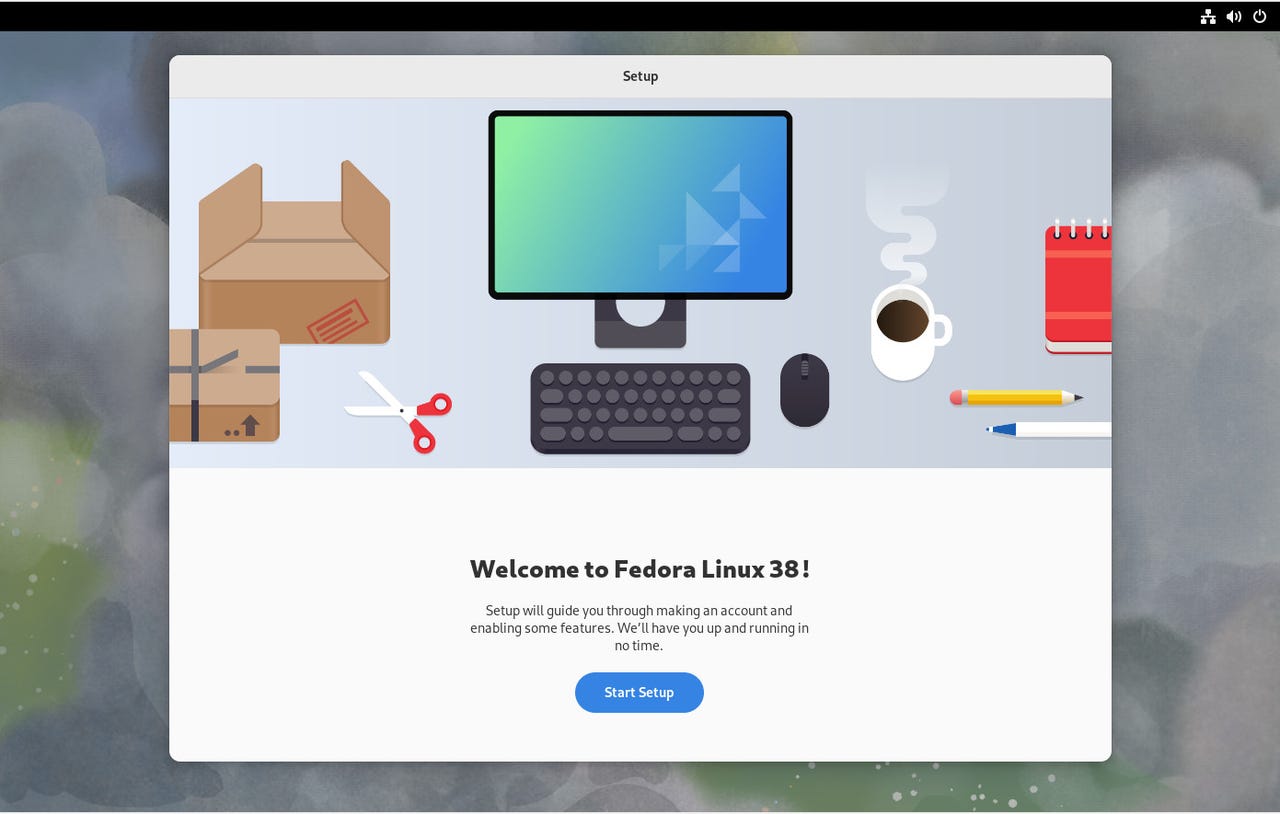
Onboarding with Fedora 38 is as simple as it gets.
Image: Jack WallenThe last few releases of Fedora Linux have proved me so very wrong about my previous conclusions regarding the distribution. I used to think of Fedora as a Linux distribution only for those who truly understood the open-source ecosystem. It was, generally speaking, an operating system thatwasn't just tricky to use, but not always 100% stable. But starting around Fedora 35 all of that changed and I now view this flavor of Linux as a serious contender for new users.
Also: The best Linux laptops
From the installer to the desktop to the included apps, Fedora 38 is spectacular...even in beta form. I installed the beta to see what was what and I walked away seriously impressed.
Much of the goodness to come with Fedora 38 is the fruit of the GNOME team's labor. Fedora 38 benefits from all the hard work put into GNOME 44 and it shows. With GNOME 44 we get performance improvements, bug fixes, a new screenshot icon (found in the Quick Menu), a new Bluetooth selection in the Quick Menu, a much-improved Settings menu, plenty of file manager improvements, and all the GNOME app upgrades you could need.
But it's not all about GNOME. Fedora 38 also includes/improves things like:
And, of course, the included packages all get updated (such as Firefox 110.0, LibreOffice 7.5.0.3) and the initial run app makes onboarding even easier. From this app, you can enable/disable location services and automatic problem reporting, enable third-party repositories, connect online accounts, and create your user.
There's no doubting the power and useability of Flatpak (one of the Linux universal package managers). Prior to Fedora 38, many Flatpak apps were hidden behind a filter. Users could disable the filter and access those apps but it wasn't the default behavior. As of Fedora 38, that filter has been removed, so users will get unrestricted access to all Flatpak applications. Those apps will also be available via the Software app store GUI, so there's no need to touch the command line for installation.
Also: How to choose the right Linux desktop distribution for you
One thing I really appreciate about the work that has gone into integrating Flatpak into Fedora 38 is the ability to easily select between installation methods within the Software app. Select an application to install, click the drop-down under the Install button, and select the method you wish to use.
Take your pick from the Fedora Flatpak repository, RPM, or the Flathub repository.
Jack Wallen/You must keep in mind that this is a beta release, so there will be issues. Even so, I found this initial release to be remarkably solid. Apps open quickly, perform as expected, and show no signs of instability. After using Fedora 38 for a few days I completely forgot I was using a beta release.
Also: How to use Tor browser (and why you should)
It'sthat good.
No matter how deep I dug into the OS, it rose to every occasion, thereby proving to me that this take on Linux is a great choice for any user of any skill level. You won't have to touch the terminal window (unless you want to), and you can be productive, entertained, and educated. And for those who do need a spot of help, there's always the GNOME Help tool, which covers a number of topics to ease your introduction to the GNOME desktop environment.
If you need help with the GNOME desktop, it's right at your fingertips.
Jack Wallen/Even though Fedora 38, in its beta form, is as stable and usable as my current desktop OS, Pop!_OS, I wouldn't recommend using this release on production machines. Yes, it's stable. Yes, it performs really well. But beta software is for testing purposes and you shouldn't depend on it as a daily drive.
Also: 8 things you can do with Linux that you can't do with MacOS or Windows
But if you have a spare machine lying around (or an installation of VirtualBox or VMware), I would highly recommend installing it to see how beautiful and easy-to-use Fedora 38 is going to be when it's finally released. That release date could be any day now (the target goal was anywhere between March 14 and 21), so by the time you read this, Fedora 38 should be officially available.
Congratulations are in store for both the Fedora and GNOME teams for creating such a remarkable open-source operating system. Fedora 38 seriously impressed me to the point I've considered making it my go-to platform for daily work.
Also: It's time for open-source users to open their wallets
Download a copy of Fedora 38 from the official download page and enjoy the power and user-friendliness of Linux.
 Tags quentes :
Tecnologia
Serviços & Software
Tags quentes :
Tecnologia
Serviços & Software