




























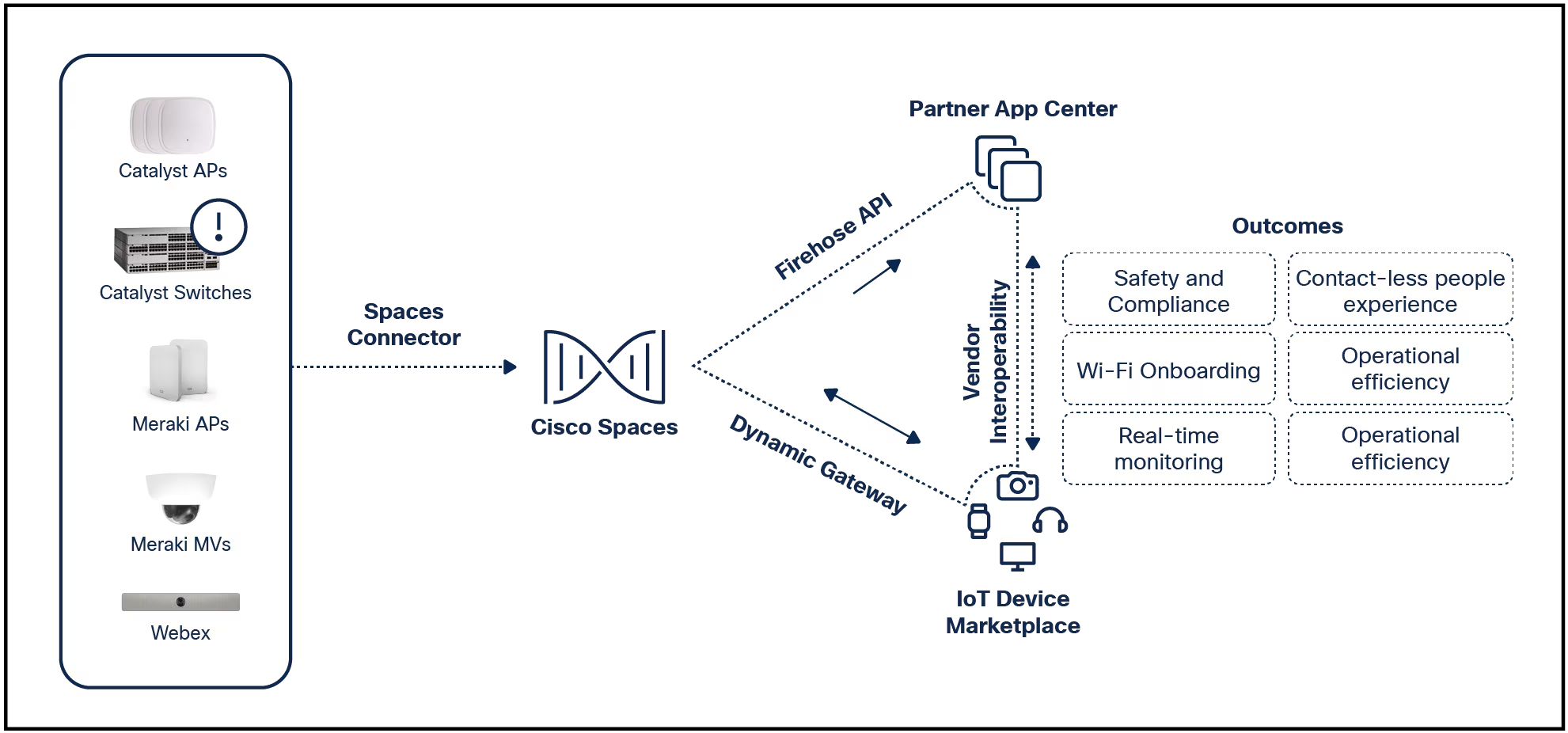
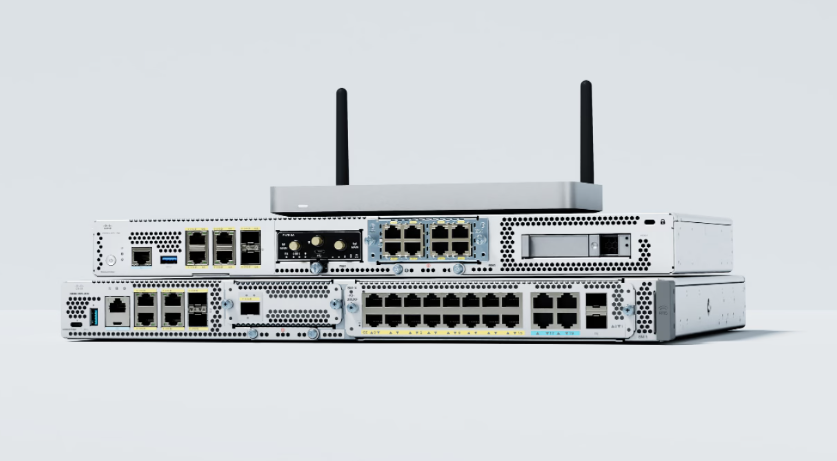


Simply put, don't use rice!
The myth that placing a wet electronic device into a bag of rice for a few hours will return it to a dry and functioning state is both persistent and highly inaccurate.
This method doesn't work. If you're skeptical of my word, or the experiences of countless others who have tried it, perhaps you'll listen to a multibillion-dollar corporation.
Also: The best iPhone power banks you can buy: Expert tested
Earlier this year, Apple updated its support documentation to point this out and explain the reason why. This change was recently spotted and first reported byMacWorld.
"Don't put your iPhone in a bag of rice," warns the tech giant. "Doing so could allow small particles of rice to damage your iPhone."
The issue isn't that rice will infiltrate the iPhone -since the iPhone 12, all iPhones are IP68 rated, making them waterproof up to a depth of 6 meters for up to 30 minutes, as well as dustproof. The real problem lies in the rice congealing in the ports and speakers, where it can become difficult, or even impossible, to remove.
Simply put, don't use rice!
Other "don'ts" from Apple include:
Also: How this$50 laptop accessory can save you thousands of dollars
Apple suggests that you do the following if your waterproof iPhone gets wet:
While the iPhone is waterproof, many gadgets aren't. I want to make it very clear that if your electronic devices get wet, the only way to potentially save them is by quickly disassembling, stripping them down, and cleaning them thoroughly with distilled water or solvents like isopropyl alcohol. Failing to do so can significantly shorten their lifespan, regardless of any other measures you might take.
Also: The best iPhone models you can buy right now \
I've come across numerous devices that, after being soaked, appeared to have been dried thoroughly and successfully, functioning for a while as if they were unaffected. However, liquid damage is insidiously pervasive. Corrosion sets in swiftly, leading to the device's eventual demise from internal damage.
While some services claim they can dry out soaked devices, the results I've witnessed over the years have been decidedly mixed. The outcome depends greatly on the type of liquid involved -- there's a vast difference between a device submerged in clean water and one that's encountered dirty water, or worse, salt water or sugary, acidic liquids like soda.
When it comes to liquid damage, prevention is far better than any cure.
 Tags quentes :
Tecnologia
Tags quentes :
Tecnologia