






























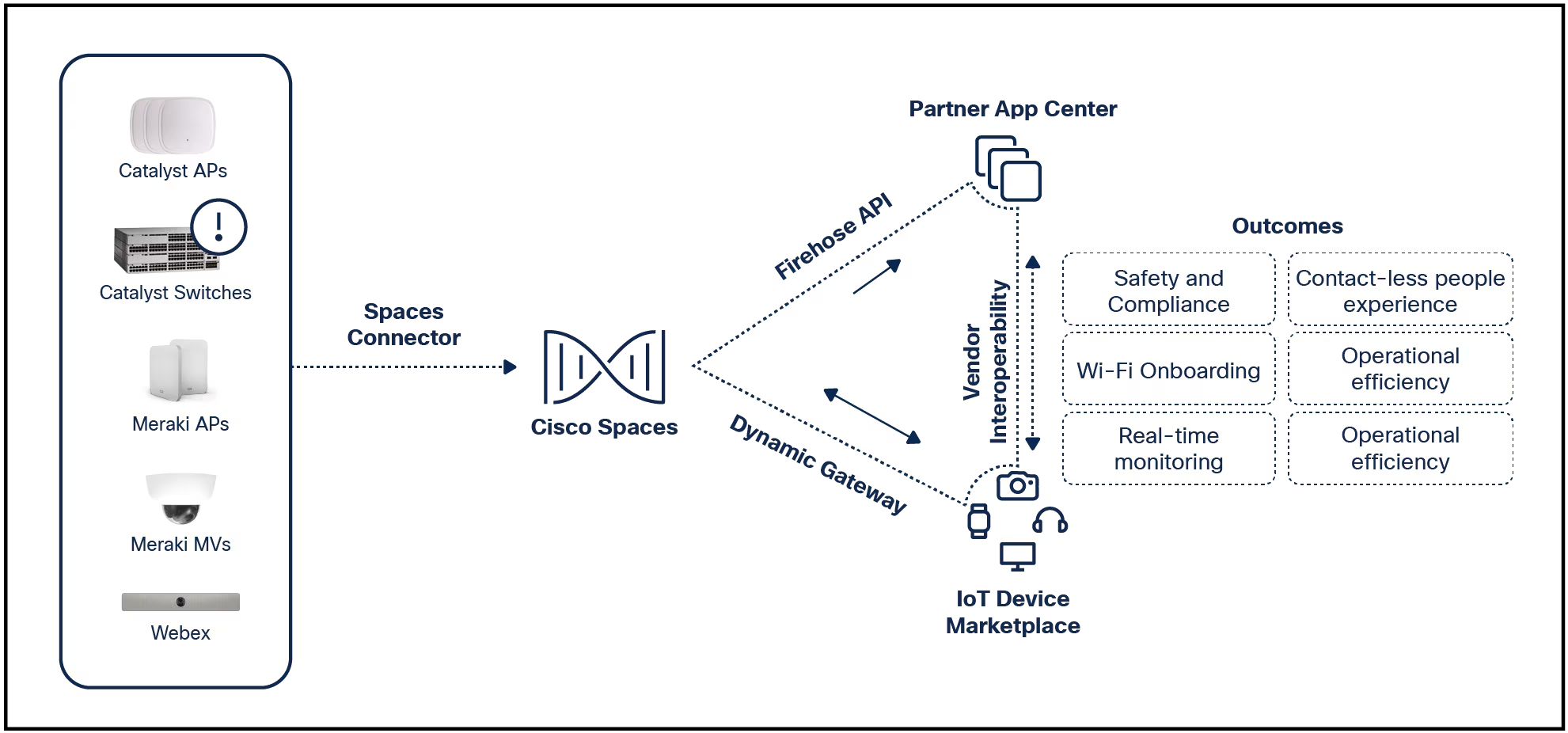

Most working professionals' calendars are crammed with meetings, which can oftentimes pose as productivity roadblocks because they take too much of your time or you weren't necessary to begin with. If you are wanting to optimize your meetings, Microsoft claims its AI offerings can help.
Also: AI won't replace your job yet because it's still too expensive, according to MIT
A recent Microsoft Work Trend Index report meetings found that "inefficient meetings" people reported "inefficient meetings" as their number one productivity barrier. As a result, in a new blog post, Microsoft identified meeting fault points and how Copilot and other AI tools can help.
We have all been there where -- no matter how hard you tried to be on time, you're late to a meeting you didn't want to miss. There is nothing worse than the feeling of frantically hopping on a call late, not knowing what you missed, and being afraid to ask a question that was already answered. Or maybe you zoned out during the meeting and missed important information.
Also: How tech professionals can survive and thrive at work in the time of AI
To help close the information gap, Copilot in Microsoft Teams can summarize the meeting's key points in real time so that you can easily get on the same page with everyone else. If you are still confused, instead of interrupting the flow of the conversation with your questions, you can simply ask Copilot for more information.
If your day is jam-packed with meetings, more than likely, you will have to pick some meetings to attend over others to get your work done. However, this no longer has to mean depending on someone's notes or missing out on the information entirely.
Also: What are Microsoft's different Copilots? Here's what they are and how you can use them
Instead, Copilot users will soon be able to access automatically generated meeting recaps with notes and suggested follow-up tasks. In March, users will also be given the option to "follow" a meeting, which will prompt the organizer to record it in Teams. Users can later access the recording alongside a recap.
If you have ever given a presentation via a video call, you know how awkward it can be waiting for people to unmute themselves, participate, and respond with feedback. This disconnect oftentimes causes meetings to lag more than they need to.
With Copilot in Teams, you can now privately brainstorm ways to drive the conversation forward with Copilot. Microsoft shares examples of questions you could ask, including, "What can I ask to move the meeting forward?" or "What issues are still unresolved?" Then, Copilot will comb through the meeting's transcription to give you suggestions of what you can say.
Booking a meeting room for your video conference while in the office can be challenging since you and all of your colleagues are competing for the same limited space. Therefore, you are likely often faced with having to take meetings from your noisy desk.
Also: Microsoft's AI-powered reading tutor lets students choose their own adventures - and it's free
To help with that, Teams has a noise suppression capability that can help retain only speech in meetings and remove unwanted noise. Microsoft shares that Teams will also "soon" include a voice isolation feature, which will recognize your voice and suppress other noises.
You are meeting ready, but your room isn't? With a "Decorate your background" feature inTeams Premium you can use generative AI to enhance your real-life setting.
Also: How to use Image Creator from Microsoft Designer (formerly Bing Image Creator)
For example, you can use generative AI to remove clutter or add decoration to your room virtually. This feature can help you avoid using unrealistic full backdrops and keep the feel of your space without having to show it in its entirety.
Being a good presenter is a skill, and like all skills, it requires practice. To help with that, Microsoft offers a Speaker Coach which analyzes your speech for elements such as pacing, pitch, repetitive language, filler words, and more to provide live insights as well as an in-depth evaluation afterward.
Sometimes, meetings will include participants who don't speak the same language as you, which can pose as a challenge for maintaining a conversation. Teams Premium offers a live translation feature that can help maintain the flow of the conversation with real-time translations in up to 40 spoken languages, which participants can read via captions or transcripts.
 Tags quentes :
Inteligência artificial
Inovação
Tags quentes :
Inteligência artificial
Inovação