If you're thinking of upgrading to one of the new Qualcomm-powered Snapdragon Arm Copilot+ computers, there are some things you need to know.

Microsoft's first wave of Copilot+ PCs is here. They're powered by Qualcomm Snapdragon X Elite hardware, which is a big deal for Windows. This is Microsoft's version of Apple's transition to the Arm architecture with its M-series Macs. And existing Windows applicationsaren't guaranteed to run on an Arm-powered Windows PC.
The good news is thatmostapplications willrun - and Microsoft's Prism translation layer does a good job of running them with decent speed, even. But not everything will work.
Here's what you need to know.
Want more insights on the future of Windows?Sign up for my free Windows Intelligence newsletter- I'll send you three things to try every Friday. Plus, get free Windows Field Guides (a$10 value) as a special welcome bonus!
Qualcomm Snapdragon Arm Copilot+ rule#1: There are no guarantees
The move to an Arm architecture is a big shift. If Microsoft hadn't created the Prism translation layer,noexisting Windows apps would "just work" on a Qualcomm Snapdragon PC. It's just like Apple's transition on the Mac, where the Rosetta software enabled existing Mac apps to run on an Arm-based M-series chip.
But the Mac is different. With the Mac transition, Apple put developers on notice: All future Macs would be Arm-based. For Windows, things are different: Onlysomenew PCs use Arm processors. Intel and AMD aren't being left behind - most Windows PCs will likely be using the traditional x86 architecture for years to come.
To ease the transition, many existing Windows applications will just work on an Arm-based PC. And by "just work," I mean it - you can double-click their installers and run them like normal. Unless you dig into the process details in the Task Manager, you might not even know you're using an x86 application.
But that support only goes so far. Certain types of apps won't work in the Prism translation layer and aren't functional. Some hardware devices might not work with these PCs either. Plus, some heavy-duty professional applications could be slowed so much by that translation layer as to be unusable.
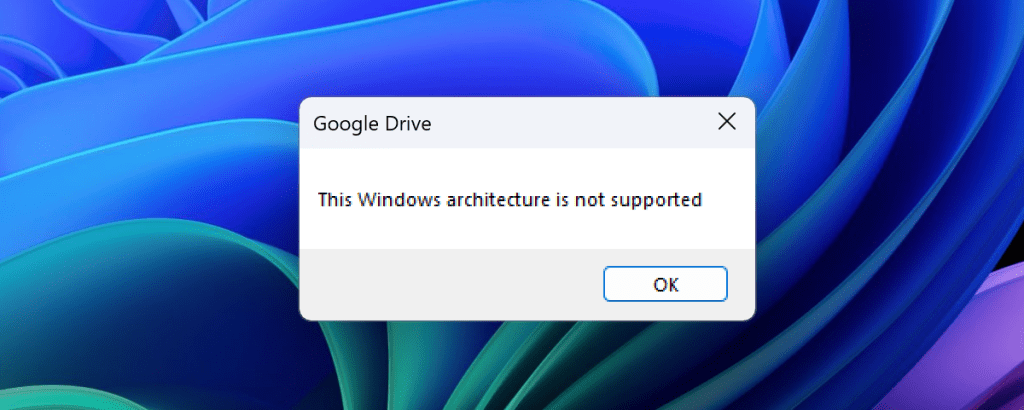
Chris Hoffman, IDG
Qualcomm Snapdragon Arm Copilot+ rule#2: Some apps will have problems
There are a few types of applications that are guaranteed not to function properly through Prism. They will work if developers port them to Arm - but there's no guarantee developers will bother, especially for existing business apps.
Specifically, keep an eye out for:
- File sync tools that integrate with File Explorer: These must be ported to Arm to function properly. For example, as shown above, you can't install Google Drive on a Windows on Arm PC at launch. If this tool is important to you, you will have to access Google Drive in a web browser or use a third-party syncing app.
- Hardware devices that need manufacturer-provided drivers: The Prism translation layer won't help Windows on Arm use hardware drivers for x86 PCs. In practice, this means many existing hardware devices - especially printers - won't work. This is one reason why Microsoft is moving away from manufacturer-provided printer drivers.
- Any application that needs a driver: Some applications use drivers to integrate at a low-level with the Windows kernel. For example, many PC games use this for anti-cheat features. This is whyFortnitewon't run on Windows on Arm. But the problem extends beyond games and could affect business-specific productivity tools, too, as any type of application that uses such low-level Windows system integration won't work. Many third-party antivirus tools don't support Windows on Arm, either.
- High-end, demanding applications: At launch, the Adobe Premiere Pro video editor does not yet natively run on Arm. While it's possible to run the x86 version through Prism, many users are reporting severe performance problems. Microsoft says a native Arm version is coming later in 2024. This is just one example, and you might encounter a demanding business application that won't be ported. (And a demanding application that requires a lot of hardware resources might not deliver the performance you'd expect on an Arm PC.)
The slowdowns aren't exclusive to high-end applications. All applications will runbeston these PCs if the developer ports them to run natively on Arm hardware. But many lightweight applications that don't need low-level integration with Windows will run just fine, with no perceptible slowdown.
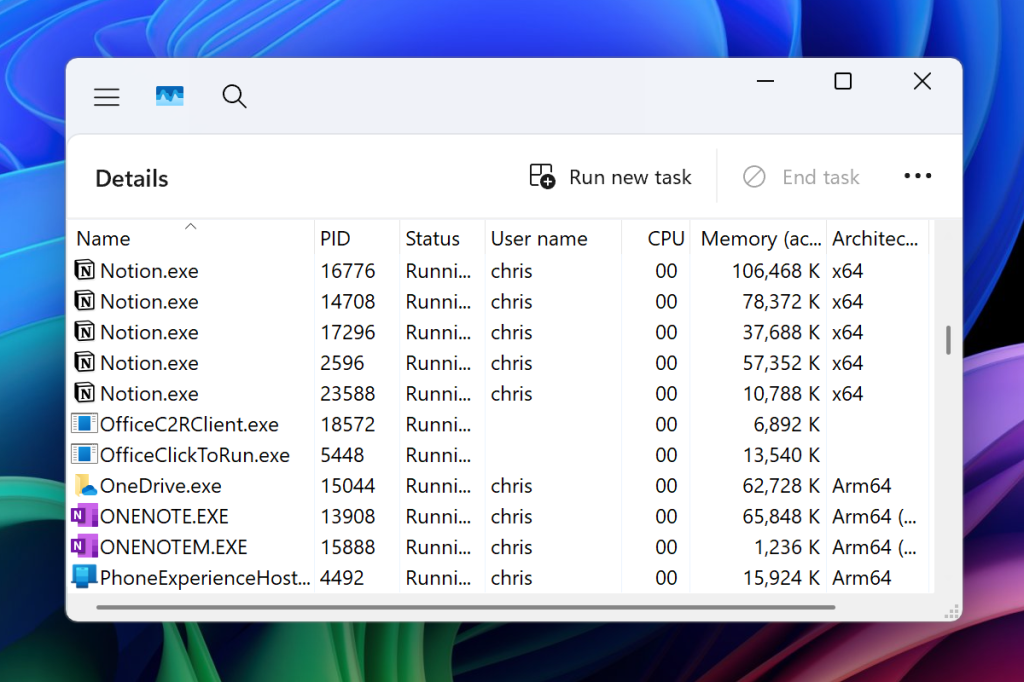
Chris Hoffman, IDG
3 ways to see whether your Windows apps run on an Arm Copilot+ PC
I wish there were a big database that would list apps and how they run on these PCs. At launch, there doesn't appear to be such a website - perhaps someone will launch a resource in the future.
For now, Microsoft has endorsed the ?Windows on ARM Ready Software? website. However, despite the promising name, that site is just about PC games - which doesn't do much for users focused on serious workplace productivity.
So here are three practical ways to determine if an application is compatible:
- Contact the vendor or developer: The best way to find out whether an application will work is to contact the vendor or developer and simply ask whether they support their application on Arm-based versions of Windows like PCs using Qualcomm Snapdragon X Elite hardware.
- Do research yourself: You might just have to search the web for the name of the application and "Arm" or "Snapdragon" to see if other people are reporting their experiences. You might find some good discussions on Reddit. Your mileage may vary depending on how many people use the application in question.
- Test it yourself: Many businesses will want to test the applications they depend on before buying Arm-based PCs for their employees. There's really no way to determine whether a workflow works other than to try it yourself. If you're an individual, I recommend thinking about return policies: For example, the Microsoft Store has a 60-day return policy. If you buy a Copilot+ PC with an Arm processor from Microsoft and find it doesn't work with your apps or hardware, you can return it.
With the release of these new laptops in July 2024, it's still early days. While Windows on Arm has existed for many years now, it's finally starting to look competitive. The demand for compatible software will likely motivate application developers to start taking it more seriously.
But we all know how Windows works: Some business applications were written many years ago and will never get a major update that ports them to a new architecture. The good news is that many should run fine on these new PCs with no extra development effort. The bad news is that applications that don't will be left behind.
Still, maybe that's not so bad. Intel is promising that its upcoming Lunar Lake hardware will be competitive with these Arm-based PCs when it comes to snappy performance with long battery life. Intel's big pitch is that you'll get these advantageswithoutthe headaches of an architectural shift and with compatibility for all your existing x86 software - no Prism translation layer necessary.
We'll see whether Intel can deliver on its promises when its next-generation Core Ultra hardware starts arriving later in 2024.
I'll have lots more to say as I spend more time with these new PCs!Sign up for my free Windows Intelligence newsletterto get all my latest musings along with three new things to try every Friday and free Windows Field Guides as a special welcome bonus.
More on Copilot+ PCs:
- Microsoft Copilot+ PCs: Finally, a reason to buy a new computer
- 5 Copilot+ PC AI features you can use at launch
- Microsoft launches AI-powered Copilot+ PCs

 English
English Pусский
Pусский Français
Français Español
Español Português
Português































 Tags quentes :
Tags quentes :
