































Trello today unveiled several new features to its platform designed to help users better track and prioritize their work. The move comes a year after the work management tool overhauled its platform and introduced Trello views, which allow users to manage their work beyond the standard board format.
Trello today said it's extending the reach of views even further so users can manage work across multiple boards in one place through Workspace Calendar and Workspace Table views. The company also rolled out Dashcards, an individual card that allows users to track multiple other cards, all in one place.
According to Michael Pryor, co-founder and head of product at Trello, the company is now building out the vision it set forth in 2021. In particular, its goal is to help workers differentiate between work that needs to be shared and tasks that are particular to each worker.
"There's things that are important to you and how you do the job that don't necessarily fit into that global view or that shared view," Pryor said, arguing that a Trello board provides value, even if it's for just one user. "There's lots of people that use Trello in that way," he said. "Trello ... allows you to go both from the personal all the way up to the team in the collaborative sense, and we believe that that personalization is something unique about what Trello is doing."
Wayne Kurtzman, IDC research director for social and collaboration, noted that Atlassian has seen success onboarding users through Trello now that the platform is more responsive to how individuals want to see and do their work.
"Putting individuals in charge allows them to cater to their learning and collaboration styles, and not be blindsided by deadlines because the UI wasn't optimized for them," Kurtzman said. "Here, Trello took care of that challenge and did it in a very intuitive way."
The new Workspace Calendar view pulls information from multiple boards into one calendar, allowing for better oversight of a team's work. By highlighting due dates and mapping out tasks on a time horizon, users can better keep project scheduling on track and identify conflicts ahead of time.
In addition to providing a bird's-eye view of all the moving parts across a project, Workspace Calendar makes it easier to settle on short- or long-term plans, identify periods where resources and workloads peak, and change due dates accordingly. That can be done by dragging a Trello card to a new date on the calendar.
Once a new Workspace Calendar view is created, Trello users can name it and save it as their custom view.
The Workspace Table view displays cards from boards across a Workspace in a spreadsheet-style format, allowing users to check on everything from company-wide objectives to complex projects with numerous variables. Once a Table view is set to display what's most relevant, it can also be saved as a custom Workspace view. (These saved Workspace views can be made private and pull in information from 20 boards - up from 10 boards when the feature was first launched.)
"There's multi-board functionality in the table view, providing a data-dense view if you need to bring in aggregate work from multiple boards together in one place," Pryor said.
Those Workspace views allow a user to select which boards they want, creating a portfolio view that aggregates work tasks; that allows users to better see what their team is working on.
Workspace Calendar and Table and all of Trello's views are available to Premium and Enterprise customers.
Trello said its new Dashcards "provide an actionable, holistic view of work like nothing else out there."
Dashcards are "probably the most unique thing" about the platform, Pryor said, calling them "something that I haven't seen anybody else doing."
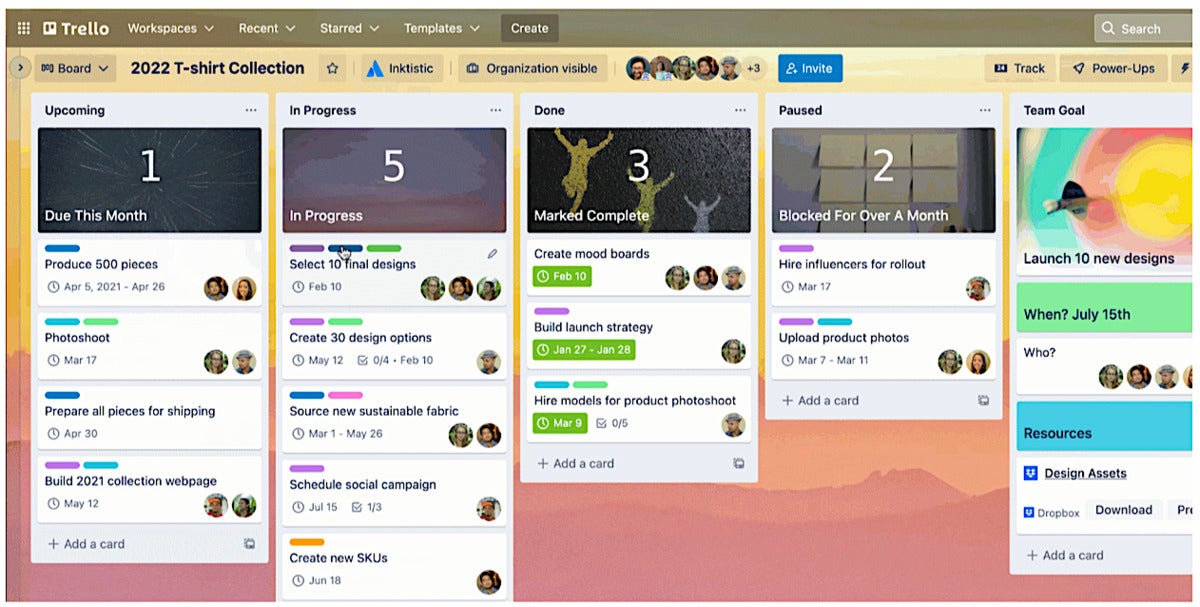 Trello
Trello Trello says its new Dashcards allow for a "holistic view" of work projects.
Users can create filters for custom sets of data across their Workspace for any tasks they want to track - "all my cards," "all cards that are overdue," "all cards with a 'blocked' label," for example. The number of cards that match the filter will show up on the Dashcard, which updates automatically as the count changes. By clicking on the Dashcard, users see all of the cards that match the filter.
Since projects are almost always tied to the work of multiple colleagues, Dashcards behave just like regular Trello cards, allowing a user to leave comments, assign members, track due dates, and more, all in one place. That effectively turns regular cards into a mini dashboard.
"A lot of times, as a manager, you realize you're concerned about information about the work - is there too much stuff in the backlog or do we have too many cards that are overdue, for example," Pryor said. "Dashcards allow you to track any metric about any cards that you want and just save it as another card in Trello."
Premium and Enterprise customers also get enhanced features such as historical charts of changes to the data set and the ability to send alerts to Slack or email based on card changes.
By allowing users to switch views from project, due dates, and calendar modes, Kurtzman said, Trello helps deliver view the context they need, not just a project list and status. He also said the new Dashcards should surface deeper information from real-time systems.
 Tags quentes :
Pequenas e Médias Empresas
Software de colaboração
Software de Produtividade
Tags quentes :
Pequenas e Médias Empresas
Software de colaboração
Software de Produtividade