































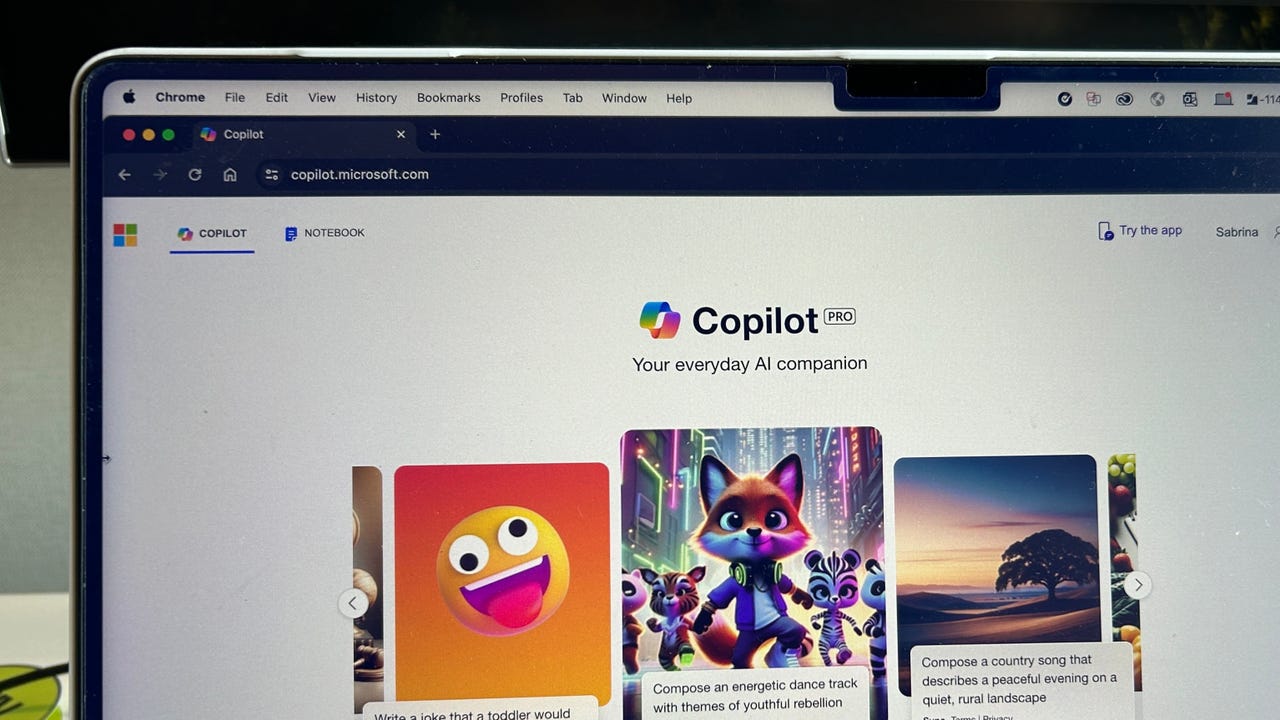
With Copilot for Microsoft 365, working professionals can get AI assistance directly in their Microsoft 365 apps and workflow. To ensure that you're maximizing Copilot's help within Microsoft 365 applications, Microsoft is adding new features that make writing optimal prompts much easier.
On Wednesday, Microsoft unveiled its 2024 Work Trend Index on the State of AI at Work, and with the report launch, the company also snuck in some news about Copilot for Microsoft 365 updates arriving in the coming months.
Also: What is Copilot? Here's everything you need to know
The new features -- auto-complete, rewrite, catch-up, and Copilot Labs upgrade -- all optimize prompt writing, making it easier to include the right words and context to get your desired output while still taking less time to formulate the perfect command.
For starters, Copilot will soon offer a new "autocomplete" feature that, as the name implies, completes a prompt when you start typing one out, suggesting more details to ensure you get the intended outcome. The suggestions also help you find other ways to leverage the AI assistant.
To further help improve the quality of your prompts while minimizing effort, Microsoft is also adding a "rewrite" feature that takes a basic prompt and revamps it to be more thorough, "turning everyone into a prompt engineer," according to the company.
Perhaps the biggest highlight of the launch is the new "catch-up" chat interface that presents you with "responsive recommendations" based on your recent activity. Microsoft shares an example: "You have a meeting with the sales VP on Thursday. Let's get you prepared -- click here to get detailed notes."
This feature reinforces Copilot as an AI assistant that goes beyond an average AI chatbot's capabilities and is integrated deeply into the user's workflow.
Lastly, Microsoft has updated Copilot Lab, its resource hub to help you get the most out of your Copilot experience, letting you create, publish, and manage your own prompts, and making it easier for teams to collaborate on prompts that suit their exact workflow.
Also: 5 ways college students can use Copilot for Microsoft 365
Microsoft did not detail when the features would be available, saying only that it would be in the "coming months."
Businesses can start taking advantage ofCopilot for Microsoft 365 by paying$30 per user per month on top of their Microsoft 365 license. Individual users can experience Copilot in their favorite apps, such as Word, Excel, PowerPoint, and Outlook, with aCopilot Pro subscription, which costs$20 per user per month.
 Tags quentes :
Inteligência artificial
Inovação
Tags quentes :
Inteligência artificial
Inovação