































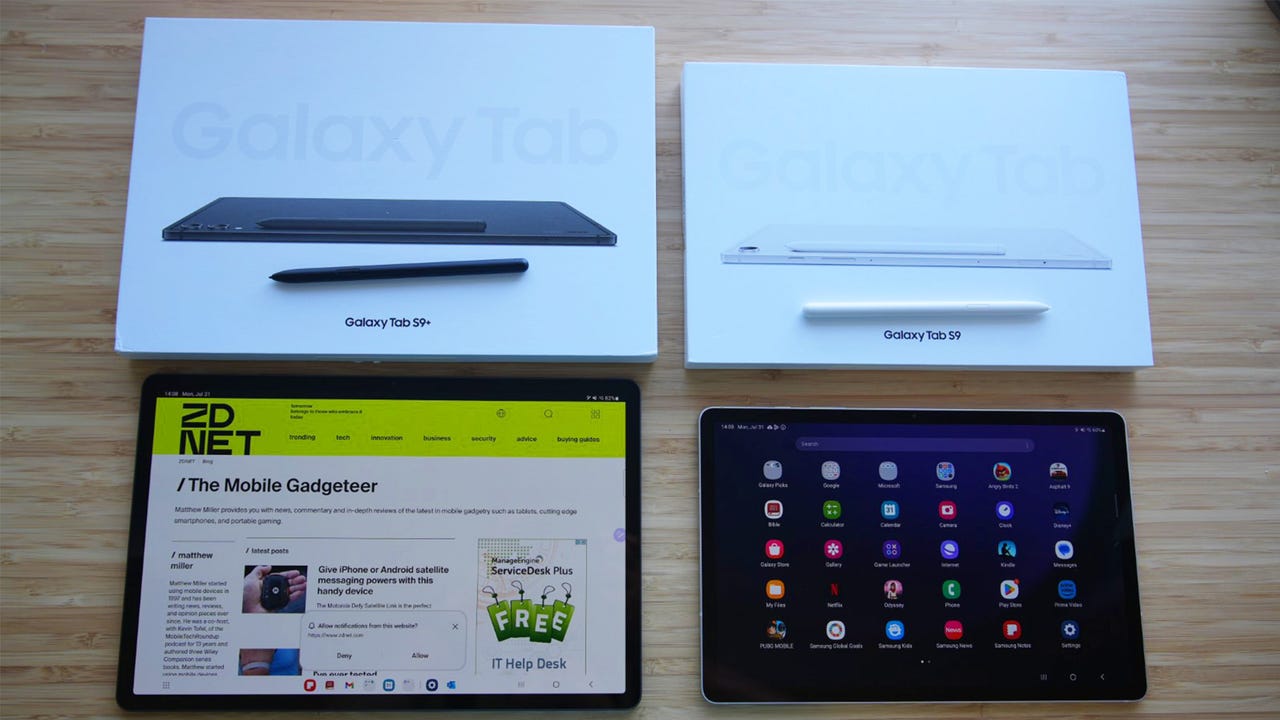 Matthew Miller/
Matthew Miller/ With previous generations of the Samsung Galaxy Tab, the difference between models was more than just display size and battery. One of the distinguishing features was the display technology itself, with the higher-end variants getting the AMOLED treatment as opposed to LCD.
Review: Samsung Galaxy Tab S9 Ultra: Notable improvements to an already great tablet
This year, all three models of theSamsung Galaxy Tab S9 is on as equal footing as ever, with most of the exceptions being sizing and camera configurations. This is wonderful news for those who do not need a massive 14.6-inch Ultra model but still want a flagship-grade tablet experience.
In fact, I've been testing the regular Tab S9 and Tab S9 Plus, and have to admit that I'm not missing the Ultra model all that much. Read on.
Samsung's approach to tablets this year provides consumers with essentially the same tablet in three different sizes.
View at SamsungTo start, the Samsung Galaxy Tab S9 has an 11-inch display with an 8,400mAh battery and a total package that weighs in at a little more than a pound. The Tab S9 Plus has a larger 12.4-inch display with a 10,090mAh battery and a weight of 1.28 pounds.
The Tab S9 Plus is the only model in which Samsung offers a5G connectivity option for an additional$30, with service provided by Verizon, AT&T, or US Cellular. For what it's worth, even if the Ultra model doesn't support 5G.
Also: I wish my iPad Pro had this cool Samsung Galaxy Tab S9 feature
One unique feature of these new tablets is the IP68 dust/water resistant rating. Put a rugged case on the tablet and you have yourself a reliable field device that can handle all the elements. Even without the case, the IP rating means you can enjoy the Tab S9 experience by the pool or maybe when remote work takes place from a hot tub or beach setting. Just me?
Split screening on the Tab S9 is made easy thanks to the active taskbar.
Matthew Miller/The S Pen this year gets an IP68 upgrade, too, along with an improved latency of 2.9ms, compared to the 6.2ms on the S8 series. This is good news for those who write or sketch on their tablets and require the most precise inputs.
Also: Samsung just fixed its most important Galaxy Z Fold accessory, and I'm sold
In typical Samsung fashion, the S Pen is included in the retail packaging, no matter which Tab S9 size you buy. They're color-matching with the tablets too. And with the Tab S9 series, the S Pen can now be stationed against the backside magnets in left or right directions. Just be careful when carrying the tablet-pen duo around since the magnet mechanism is not the strongest.
Samsung clearly beats Apple by including the S Pen with the tablet and I love using the Samsung Notes app that includes support for syncing flawlessly with OneNote. It's hard to beat a Samsung tablet when it comes to taking notes, and I stand by that.
Speaking of getting work done, both the Tab S9 and S9 Plus support Samsung DeX on-device and on a connected display. While Apple may have better iPad apps, Samsung tablets optimize the work experience by giving you more ways to multitask, and I have yet to find any missing apps in my workflow.
Review: Samsung Galaxy Z Flip 5: Three features I love (and two that are still missing)
Both of these tablets have flat edges made of Armor Aluminum, distinct circular camera protrusions, and power/volume buttons on the top. An on-screen fingerprint sensor is present, along with USB-C for charging. Connector pins and notches to secure a keyboard cover are located along the bottom, but I did not have a chance to test out a keyboard accessory for the review.
The dynamic AMOLED display is the big upgrade with this year's tablet lineup, and it's brilliant. These displays now support variable refresh rates from 60Hz to 120Hz so the visuals can adapt to your use cases.
Samsung also integrates a Vision Booster process where the display will adjust brightness and contrast for those times when you are working outside in direct sunlight or in a brighter environment. I tested the feature out on my back patio and it was wonderful being able to use a tablet with no worry of a dimmed-out screen.
Also: This creative tablet is the best thing to happen to my photograph
While tablets can certainly be used to get work done, millions use them as media hubs. I particularly find them useful for my train commute and airplane travel when a laptop isn't ideal in limited spaces. Movies and shows are a sheer joy to watch on the Samsung Tab S9 and S9 Plus, with lovely colors, flawless performance, and outstanding audio playback. Even when I played audio out loud, my wife was shocked that the output was coming from the tablet and not an actual speaker.
Both tablets have sizable batteries that also support fast charging. After a week of use, I've been able to go a full long day with both tablets between charging. The cool thing is that you can use the tablet to charge other gear with the battery share function.
If you are considering any of the Tab S9 models, you should make your purchase during the pre-order time period since Samsung is providing afree storage upgrade . For the same price as the entry-level tablet, you can upgrade to 12GB RAM and 512GB of storage for free. Don't forget you can also add a microSD card with up to 1TB of storage.
Also: How to preorder the Samsung Galaxy Tab S9 series, and find the best deals
If you are going to primarily use the tablet without a keyboard, with one app on the display most of the time, and in portrait orientation, then theTab S9 is your best option. If you plan to attach an external keyboard, use a couple of apps side-by-side, and want a second rear camera, then theTab S9 Plus is the better choice.
 Tags quentes :
Tecnologia
Nosso processo
Computação
Comprimidos
Tags quentes :
Tecnologia
Nosso processo
Computação
Comprimidos