































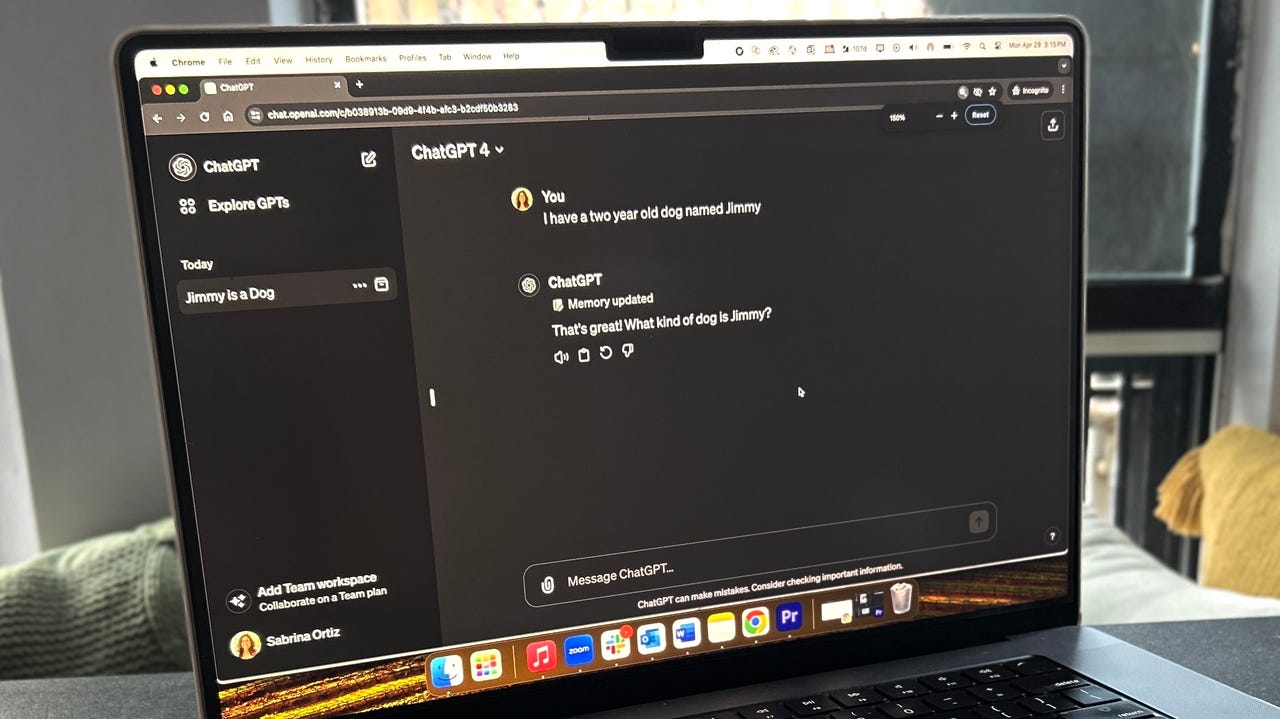
Successfully using AI chatbots such as ChatGPT depends on including as much background information with every prompt as you can to ensure you get the intended results you want. This process can be time consuming and repetitive -- that's where ChatGPT's Memory feature comes in.
Also: Yikes! Microsoft Copilot failed every single one of my coding tests
On Monday, OpenAI announced that its Memory feature is now available to all ChatGPT Plus subscribers, making it possible for the chatbot to remember any user-supplied insights or information that could prove useful when formulating subsequent answers.
Memory is now available to all ChatGPT Plus users. Using Memory is easy: just start a new chat and tell ChatGPT anything you'd like it to remember.
- OpenAI (@OpenAI) April 29, 2024
Memory can be turned on or off in settings and is not currently available in Europe or Korea. Team, Enterprise, and GPTs to come. pic.twitter.com/mlt9vyYeMK
For example, in the demo video above, ChatGPT saves to Memory that the user "lives with a golden retriever named Ellie and a Maine Coon cat named Teddy," as well as other personal facts, including that the user is traveling to Canada in July for vacation, has a two-year-old daughter named Lina, and more.
ChatGPT can use this information as context when generating a future related answer. For instance, this same user could ask the chatbot to explain a rainbow to their daughter and wouldn't have to restate that the daughter is two years old or loves jellyfish because ChatGPT would already have that information saved.
As seen in the video, the user asks ChatGPT to "create a photo of my pets riding a surfboard, please," and because the AI already knows what pets the user has, it's able to generate the image with no further direction.
OpenAI first tested the feature earlier this year, but the company says it has since made improvements. For example, the AI chatbot now lets you know when it used your inputs to update memories, as seen in the demo above.
Also: GitHub releases an AI-powered tool aiming for a 'radically new way of building software'
OpenAI also makes it easier to manage memories by simply hovering over the message that says "Memory updated." Clicking on this message lets you then view the entirety of your Memory history and edit it to remove any memories you would rather not have saved.
If you who would rather keep your personal information as separate as possible, you can turn Memory on or off in settings, as well as delete individual memories.
To turn the feature on, click on your profile in the lower left-hand side of the screen, followed by Settings, Personalization, and then toggle Memory on or off. If you click Manage, you'll be able to see all your saved memories and make changes from there.
Under the personalization tab, you will also see the option to turn the Custom Instructions feature on or off, which -- like Memory -- works to prevent you from having to type out the same information -- in this case, instructions -- repeatedly.
Also: The best AI chatbots: ChatGPT isn't the only one worth trying
The feature is currently available to all ChatGPT Plus subscribers, with the exception of those in Europe or South Korea. The company said that the feature is coming to Team, Enterprise, and GPTs, but provided no details about a potential timeline.
 Tags quentes :
Inovação
Tags quentes :
Inovação