































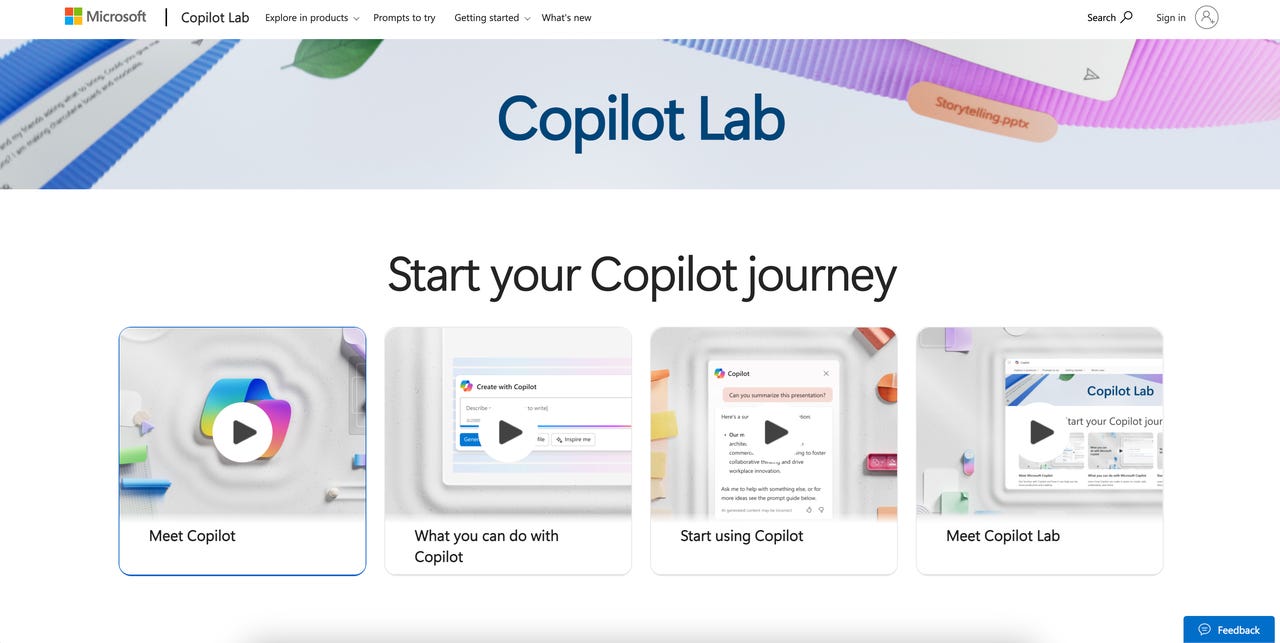
AI chatbots can assist users with anything from writing an email to solving a complicated math equation. However, there is some skill to getting maximum assistance from the chatbot, and Microsoft unveiled Copilot Lab to share all the tips and tricks.
Also: How to write better ChatGPT prompts in 5 steps
On Thursday, Microsoft announced Copilot Lab via X, a single page where the company consolidated all of its best resources such as training videos, ready-made prompts, and more to help users get the most out of their Copilot experience.
Begin your Microsoft Copilot journey with confidence on Copilot Lab. We've consolidated our best resources, training videos, ready-made prompts, and inspiration to make Copilot Lab the single resource to help you get started. Check it out today: https://t.co/WH1pVgas2n pic.twitter.com/QQd5jUu9fE
- Microsoft 365 (@Microsoft365) March 1, 2024
Upon visiting the landing page, users are met with instructional videos that explain the basics of Microsoft's AI assistant with titles such as, "Meet Copilot," "What you can do with Copilot," and "Start using Copilot." These guides focus more on what users can do withCopilot in Microsoft 365 rather than Microsoft's standalone chatbot.
Underneath that, users can find example prompts that show the range of what Copilot can assist with through the different Microsoft 365 apps, including creating a quiz in OneNote, writing an email in Outlook, and adding an image in PowerPoint. Users can then click on the prompt to copy and paste into each respective app.
Also: The best AI image generators of 2024: Tested and reviewed
Even though the Lab has a special focus on Copilot for Microsoft for 365, if you are a beginner to AI chatbots including Copilot, some aspects of the lessons can be broadly used across any AI chatbot. For example, there is an "art of prompting" section that has a toolkit and articles that explain how to get the best results from a prompt, as seen in the image below.
Microsoft has many offerings that fall under the Copilot umbrella including its standalone chatbot, named Copilot, Copilot Pro (for home), Copilot for Microsoft 365 (for work), Copilot in Windows 11, and Copilot in Microsoft Edge. Because this can get confusing to differentiate, Copilot Lab has a useful explainer of the differences and which is the best fit for different users.
 Tags quentes :
Inteligência artificial
Inovação
Tags quentes :
Inteligência artificial
Inovação