








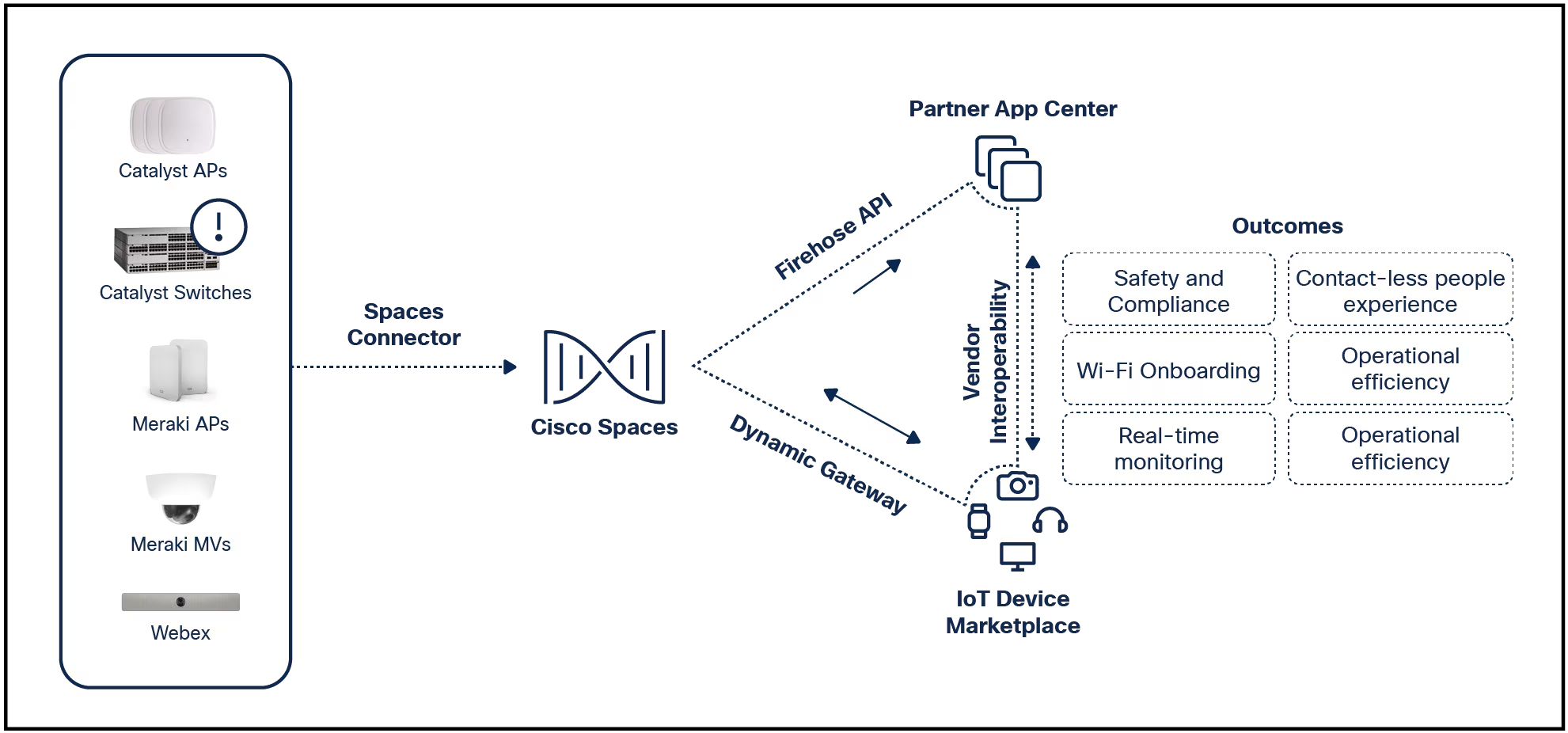
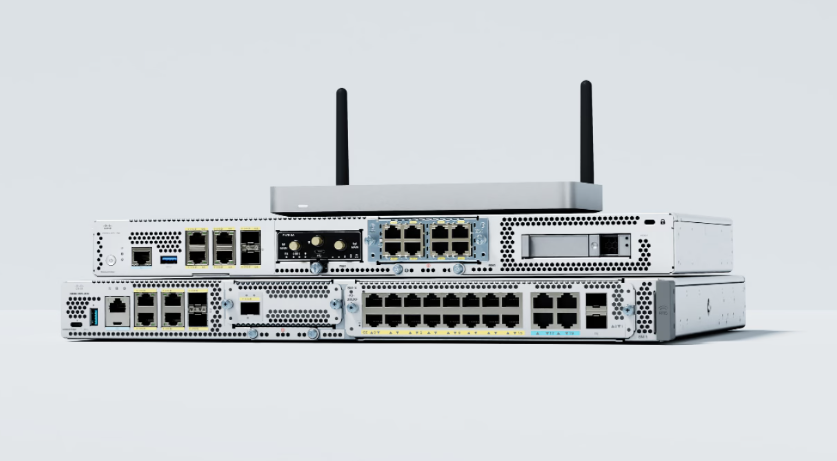

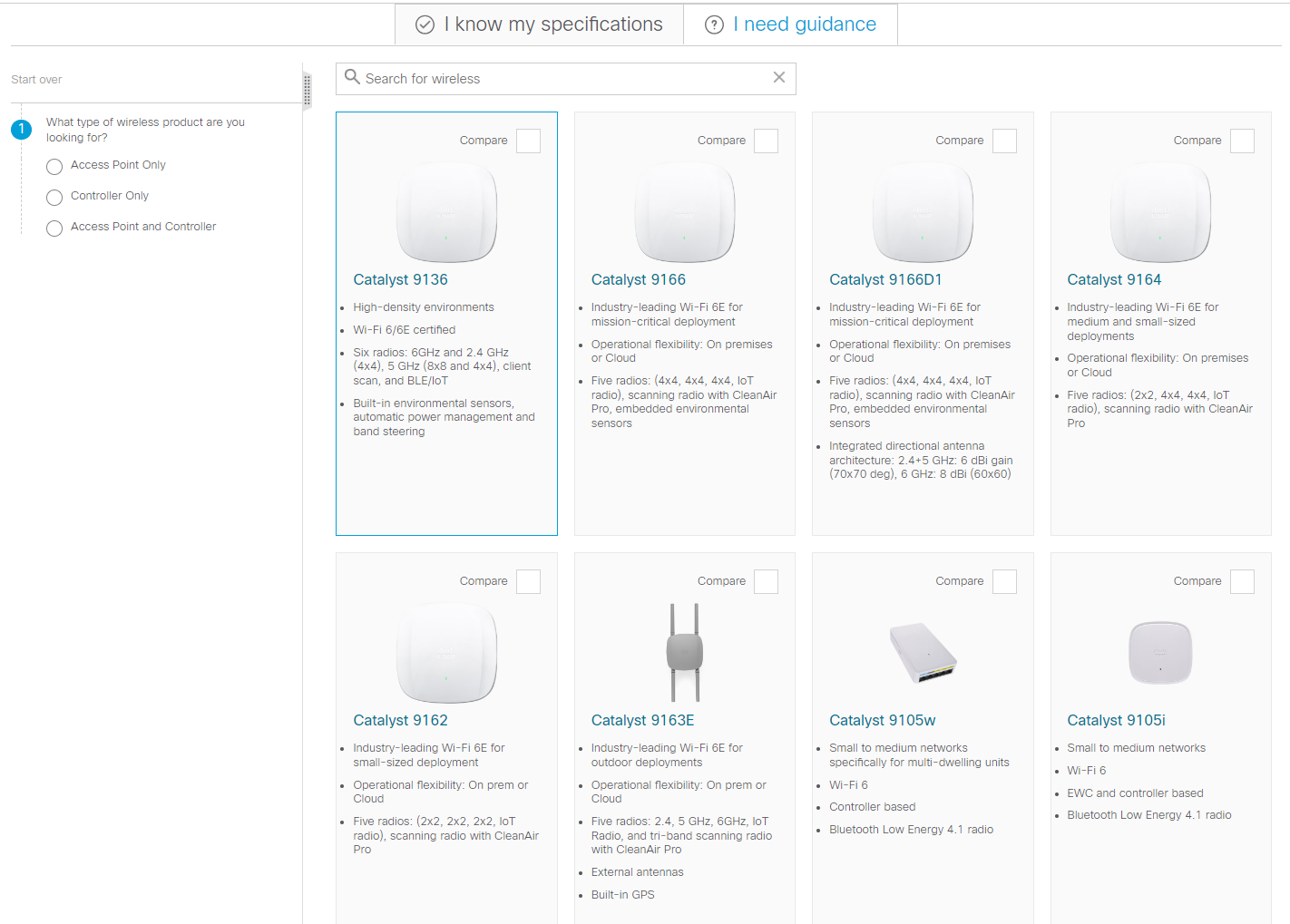







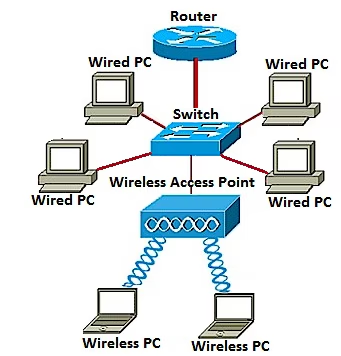



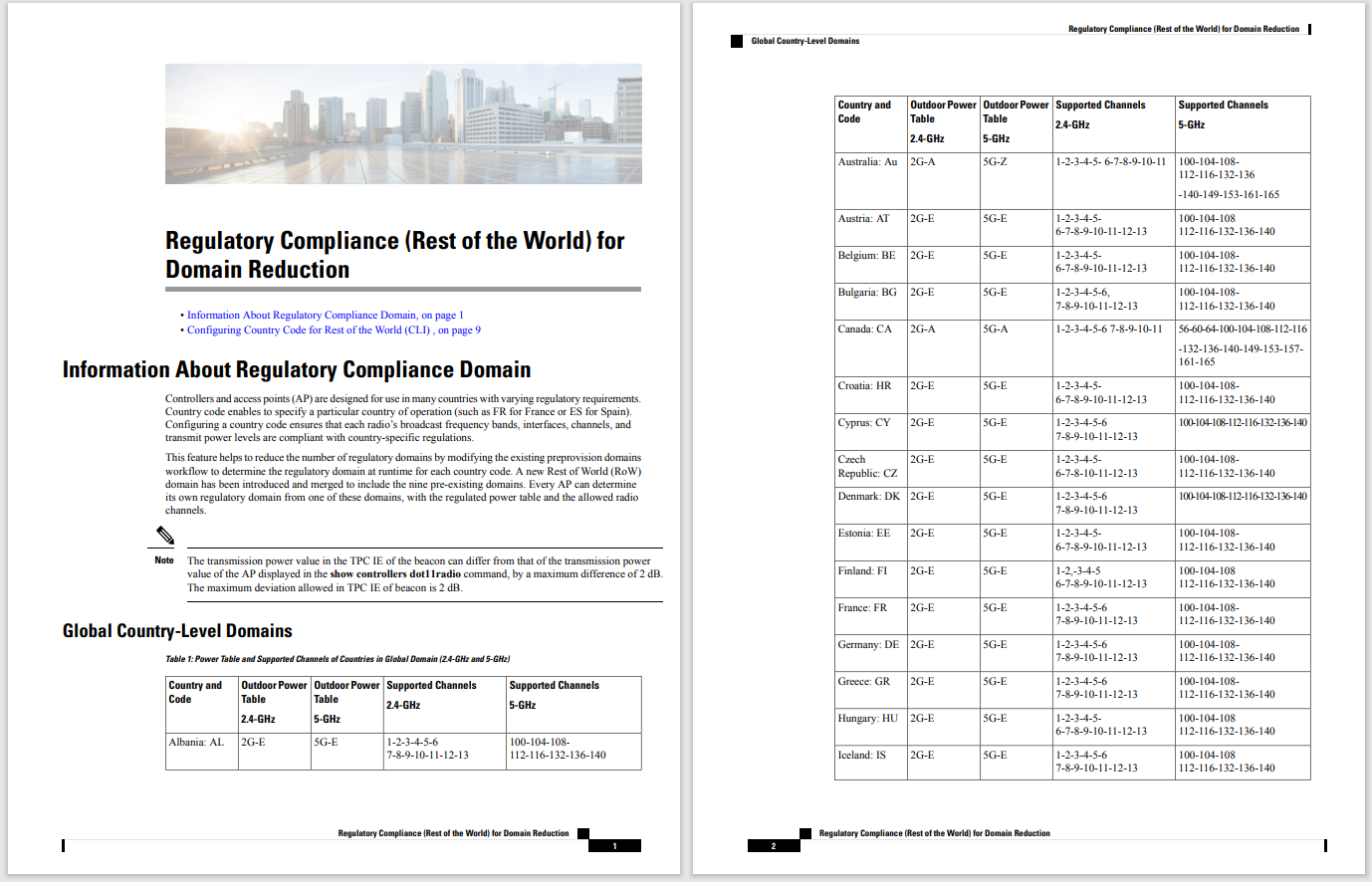
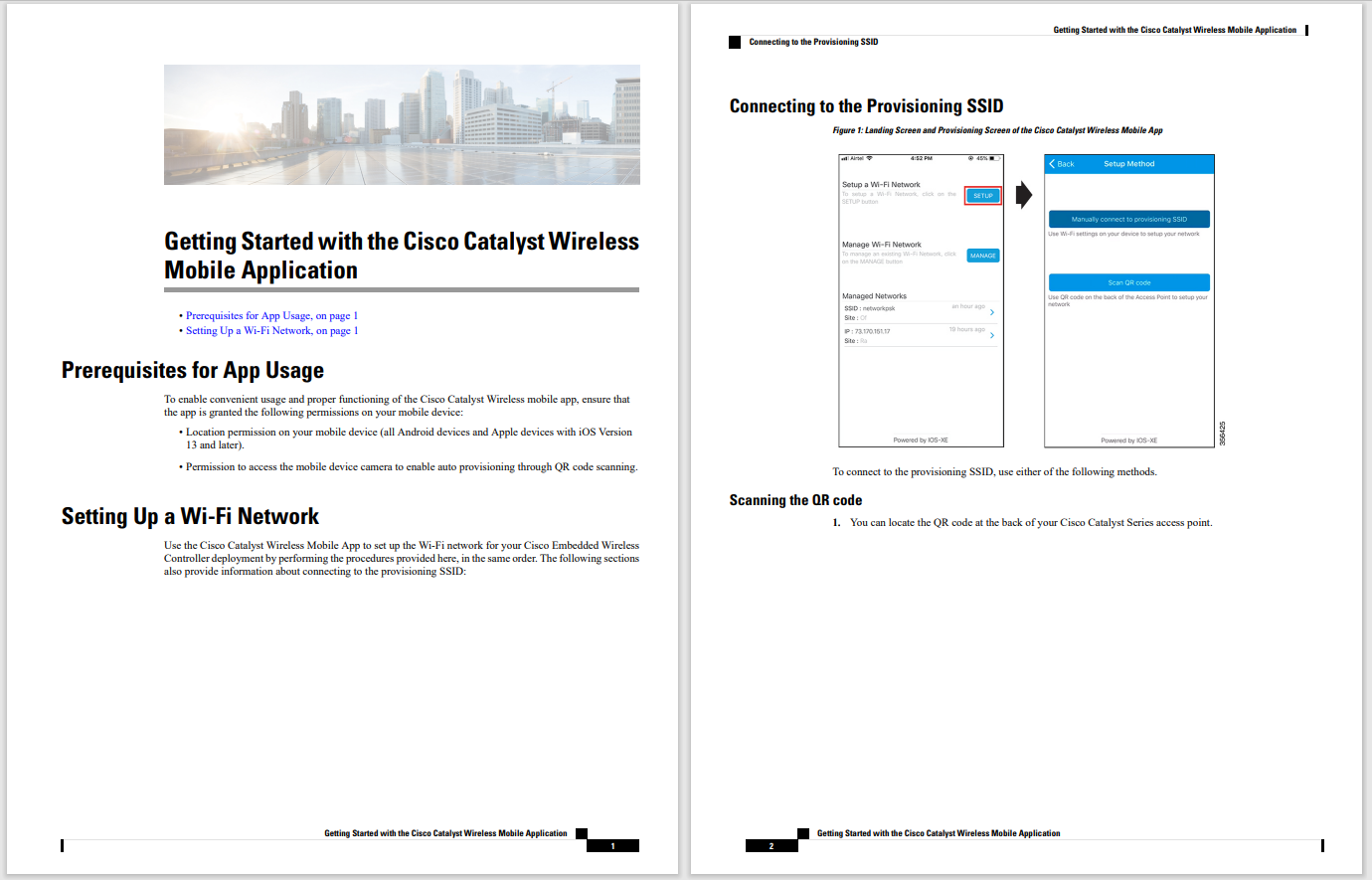


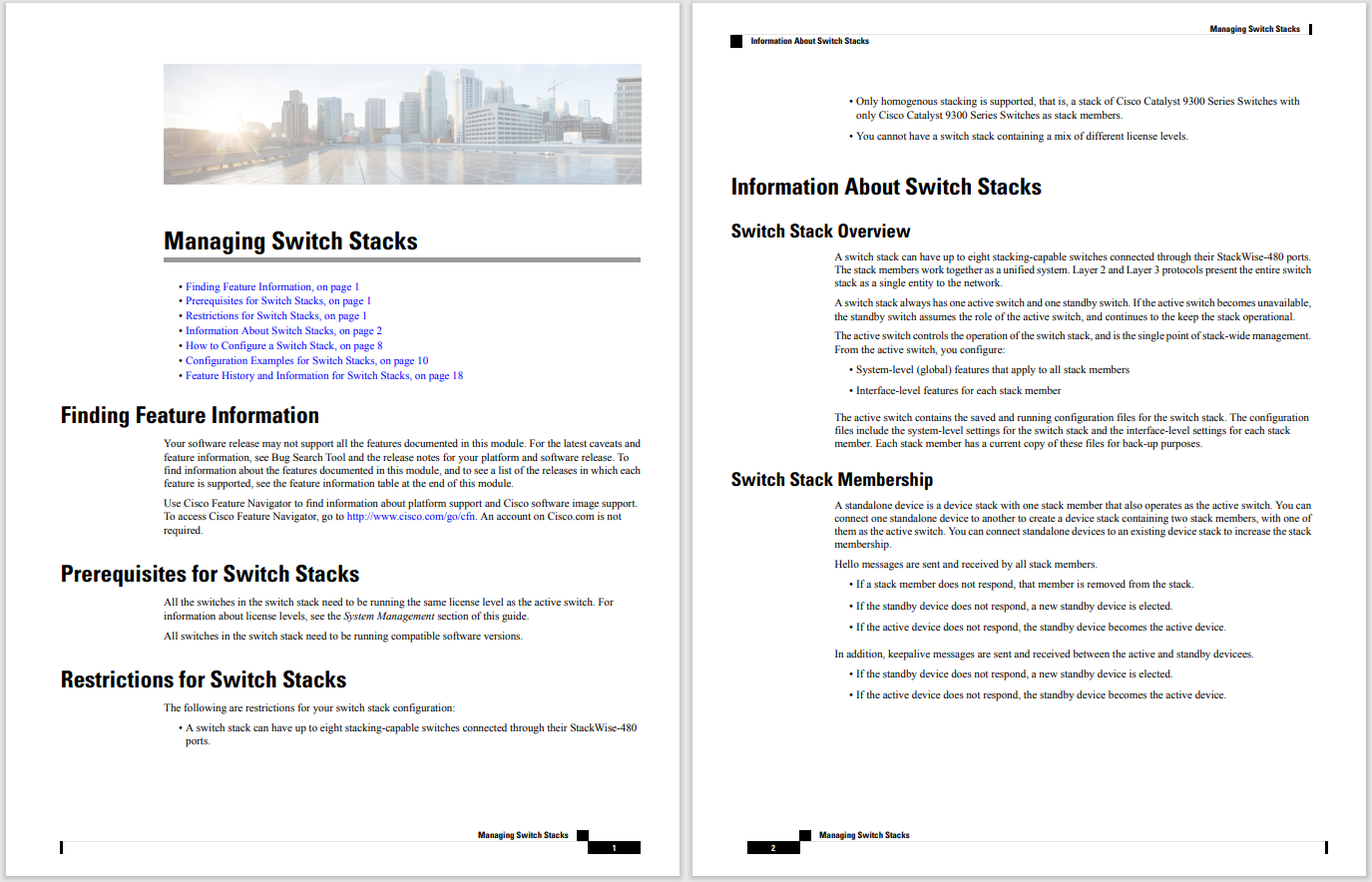


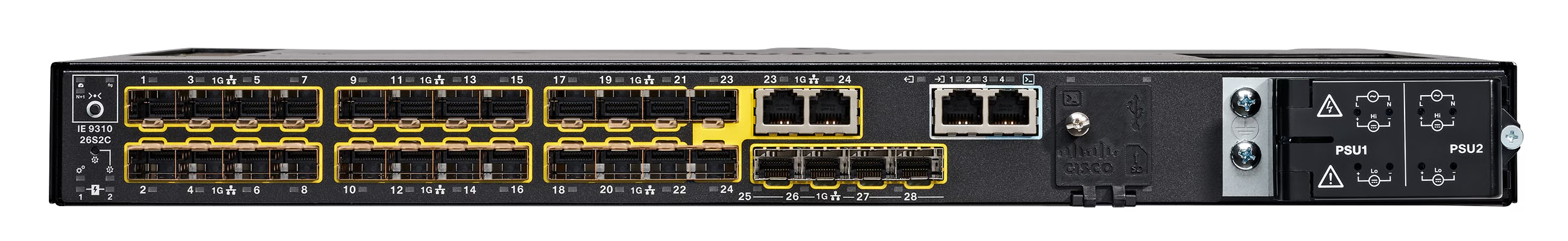
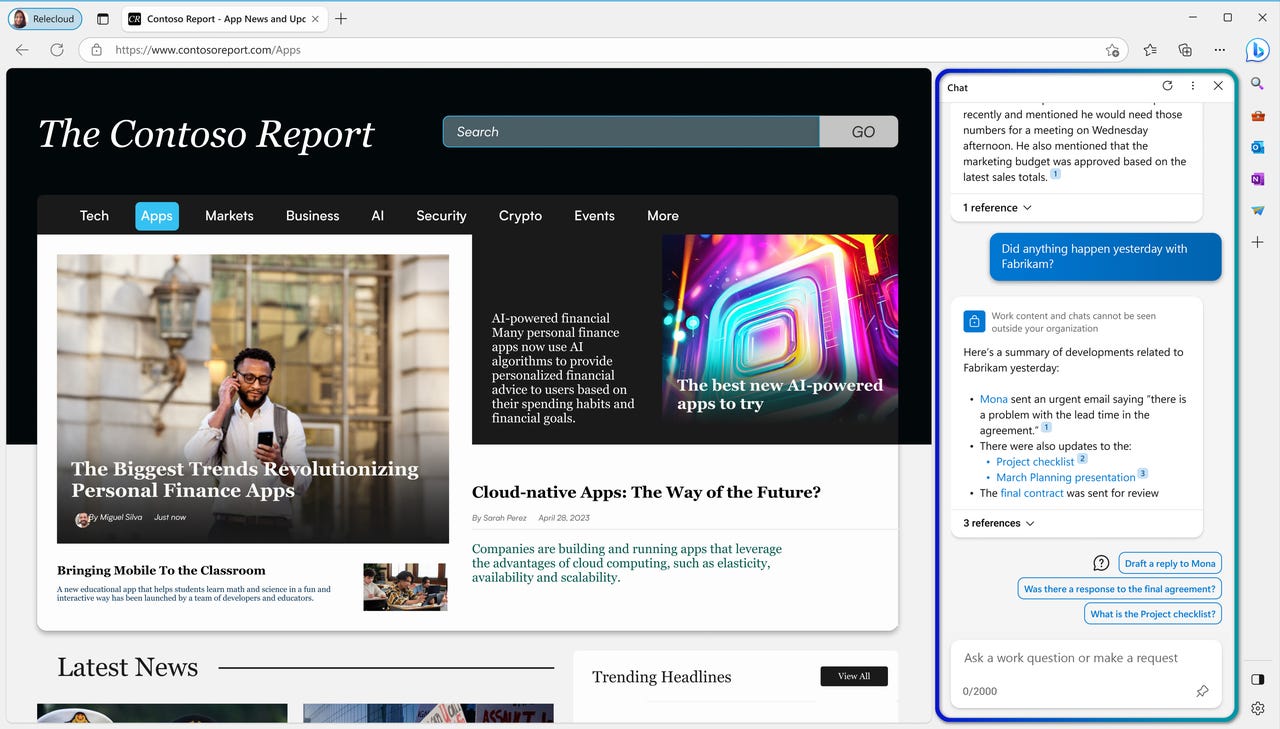 Microsoft
Microsoft The big focus of this year's Microsoft Build is how the tech giant is using artifical intelligence (AI) to enhance the user experience. Microsoft has also announced a range of improvements for its browser, Microsoft Edge -- and, once again, AI plays a part in these innovations.
Also: All the major Bing Chat and AI announcements from Microsoft Build 2023
Specifically, Microsoft has announced improvements to Edge for Business and enterprise applications. These innovations include AI advancements, redesigning Edge, dedicated experiences for hybrid work, and improvements for Edge on mobile devices.
Microsoft calls Edge your "copilot for the web", as it's the first search engine to integrate AI-powered search and the only search engine with Bing, Microsoft's AI chatbot, built-in.
Microsoft says its goal is to supply businesses with AI solutions that are "enterprise compliant", with the aim of to ensuring that data security and privacy are a top priority. Microsoft 365 Copilot, an application that runs on OpenAI's most advanced large language model (LLM) to supplement the efforts of security experts, will be natively integrated into Edge.
Also: Microsoft embraces OpenAI's ChatGPT plugin standard
Copilot can assess your calendar, emails, chats, and documents and uses LLMs to share information across those applications more efficiently. Microsoft says Copilot can generate statuses based on your meetings and receive natural language requests to summarize information within your documents to share with team members.
AI will also make information gathering on the web easier by showing you more relevant results based on your browsing history. AI will be integrated into the Find on Page feature to correct syntax and semantic errors and to upgrade the text-prediction feature, with the aim of decreasing writing errors.
Microsoft says it aimed to create a browsing experience that is aesthetically pleasing but that adheres to its goal of creating a technologically advanced web browser.
Also: The Microsoft Store will help curate AI tools for you now
Inspired by Windows 11, Edge's new look has rounded corners, translucent backgrounds, and fluid animations. Edge has a new container system to make viewing multiple items at once more accessible.
Microsoft Edge now features a comprehensive list of features for businesses. Edge for Business has a unique experience made for work with an adjusted icon, unique visual elements, and other visual cues that signal the app is only for work. Edge for Business includes enterprise controls, security guardrails, and productivity features, a staple feature of Microsoft.
But Edge for Business also addresses a unique issue: the security pitfalls of hybrid working. Many hybrid workers like to access their company information from their personal devices, which can be a security risk.
Also: Microsoft makes a push for AI responsibility and safety through Azure
Edge for Business automatically separates work and personal browsing into separate caches, and work-related apps that require a work login automatically open in the work browser. Admins can configure security controls, such as built-in data loss prevention and feature availability, to ensure workers only access what they need from their devices.
Microsoft Edge Workspaces will also be available soon, allowing employees to view the same projects and files in shared browser tabs. Microsoft says Workspaces will be available in the coming months.
Edge for Business is available on iOS and Android mobile devices, allowing employees to work on their personal devices without compromising their security. On mobile devices, per-account VPN will enable users with corporate accounts to access sensitive company information without jeopardizing company security.
Edge for Business on mobile supports Shared Device Mode, so frontline workers who share devices can enjoy a streamlined experience.
 Tags quentes :
Inovação
Tags quentes :
Inovação