































Reports are rolling in from users updating to the latest beta version of Google's Messages app that text conversations with iOS now finally support graphical representations of Apple's iMessage reactions.
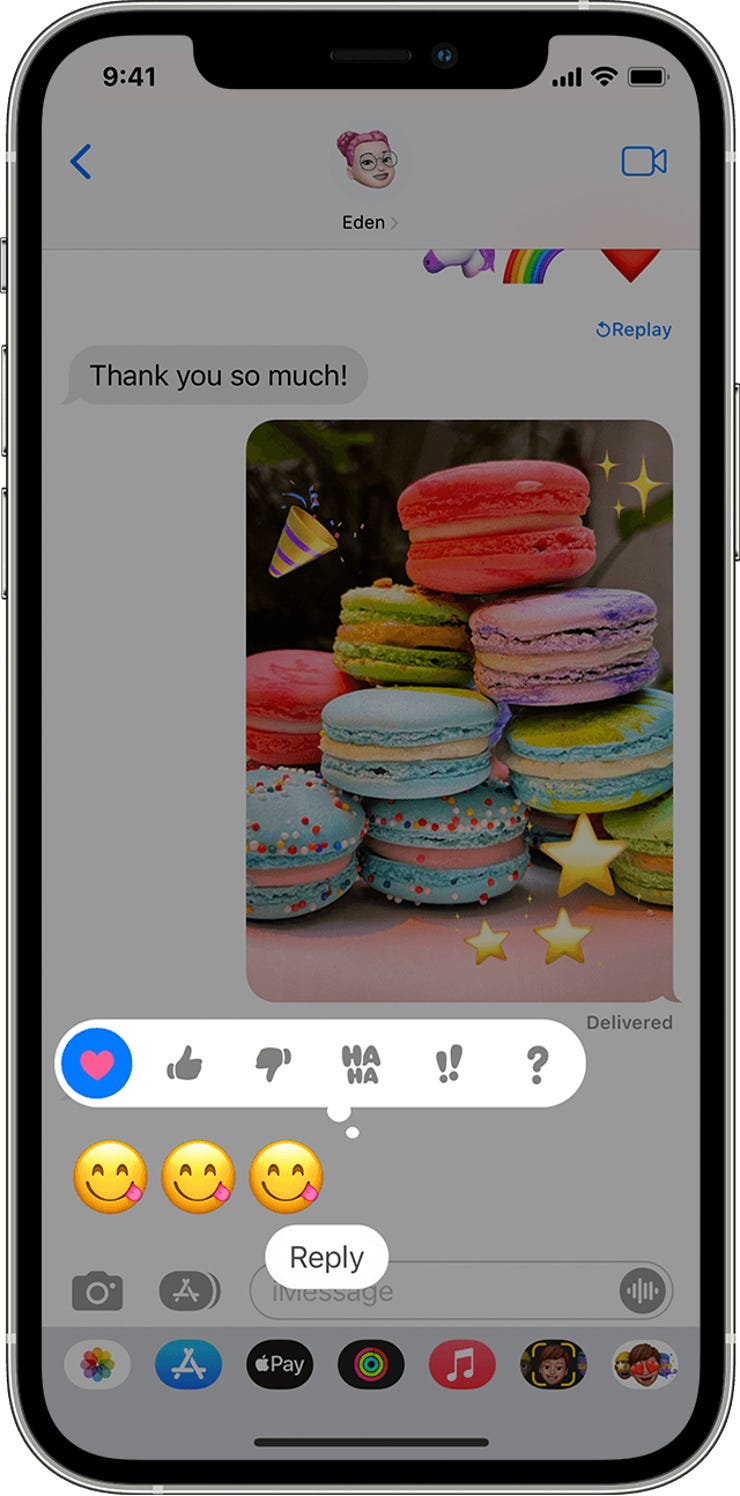 Apple
Apple iMessage (or Apple Messages, if you prefer the newer, more generic title of the app) supports a selection of six reactions (or Tapbacks) that recipients can apply to any incoming message. They can be seen in the white bubble above and basically amount to love, like, dislike, laughter, emphasis, and uncertainty.
Previously, users having a text conversation with an iOS-based contact would receive these message reactions as simple text. Specifically, the heart would appear as "loved," the thumbs up would be "liked," the thumbs down would say "disliked," the "haha" would read "laughed at," the exclamation marks would show "emphasized", and the question mark would say "questioned." Each would show up as a discrete messaging bubble rather than as part of the actual bubble that was being referenced in the reaction.
Now, Google Messages users will finally be able to see graphical reactions in the actual bubble with the latest beta update. Apple's heart will now show as , thumbs up and down will show as their Android emoji equivalents ( and ), "haha" will be , the exclamation points become , and the question mark turns into the suspicious emoji that seems to be scratching its chin.
The new feature is turned on by default in the latest beta release, but it can be disabled by toggling the new "Show iPhone reactions as emoji" option in the Settings>Advanced menu.
It remains to be seen how long it will take for this new feature to reach the publicly available live version of the app. Once live, it might help with the shame some Android users have expressed feeling at dealing with being out of the loop on features like reactions in the past.
 Tags quentes :
Tecnologia
Smartphones
Tags quentes :
Tecnologia
Smartphones