































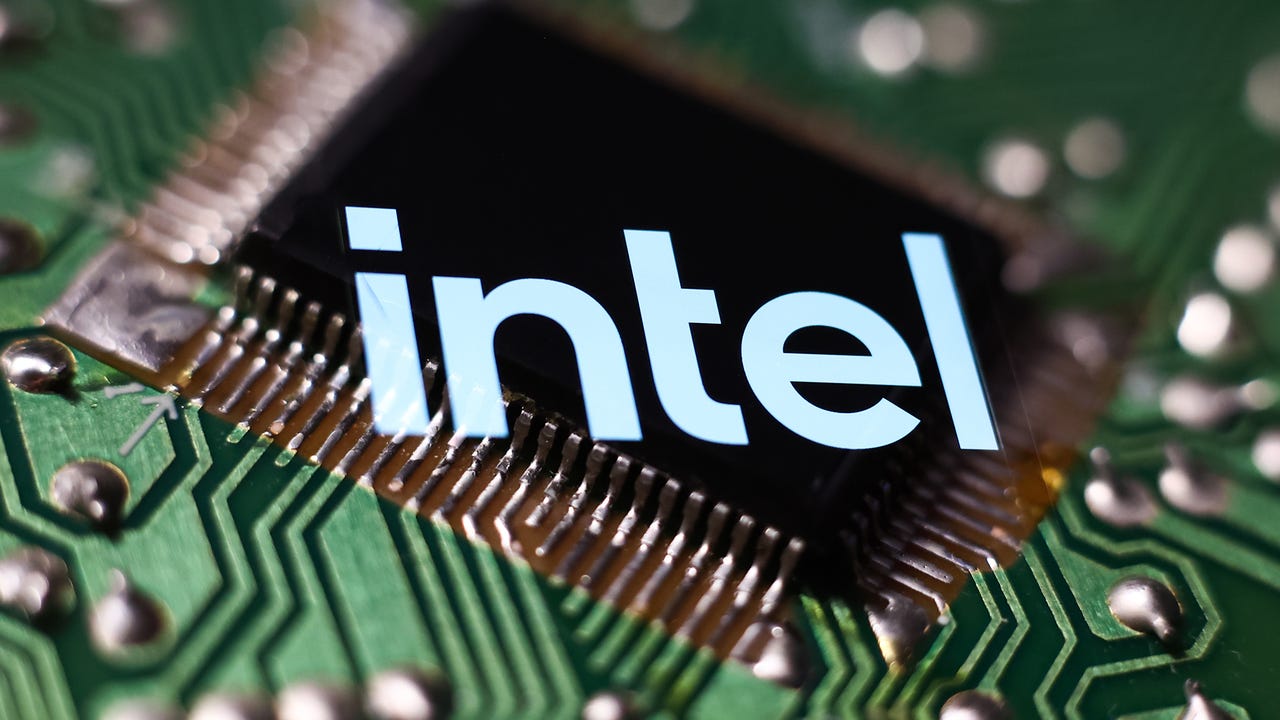 Jakub Porzycki/NurPhoto via Getty Images
Jakub Porzycki/NurPhoto via Getty Images Intel just announced a new look and overall product strategy, opting for modernization in the way of simplicity. The changes come amid growing expectations for the launch of Intel Core Ultra processors, the project known as Meteor Lake since its description in 2021.
In what the company is describing as the most significant brand update in 15 years, Intel will no longer place generational messaging in front of its processor names. It will also drop the 'i' in front of processor tiering beginning with the Meteor Lake generation and any new products that come afterwards in marketing or silicon.
Also:Mac renaissance: How Apple's chip transition yielded such an oddly configured Mac Pro
This change means the next Core processors will be known as "Intel Core 3 processor" and subsequent numbers, instead of "14th Generation Intel Core i3 processor".
Intel explained the changes will begin in the second half of 2023, while simultaneously stating they will apply to all products "moving forward, starting with Meteor Lake". As the pressure mounts for the release of the new 'Ultra' processors, one can only wonder if the launch is happening sooner rather than later.
Also:How Nvidia uses GPT-4 to make AI better at Minecraft
The company says the rebrand highlights the significant shift it's making in architecture and design with the launch of the Intel Core Ultra processor.
 Tags quentes :
Negócio
Empresas
Tags quentes :
Negócio
Empresas