































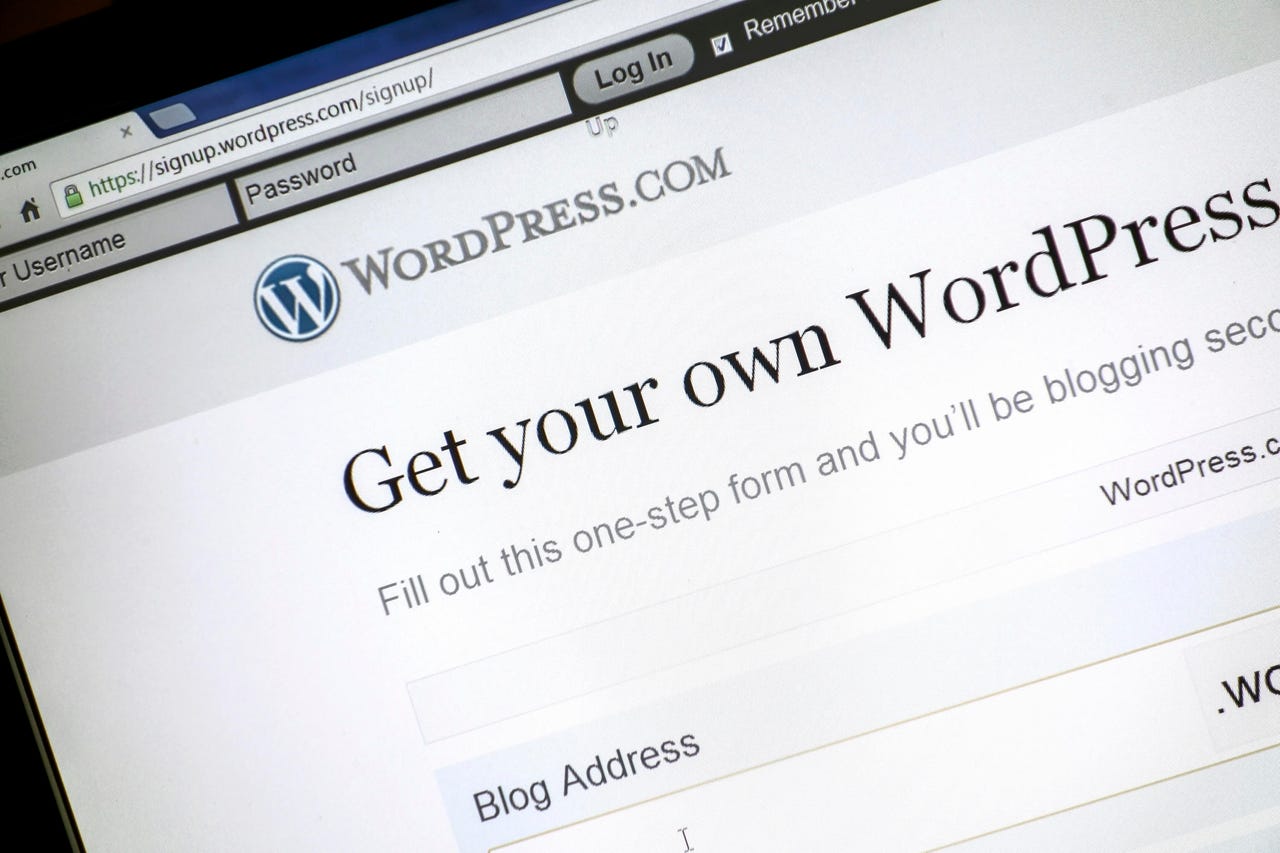
WordPress is one of the most widely used website platforms on the market, with an approximate 43% global market share. It's very user-friendly and can be configured to do just about anything (from simple blogs to much more complicated e-commerce sites).
As someone who manages several WordPress sites, I've seen the good and the bad. This is especially so with plugins, which are a double-edged sword of problems. On one hand, without plugins, WordPress is pretty much limited to serving as a blogging platform. It's when you start adding those plugins that the platform blossoms.
On the other hand, plugins can cause you no end of trouble. To make matters worse, sometimes that trouble can be in the form of a rock and a hard place.
We take a look at some of the best web hosting providers and help you understand how to choose the best for your needs.
Read nowConsider this:
My official author site (jackwallen.com) has housed so many plugins and features over the years I've lost count. That site has been around for decades and has (for the most part) served me well. However, on more than a few occasions, a single plugin has completely taken down the site. The majority of those instances happened when either WordPress or a plugin was updated causing breakage between the two. I've experienced it both ways (a WordPress update not jibing with a plugin or a plugin update not wanting to work with WordPress).
That's one side of the coin. On the other side of the coin, I've had WordPress sites hacked because of an out-of-date plugin.
At this point, you're probably realizing the whole WordPress/plugin issue is a not-so-fun game of Whack-A-Mole. That, my friends, is the quandary you'll find yourself in. Do you update a plugin or not?
After a number of instances where a rogue plugin update has crashed a WordPress site, my saving grace has always been backups. If you have a recent backup, even if a plugin crashes your site, you can recover. Without a recent backup, you could find yourself out of luck.
For WordPress backups, one of the easiest tools to use is (you guessed it) another plugin. The plugin I use for WordPress backups is UpdraftPlus. But no matter what plugin you use (or if you back up your WordPress site manually), it's crucial that you run the backup regularly. The last thing you want is to have a plugin crash your site only to find your backup is out of date. Of course, backups can take some time out of your already busy day. But to not take that time would be a grievous error.
So, before you do anything with automating the updates of WordPress plugins, make sure you first have a solid backup strategy in place.
You've been warned.
Now, read the warning again just to be certain.
Here comes yet another warning. It's hard to know which plugins you should consider for auto updates. While one plugin will never cause you problems, another might. Because of that, here's my best piece of advice:
Always err on the side of caution.
Seriously
 Tags quentes :
Serviços & Software
Hospedagem de sites
Tags quentes :
Serviços & Software
Hospedagem de sites