































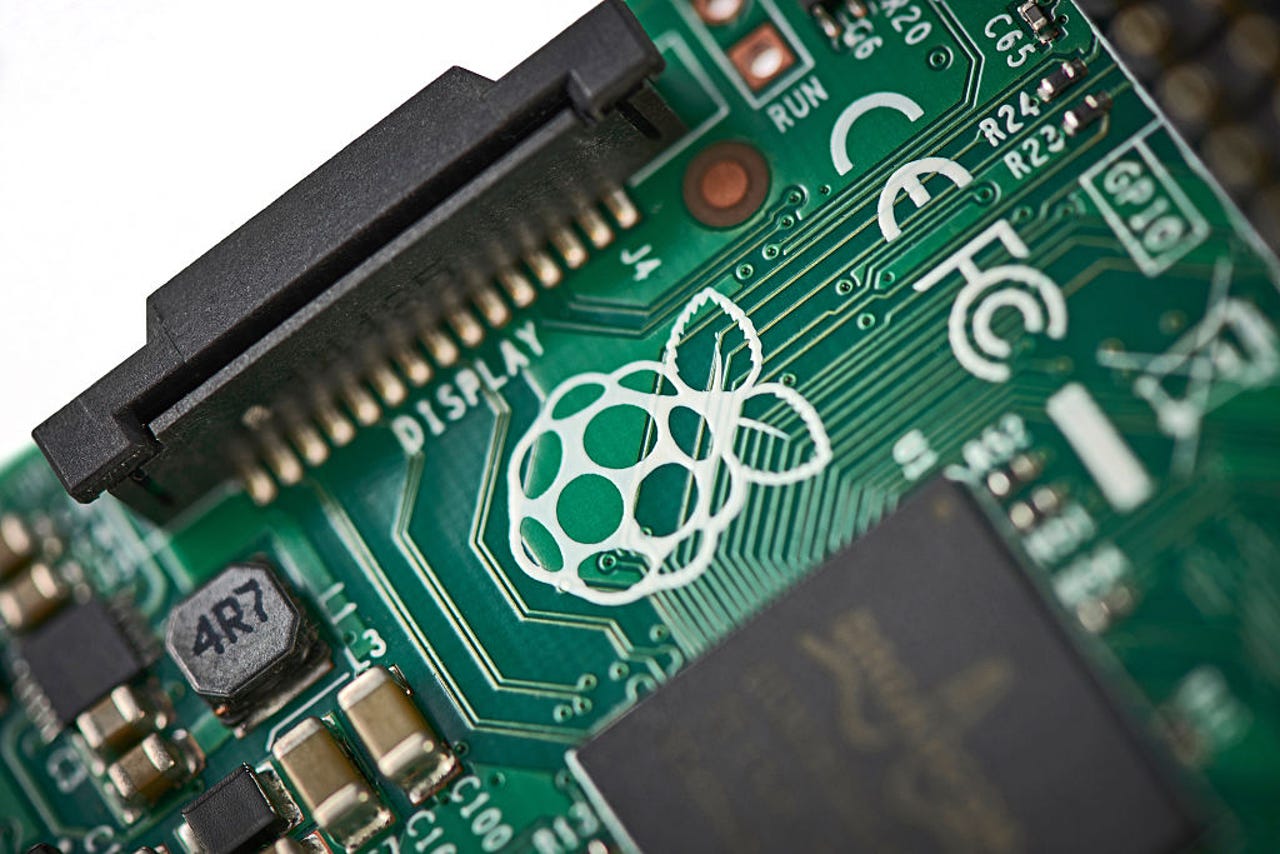 Olly Curtis/Future via Getty Images
Olly Curtis/Future via Getty Images Raspberry Pi computers are awesome. Their versatility and flexibility never fails to impress me, and combine that with a massive ecosystem of add-ons and accessories, you have an unbeatable platform.
Also: My 3 must-have Raspberry Pi accessories
The other day I covered adding a touchscreen display to a Raspberry Pi, and one question that popped up from this project was related to cooling.
Need a single-board computer for a project? Here's a selection of must-have devices.
Read nowSeveral readers were worried that cramming a Raspberry Pi and a display controller into a plastic case might cause the hard-working Raspberry Pi to warm up excessively, and that I should add some cooling in the form of a heatsink or even a fan.
I'm split on this.
One the one hand, I trust that the makers of the Raspberry Pi have put thought into the thermals and designed it to work as it is. On the other hand, I know how easy it is to push a Raspberry Pi really hard, and when the hardware is crammed into a case, things can get a little warm, and so a bit of cooling is cheap insurance against future problems.
Also: The 5 best laptop cooling pads
If you ever used a Raspberry Pi, then you'll know they get a bit warm.
But how warm?
Also: Raspberry Pi: Where to buy the hard-to-find latest model and its alternatives
I pulled out mysmartphone with a built-in thermal camera and took a look.
After pushing the Raspberry Pi hard, I got the temperature to about 40
 Tags quentes :
Computação
Tags quentes :
Computação