



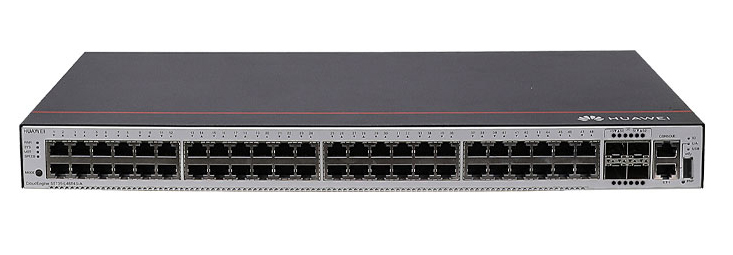



























 Image by Getty Images / Edited by June Wan
Image by Getty Images / Edited by June Wan Amazon is undoubtedly the most popular shopping platform for household items, groceries, tech, and more.But as the commerce giant has scaled and adapted within the pandemic climate, so has the price of entry to its Prime membership program.As of March 25, the monthly fee for Prime has increased from$12.99to$14.99, and the annual fee has increased from$119to$139.
2005 | 2016 | 2018 | 2022 | |
Monthly | n/a | $10.99 | $12.99 | $14.99 |
Annually | $79 | $99 | $119 | $139 |
For many who rely on the Amazon service's expansive catalog of products and goods and trailblazing delivery times, the price bump may seem negligible and justified.But for those who shop less frequently and/or are simply not willing to pay the extra cash, you're not alone. There are plenty of worthy Amazon Prime alternatives out there that cost significantly less, provide one-to-one services, and are in many ways better. But before you take your money elsewhere, here's a step-by-step guide on how to cancel your Amazon Prime membership first.
Also: Best Amazon Prime alternatives that do the same for less
The easiest way to cancel your Amazon Prime from a browser is to click the End Membership button withinthis Amazon Help & Customer Service page . It will prompt you to sign in to your Amazon account if you haven't already. Then, click Cancel My Benefits.
You can also follow the manual instructions below.
To access, modify, and cancel your Amazon Prime, hover over theAccounts & Liststab on the upper right of the home page, then clickPrime Membership.
Whether you're on iOS, Android, or a tablet, the cancellation process on the Amazon app is the same. Here's how to do it:
From the app home page, tap the menu icon (three lines) on the bottom right, and thenAccount.
If you just recently signed up for an Amazon Prime membership and haven't usedanyof the benefits (Prime shipping, Prime Video, Prime Music, Prime Gaming), then you are eligible for a full refund if you decide to cancel it.
You may also be eligible for a partial refund if you used the benefits but still have more than half of your remaining membership time left.
The refund should automatically trigger when you cancel your subscription using the instructions above, but we recommend contacting an Amazon customer service associate by phone, email, or online chat to guide you through the process.
 Tags quentes :
Empresas
Amazona
Tags quentes :
Empresas
Amazona