































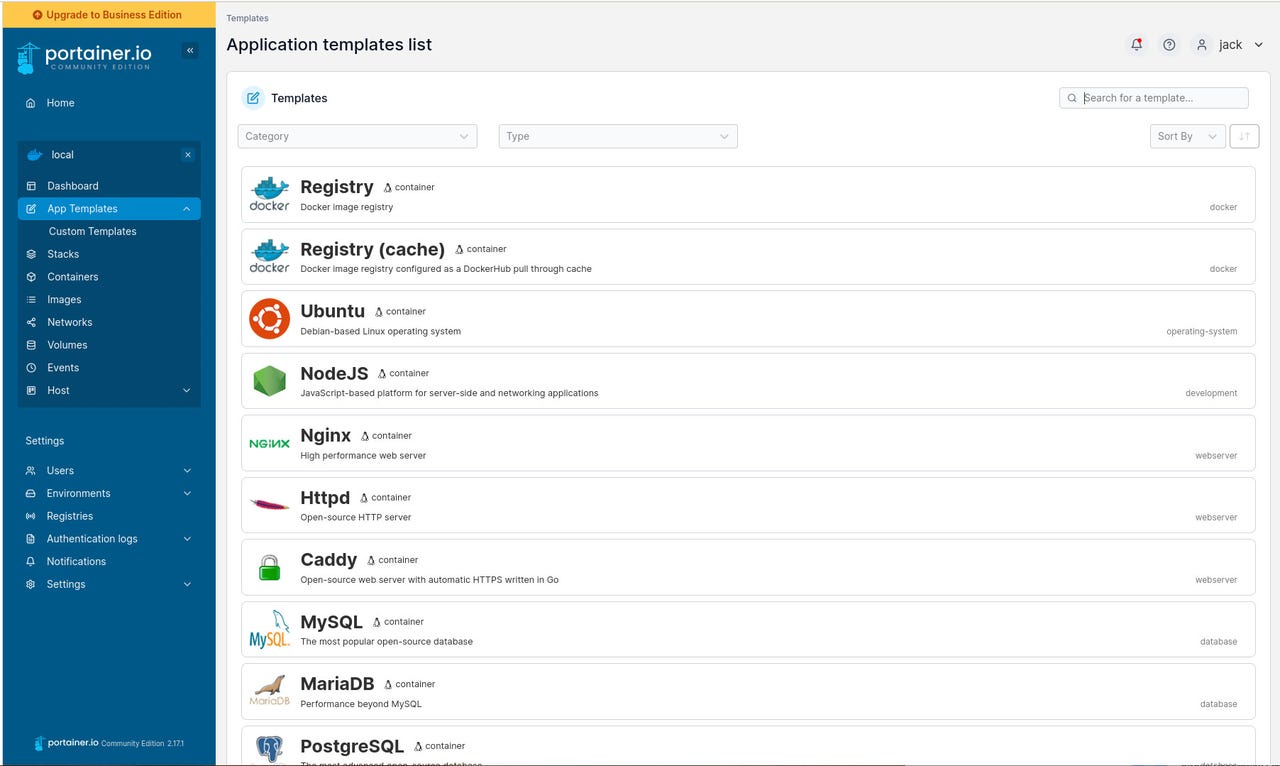 Screenshot by Jack Wallen/
Screenshot by Jack Wallen/ The average computer user doesn't fall into the neophyte classification as easily as it once did. Nearly everyone carries with them a very powerful computer, right in their pockets. Senior citizens, children, and everyone in between use a computer on a daily basis and have reached a point of comfort that would have been impossible 10 years ago.
Now, I find people are doing things they would never have previously thought of and it's exciting. I've had readers reach out to me to say things like, "I installed Linux for the first time and never thought I could!"
Also: How to install Linux on an old laptop
My mother-in-law does things with her Chromebook I never thought she'd be able to do. In fact, once upon a time, I would receive pretty regular calls asking how to do X or Y. Now? She's solving problems on her own and making Chrome OS do everything she needs.
Such evolution had me thinking: If those users are able to solve such problems on their own, why couldn't they take that a few steps further and start benefitting from the technology they would have previously called "too difficult"?
Case in point, Portainer. What is Portainer? Before we answer that, we must answer another question: What are containers?
Also: 8 things you can do with Linux that you can't do with MacOS or Windows
In the realm of technology, containers are bundled applications and services that contain everything they need to run and can be run on any supporting platform. Most often, containers are used by businesses to run applications that can automatically scale to meet demand.
But containers don't have to be limited to businesses. Every home now has its own network. On that network are computers and devices. You might have Windows, MacOS, and Chromebook computers attached to your network (along with smart TVs, thermostats, phones, tablets, security devices, and much more). In fact, your network is teeming with devices, all of which give you considerable power and flexibility.
At the moment, you're probably only using a fraction of the available power and usability offered by those devices. Case in point... containers.
Also: How to convert your home's old TV cable into powerful Ethernet lines
Imagine, if you will, that you could deploy a complete cloud service to your network, as I've demonstrated in "How to install a cloud service at home." You might be asking yourself, "Why would me, my wife, my kids, or my mother-in-law need something like this?"
Imagine you or your in-laws have a need to save and share files and there are people in the family who aren't so willing to trust the likes of Google, Apple, or Microsoft. Should that be the case, you might want to deploy a cloud service to your home network that everyone could use but the outside world couldn't access. Or maybe you have kids in school and you want them to have their own cloud service without having to worry they'll be using a third-party platform (so you have better control over things). Or maybe you want to deploy a productivity platform (such as ONLY OFFICE) that is only accessible via your family.
Also: Stop using your browser's built-in password manager. Here's why
Take my home network, for example. I have access to a cloud service, an office suite, an invoice tool (and more) that only myself and my wife can access. It's convenient, secure, and reliable.
Of course, Some might read this and say, "I don't want to have to type a bunch of commands to install software to my network."
But what if I told you that you didn't have to? There's a piece of software that makes deploying containers easy enough that almost anyone can do it. That software is Portainer.
Now, before you get too excited, the installation of Portainer isn't just a matter of downloading an installer and running it. You have to first install Docker (which can be installed on Linux, MacOS, and Windows) and then install Portainer. The good news for MacOS and Windows users is that installing Docker Desktop (which installs Docker itself) can be done by simply downloading and running an installer file.
Also: 4 ways Windows people get MacOS wrong
Do note, however, that if your MacOS device uses Apple Silicon, you'll want to install Rosetta first, which can be done with the command:
softwareupdate --install-rosetta
Once Docker Desktop is installed, you can then download either the Portainer .dmg file (for MacOS) or the .exe file for Windows.
After you've installed Portainer, the excitement begins. With the help of App Templates, you can install the likes of WordPress and other applications (without having to first install web or database servers).
Installing apps from Templates is the easiest method.
Screenshot by Jack Wallen/Or, by working with the easy-to-use Forms, you could deploy countless applications (such as the Nextcloud cloud server) with just a few clicks. Sure, there will be a slight learning curve involved but it's really no more challenging than getting a printer up and running on your home network.
Installing an app using the Portainer forms system.
Screenshot by Jack Wallen/I've been using Portainer for some time and it's made deploying the tools I need to get things done exponentially easier than installing them the old-fashioned way. And although it might be unfamiliar territory at first, once you get the hang of it, the sky's the limit to what you can do on your home network.
Also: The most important reason you should be using Linux at home
You do not have to be constrained by the old ways of using a computer on your private network. With just a bit of effort upfront, you can expand your understanding and usage of technology in ways you never thought possible.
And you don't need a degree in computer science to do it. On top of which, if you try it out and decide it's too challenging, the only thing you've lost is a bit of time (as you can use the community editions of both Portainer and Docker Desktop at home for free).
So, what are you waiting for? Expand your knowledge and the tools you have available to your home network with the ease of Portainer.
 Tags quentes :
Tecnologia
Serviços & Software
Tags quentes :
Tecnologia
Serviços & Software