































Compromised passwords are a fast track to all sorts of online headaches.
But thankfully iOS makes it quite easy to do a quick audit of your passwords for compromised passwords, allowing you to change them before problems escalate.
And it'll take you less than five minutes.
Here's how.
Tap onSettingsand go toPasswords. There, if you have compromised or reused passwords, you'll see an entry calledSecurity Recommendations.
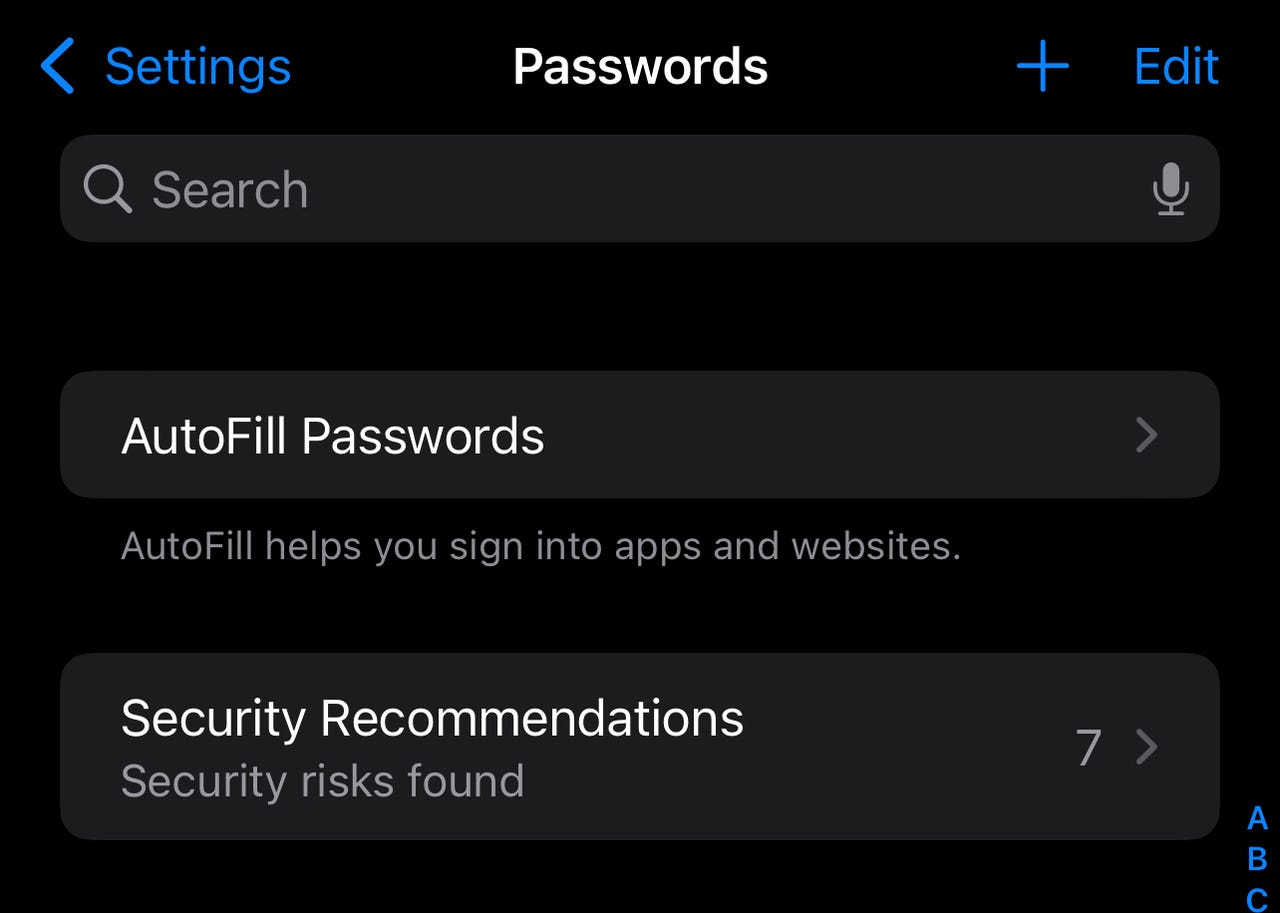
Security Recommendations in IOS 15
Tap on that to see the accounts that have problems with the passwords, and you'll get the chance to either change the password on the website or service, or delete the entry (only do this if you've already changed the password, ot it's an old, obsolete account for a service you've deactivated).
It's quick.
It's simple.
For most people, they're done in less than five minutes.
But it can save you a whole heap of headaches.
Note: The same trick will work for the iPad. On the Mac, fire up Safari, click on Safari in the menu bar and clickPreferences...then go toPasswords, and if there are any security recommendations, you will see a notice at the bottom of the window.
While robust passwords help you secure your valuable online accounts, hardware-based two-factor authentication takes that security to the next level.
Read now Tags quentes :
Tecnologia
Segurança
Tags quentes :
Tecnologia
Segurança