































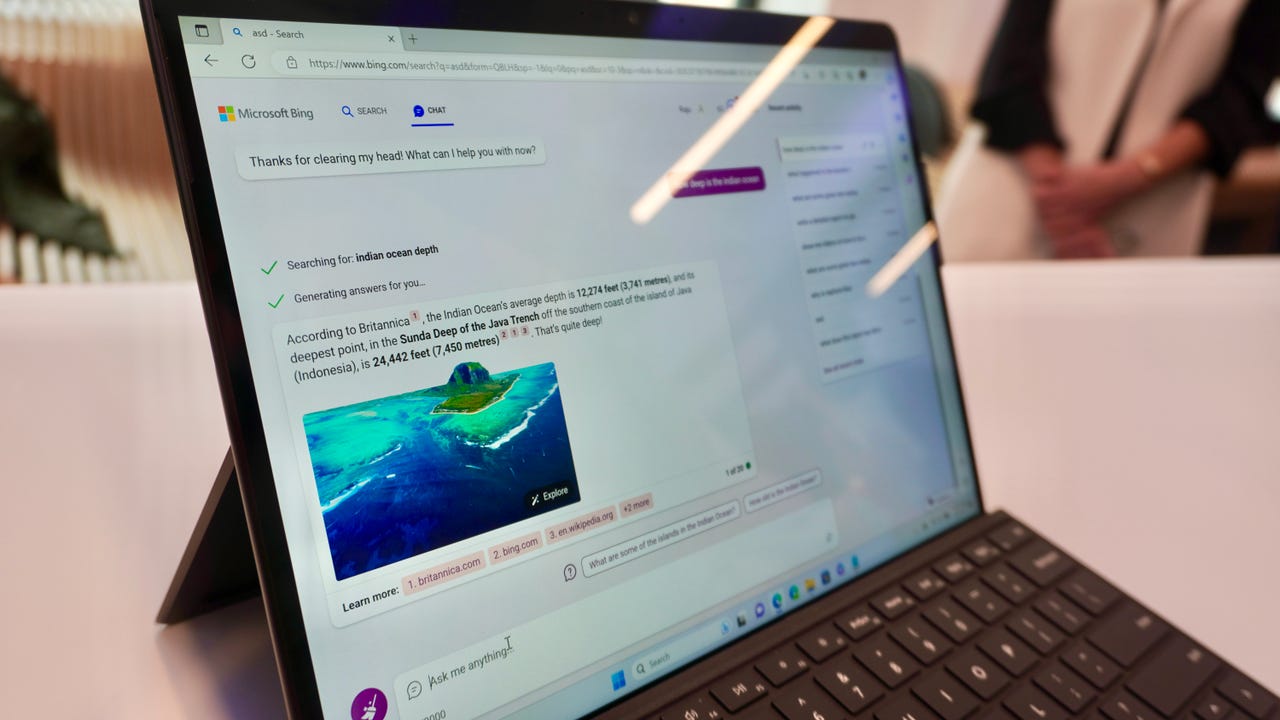
Some of the features showcased on May 4 are finally available.
Sabrina Ortiz/After Microsoft announced some major upgrades last week to its artificial intelligence chatbot, Bing Chat, the company is beginning to roll out new features for the AI chatbot. Today, some of those features are available for widespread use.
Also: How I tricked ChatGPT into telling me lies
Last week, Microsoft added images within chat answers, a feature that enhances the user's visual experience with Bing AI. Incorporating images into chat responses makes an answer easier to process for a wider range of users, like those who prefer visual feedback and younger audiences.
If you ask Bing what a capybara is, it can now include an image in its response and an info card with more details.
MicrosoftDepending on the subject, the answers will also include a 'knowledge card' with the image of the search subject.
For example, when asking Bing about elephants (below), the AI chatbot included a photo of one that linked to an informational card. This can include location, diet, lifespan, and other characteristics.
Bing puts information together and displays in an easily digestible format.
Screenshot by Maria Diaz/The new updates available today also include more visual elements that make for a more complete chat experience, like the addition of comparison tables when you're searching for the best tents, as shown below in an example from Microsoft.
Easy.
MicrosoftThe optimized format for Bing's answers goes beyond shopping, as it will be used for answering questions about a variety of topics, like weather and finance, for example.
Also: How to use Bing Image Creator (and why it's better than DALL-E 2)
With these changes, Microsoft also included a copy button, like the one in the ChatGPT chat window, to give users the ability to easily copy the chatbot's answer with the click of a button. As of today, you can also write or copy your prompts or questions for Bing Chat, including formatting like paragraphs, bullets, or numbers.
 Tags quentes :
Inteligência artificial
Inovação
Tags quentes :
Inteligência artificial
Inovação