



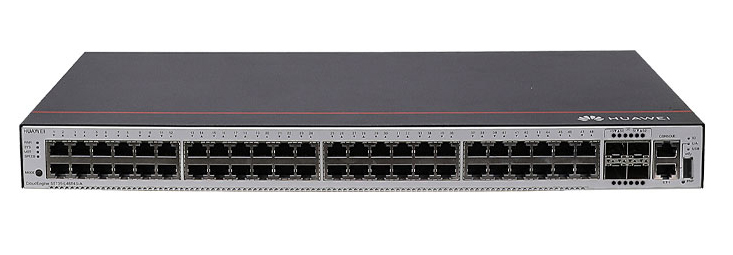



























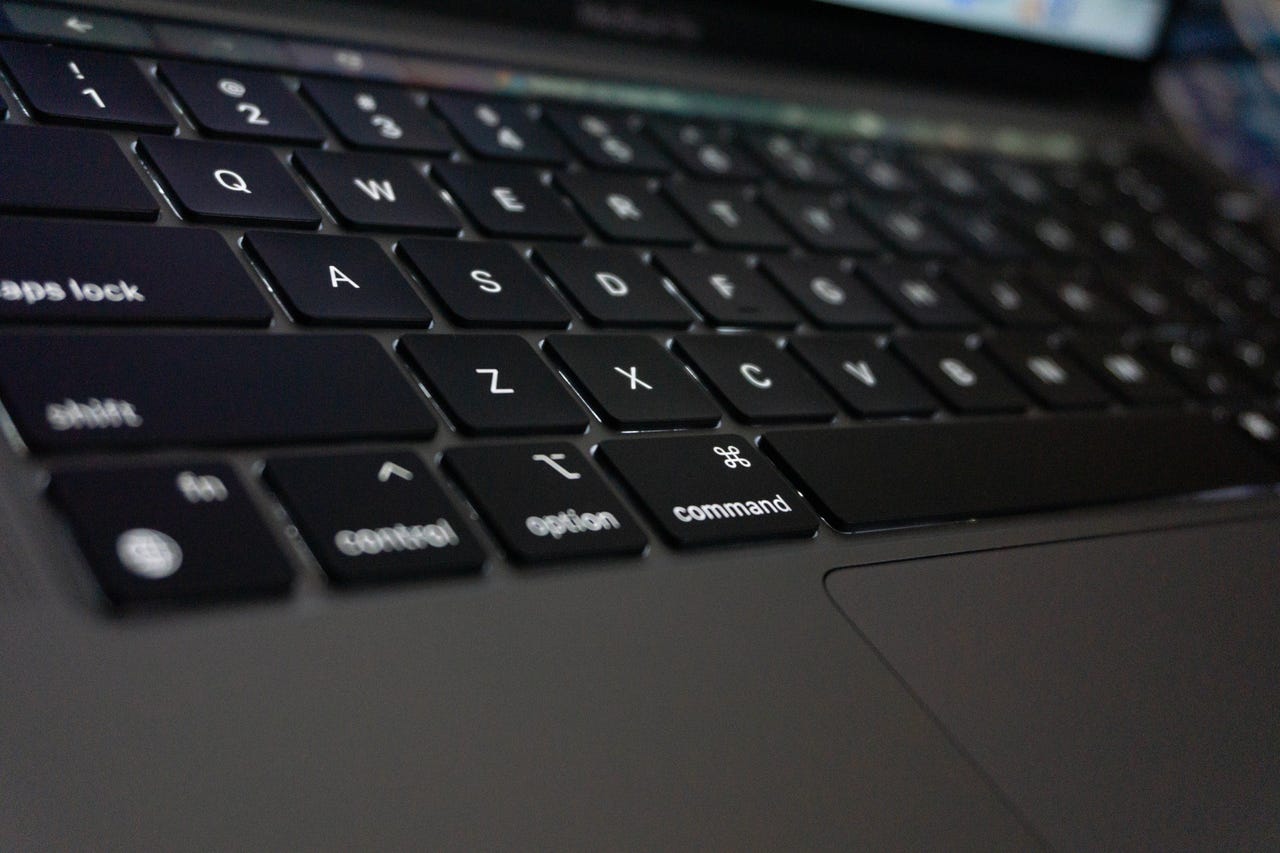 Getty Images/Woliul Hasan
Getty Images/Woliul Hasan I use Slack to talk to the folks at work. When you work remotely, you can't just pop your head over a cubicle wall or intercept someone at the coffee machine. Email is ever-present, but tools like Slack help provide the kind of real-time communications we all take for granted when we work inside the same walls as our co-workers.
Also: What is Security Keys for Apple ID and why does it matter?
Recently, Slack stopped issuing alert sounds when my co-workers or editors posted messages -- even messages that were replies to me. Because I have a super-busy desktop with a whole mess of windows open at once, I can't just keep the Slack window open, on top, and in the way on my main screen in case someone posts a message.
Slack notification sounds are mission critical to my workflow. But they were gone. I'm not sure what made them go away, although I suspect it happened when I upgraded my Mac from Ventura 13.0 to 13.1. In any case, I've put them back now. If you have a similar problem, I have some tips.
First, let's get some terms clear. Slack workspaces are usually organizational groupings that consist of a number of channels (or topics). Slack channels are discussion areas within a workspace.
I belong to a number of workspaces that range from the organizations I work with directly to professional groups where members talk about relevant topics (think Facebook groups, but on Slack). While I often dip into the professional workspaces, I don't want notifications from them to interrupt me. But Idowant the notifications from my work colleagues to ping me in real-time.
Start by checking your workspace preferences. Click the little arrow by the workspace name (1) and then click Preferences (2).
Next, let's make sure the workspace notifications are turned on by customizing Notify me about (1).
For my main work team, I want all new messages. Other workspaces vary between my wanting to know if someone is talking to me directly, or I just want the notifications off entirely so I can check them when I get a break. You can also customize how you want your mobile devices to notify you (2).
Finally, it's good to know if you're being asked to join a huddle or are getting thread replies, so turn those on (3).
I had all these right, and still I wasn't getting notifications.
So, before I go into this, let's just get the basics out of the way. Make sure your system sound is on and playing through your desired output device. This wasn't my issue this time, but I've definitely had situations where I've left sound set to some random device and then wondered why I wasn't hearing anything. Yeah, big duh.
Okay, so now let's go to the Mac's notification settings. I'm showing you the revised Settings panel for Ventura, but if you're running an earlier version of macOS, just look for notifications in the Settings search bar.
Here, you're going to want to click Notifications (1) and then scroll all the way down on the left column until you find Slack (2) and click it.
Pop quiz: what's wrong with this picture?
Yep, Allow notifications was turned off. No wonder I wasn't getting Slack alerts. Just tap it and turn it back on.
Much better. And that, dear readers, ends our story of how David lost his Slack notifications but got them back.
Here's a quick lightning round with more things you might want to check.
Did you pause notifications?When you click your profile icon, you can pause your notifications for some time. You can also set a notification schedule in notification preferences, so make sure your schedule allows you to get notifications.
If you're using Windows,you can also set system notification preferences. Look in Settings?System, then Notifications & Actions. There's a get notifications from apps option. Make sure Slack is enabled.
Both Mac and Windows now have a focus featurethat fiddles with notifications. Check to see that you're in a focus that allows notifications.
Uncheck Mute all sounds from Slack:This option is also in the Workspace preferences, but you'll need to scroll down the notification tab to see it.
 Tags quentes :
Tags quentes :